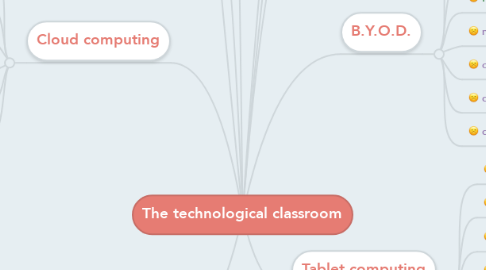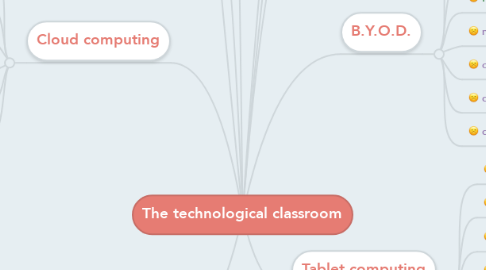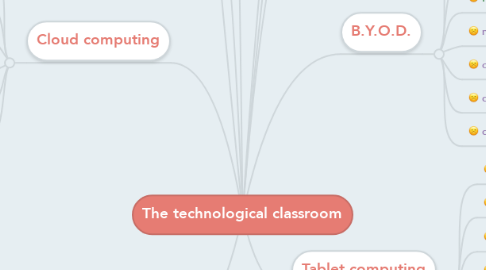The technological classroom
codrutza popescuにより
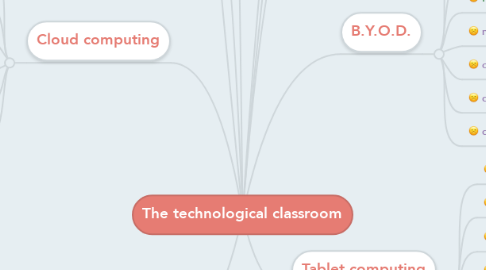
1. Interactive whiteboards
1.1. easy to use
1.2. content vizualization
1.3. internet access
1.4. less MAC friendly
1.5. cost + energy
1.6. encourages "ping-pong" style teaching
2. Cloud computing
2.1. cost
2.2. flexibility
2.3. access
2.4. privacy
2.5. network speed
2.6. long term viability
3. Online learning
3.1. flexibile pacing
3.2. cost saving
3.3. convenience
3.4. limited instruction
3.5. feedback bottleneck
3.6. tech challenges
3.7. isolation
4. No computers
4.1. less distractions
4.2. less cheating
4.3. improved writing skills
4.4. low cost
4.5. not in touch with the digital world
5. Flipped classroom
5.1. active learning
5.2. own pace
5.3. not natural
5.4. high screen time
5.5. computer access?
6. One computer classroom
6.1. cooperative learning
6.2. no distractions
6.3. improved thinking skills
6.4. restricted internet access
7. Computer stations
7.1. one-to-one access
7.2. high computer literacy instruction
7.3. alternative for schools with low budget
7.4. scheduling
7.5. technology removed from classroom
7.6. room layout
8. One-to-one environment
8.1. instantaneous information
8.2. effective note taking, reading
8.3. increased learning activities
8.4. distracting
8.5. expensive
9. Tablet computing
9.1. paltform for e-textbooks
9.2. communication tool
9.3. user friendly
9.4. light weight and portable
9.5. no USB, no flash
9.6. hard to type
9.7. constrains sharing
10. B.Y.O.D.
10.1. cutting edge technology
10.2. cost effective for schools
10.3. familiarity w/device
10.4. network overload
10.5. cheating opportunities
10.6. divided access to tech
10.7. distraction