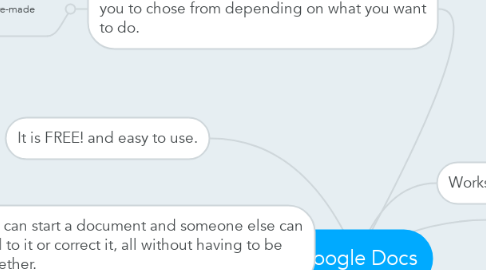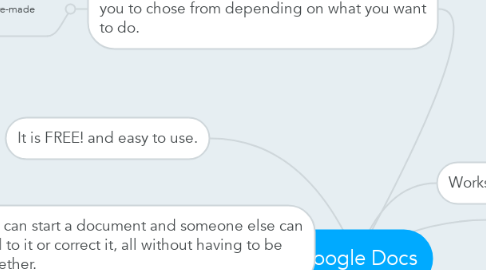Google Docs
Erica Sobleにより
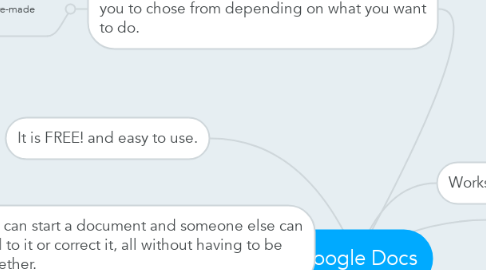
1. You can start a document and someone else can add to it or correct it, all without having to be together.
1.1. Jeannine McGoldrick: Yes, I love how it's real time and updates automatically. Is it true you can actually SEE the other people working in it?
1.1.1. R Burks: Yes this is absolutely tool. You can see someone editing the page.
1.2. M.Brown: I have used this in the classroom with students doing group presentation and it works so well. The kids love that they can see changes right away. It really fosters the feeling of community too.
2. This is good to use for a group report since not everyone has to be at the same place, at the same time. But everyone can contribute to the project.
2.1. R Burks: Google Docs is a wonderful tool to use for group projects. I worked in a school district where every student had their own Google Chromebook, and Google Docs was used everyday! Students could work on their documents from their home and could share it with their teacher!
3. It is FREE! and easy to use.
4. There are a bunch of pre-made documents for you to chose from depending on what you want to do.
4.1. How do you access these? Could you be more specific or provide examples of the pre-made documents? K.Maguire
5. You can search right from the Google App to add stuff to your report/project.
5.1. JBugay: Not only that, but it also works with countless other Google applications.
6. https://www.google.com/docs/about/
7. First of all, you never have to hit “save” in Google Docs. It records all of your changes in real time. Enough said? Via sharing, multiple people can work in a document at the same time, making collaboration simple. Google Docs links to a Gmail account, so students can easily move from school to home to library while still being able to access their work.
7.1. R Burks: How many times has a student forgot to "save" their document and lose everything? No longer a problem with Google Docs!
8. Google Docs brings your documents to life with smart editing and styling tools to help you easily format text and paragraphs. Choose from hundreds of fonts, add links, images, and drawings.
9. Works with Microsoft word.