Zoe Wanna-Be Volunteer 2
Danielle Bellにより
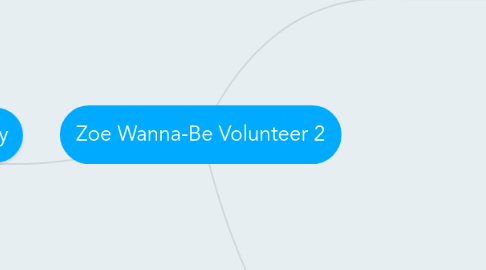
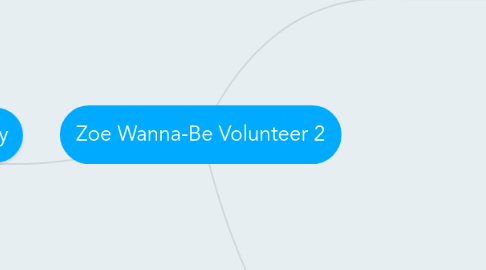
1. Before App Discovery
1.1. Zoe is interested in volunteering but doesn't know where to start and feels overwhelmed by the options.
1.2. Zoe scrolls through her Facebook news feed and happens to see an ad for Changemaker, an app that makes volunteering easy.
1.3. She clicks through the ad with a small amount of trepidation, unsure if it will work, be relevant to her needs, or be any good.
1.4. She watches a simple animated tutorial on how Changemaker works. The tutorial seems technologically savvy and well-done, so she feels like the app might be as well.
2. Getting Started
2.1. Zoe clicks to start a profile in the web app. She is first asked her name and zip code: easy.
2.1.1. She is also given the option to sign in with her Facebook profile so she can share and invite friends. She declines because she's tired of yet another app asking for her facebook, but keeps it in the back of her mind for the future if she does continue using the app.
2.2. Next she is asked her interests with regard to philanthropy. She checks all the boxes that pertain to her interests: animals, child mentorship, and adult vocational mentorship. So far, the task has been easy.
2.3. Zoe is then asked whether she is interested in long term or short term volunteering opportunities, or both.
2.4. Zoe is then reminded to complete her volunteer profile, more in-depth questions like where she works, what her experience has been volunteering and pertinent information to check her background. She is also invited to respond to questions via video interview, if she doesn't feel like typing everything out herself.
2.4.1. She decides to fill out her profile later, when she has chosen an organization because she's in a hurry and wants to get to the good stuff.

