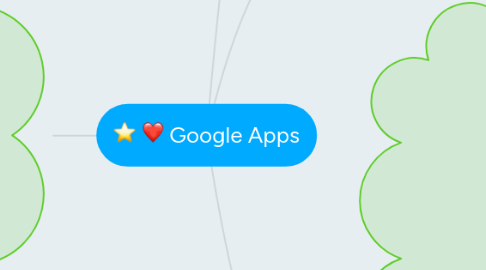
1. Google Hangouts
1.1. Text, call or video chat quickly and effortlessly when working on projects, even from your phone.
1.1.1. Google Hangouts is highly underrated! I could see it being used in the classroom during group projects. For instance, maybe each group has to have a consultation with the teacher. This could be done using Google Hangouts and the teacher can guide them as they move forward with a project. - C. Smith
1.1.1.1. Interesting, never thought of using it during class while working on a project. I'm not sure why it would be necessary to use when sitting next to each other, but I would love to know the idea that you have! -P. Fradin
1.1.2. This is a great way for students to collaborate as long as the hangouts are monitored. (Erin Cameron)
2. Google Drive
2.1. Edit work collaboratively
2.1.1. You can make spreadsheets, work on assignments at the same time, each student editing and adding work as they continue on. It's really incredible, I wish I had known about it earlier!
2.1.1.1. I have used Google Docs and Spreadsheets for several group projects while at Drexel. I have found it to be extremely helpful, as you can see what changes were made, who made them, and communicate with others while you are editing your project. The one thing that can be challenging however, is the formatting changes that occur when you transfer from word to Docs, Some fonts and characters are not available in docs and it will change them automatically. J. Bechaver
2.1.1.2. I have to admit I passionately HATE the google drive. I’ve finally caught on that when I “share” something I have to first make a copy then share it so my originally doesn’t get lost. I have to share everything with the SPED department because I have two students who operate paperless and they need their copy of everything and then I have a total of 4 copies of the same thing and when students share docs with me those don’t get sorter out so I have to search for them when trying to look over what the students did. Then I have multiple copies of the same thing in my drive which clutters my drive and I can’t stand that. Then if someone shares a doc with me I can’t add that document to a folder I’ve created since it stays in the “shared with me” drive not “my drive” THEN, the thing I’m most worried about - I cannot take my google drive account with me when I leave the school district since it’s tied to my school e-mail. I’m going to have to download every file separately as a word document to be able to keep all of my work. I do my work in google drive because that’s how my CT does it and we share everything. I do like how easy it is to share but sending an e-mail with an attachment is just as easy in my book. Sorry this was so negative but I really felt compelled to share my experience with goole drive! (Erin Cameron
2.1.1.2.1. Not all feedback has to be positive so I welcome any! Yes I agree it's easy to attach a file to an email, but if you are working on something with more than one person isn't it just easier to do in google drive? What would your alternative be? -P. Fradin
2.1.1.2.2. Agree with what Pilar said! Not every tool meets everyone's needs. It doesn't sound like it's the best option for what you need to do....and that's OK!!! - Dr. Fritz
3. Many different apps that can be used educationally-I had no idea!
4. Google Classroom
4.1. Grading
4.1.1. I know many people already use online grading, but I think this one is really great because it saves as you go and there is no need to make formulas as it does it all for you.
4.1.1.1. In my school district, all grading is done using technology called POWERSCHOOL. Most schools have their own unique way of keeping grades but I can see how teachers could use Google Classroom for their own records and data collection. Z. VELYKIS
4.1.1.1.1. Of course, I think all schools will have one format that the teachers need to submit their grades to, but depending on the program google education could make it a lot easier to keep track of grades for personal records. I know at my last job the only grading technology we used was terrible, we could only put the final grade in so everything had to be done by us on our own, using excel sheets they gave us. Took forever! -P.Fradin
4.1.1.1.2. My school district also utilizes Power School. Except today it was down, and we needed to submit our attendance in the old-fashioned pen and paper way, but usually parents are able to log-on and see their students grades whenever they wish to check on them. - L. Beeson
4.1.1.2. My school uses ASPEN for grading and attendance and records and I don’t love the software. I think google classroom is more user-friendly and is a good option if a school doesn’t have an electronic option to keep track of these things. (Erin Cameron)
4.2. Assignments
4.2.1. Assignments can be posted online so this eliminates the need for sending home weekly or daily homework sheets that often get lost.
4.3. Behavior
4.3.1. Parents can see instant behavior remarks about their children, and this can and should be used for positive behavior!
4.3.1.1. Can these be hidden/only seen by the parents? -DR. Fritz
4.3.1.1.1. I'm not sure about that, I know that it can be private between the teacher and child, so I assume that teachers could set up accounts for parents as well. Unfortunately I could not get more details about this, because while the education suite is free, it is only free to schools so I'm unable to obtain it. -P.Fradin
4.4. Feedback
4.4.1. Parents and students can see feedback on their homework and projects without waiting weeks for a portfolio to be sent home. Additionally this makes it easier for the teachers as typing comments is much less tiring than writing hundreds of them!

