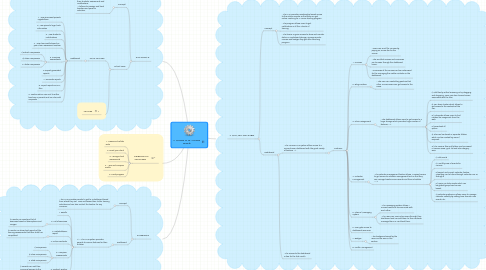
1. SCHOOLS
1.1. Concept
1.1.1. - The LMS helps schools to manage their students assessments and certifications. - It allows to manage and track teachers and parent's activities.
1.2. School Users
1.2.1. HEAD TEACHER
1.2.1.1. Dashboard
1.2.1.1.1. 1. View processed parents registrations.
1.2.1.1.2. 2. View parent's login track information
1.2.1.1.3. 3. View student's certifications
1.2.1.1.4. 4. View class results based on year, class, assessment number
1.2.1.1.5. 5. Compare assessments
1.2.1.1.6. 6. Export generated reports
1.2.1.1.7. 7. Generate reports
1.2.1.1.8. 8. Import reports via CSV files
1.2.1.1.9. 9. Teacher admin can mail to either teachers or parents and can also add recipients
1.2.2. TEACHER
2. PERSONAL TRAINER
2.1. 1. Assess and collate Data
2.2. 2. Email your client
2.3. 3. Manage client assessments
2.4. 4. View and compare results
2.5. 5. Track progress
3. PARENTS
3.1. Concept
3.1.1. - The LMS provides parents to get to a dashboard board from where they can view and assess their child's training activities and can also contact the teacher for any concerns.
3.2. Dashboard
3.2.1. <---- The LMS system provides parents to various features for their children
3.2.1.1. 1. Results
3.2.1.2. 2. List of Exercises
3.2.1.2.1. i) Parents can view/print list of exercises based on descriptions and images.
3.2.1.3. 3. Detailed/Basic report
3.2.1.3.1. i) Parents can download reports of the training assessments that their child has completed.
3.2.1.4. 4. Online workouts
3.2.1.5. 5. Compare assessments
3.2.1.5.1. i) Comparison
3.2.1.5.2. ii) Class Comparison
3.2.1.5.3. 3. State Comparison
3.2.1.6. 6. Contact Teacher
3.2.1.6.1. i) Parents can mail their concerns/queries to the teacher.
4. 7 MOVES TRAINER
4.1. Concept
4.1.1. - The LMS provides membership based access to the online console so that they can get online coaching for 7 moves training program. - The program allows users to get certification in all the 3 levels of training.
4.1.2. - The trainer is given access to store and monitor data in a centralized storage, manage events, courses and badges they get after coaching program.
4.2. Dashboard
4.2.1. - The 7moves LMS system offers access to 7 moves trainer dashboard with the great variety of features -->
4.2.1.1. Features :
4.2.1.1.1. 1. Courses
4.2.1.1.2. 2. Blog Creation
4.2.1.1.3. 3. Files Management
4.2.1.1.4. 4. Calendar Management
4.2.1.1.5. 5. Internal Messaging System
4.2.1.1.6. 6. User gets access to dashboard resources
4.2.1.1.7. 7. Badges
4.2.1.1.8. 8. Profile Management
4.2.2. - The access to the dashboard is free for the first month.
