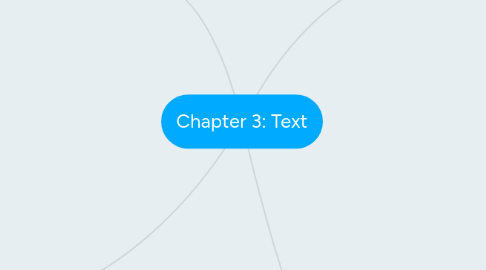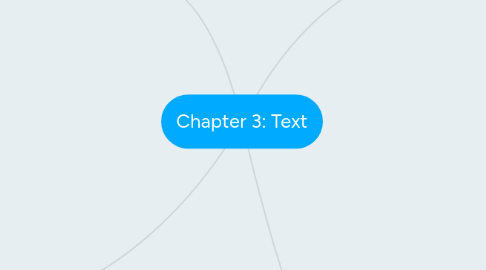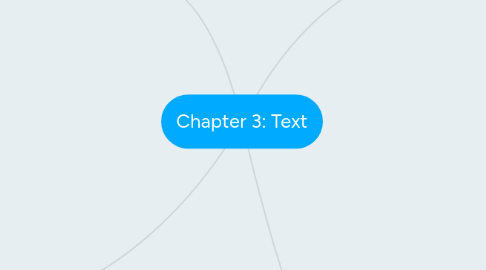Chapter 3: Text
Koon Haoにより
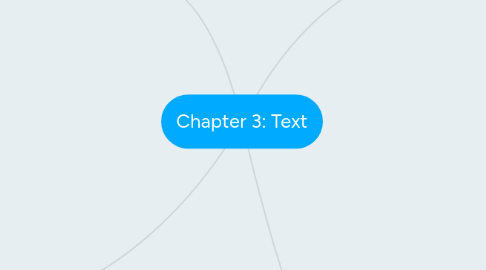
1. Using Text Elements in a Multimedia Presentation: 1)Menus for navigation 2)Interactive buttons 3)Fields for reading 4)HTML documents 5)Symbols and icons
2. Computers and Text: 1)Bitmap font and Vector font 2)Character sets 3)Extended Character Set (ISO Latin-1)
3. Understanding Fonts and Typefaces: - Font styles: i. Boldface ii. Italic iii. Underlining iv. Outlining - Font terminology: i. Baseline ii. Cap height iii. x-height iv. Ascenders/descenders v. Kerning vi. Tracking vii. Serif versus sans serif - Cases: A capitalized letter is referred to as uppercase, while a small letter is referred to as lowercase. Placing an uppercase letter in the middle of a word is referred to as an intercap or CamelCase.
4. Importance of Text in a Multimedia Presentation: - Text is :- the simplest of data types and requires the least amount of storage :- form of symbols, words, sentences, and paragraphs. :- a vital element of multimedia menus, navigation systems, and content