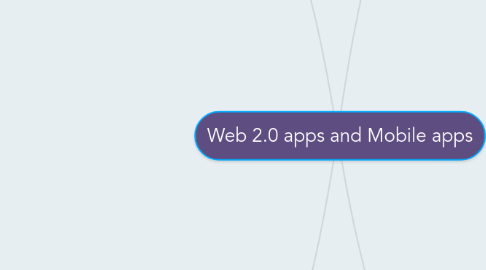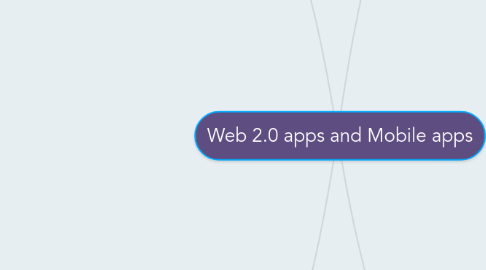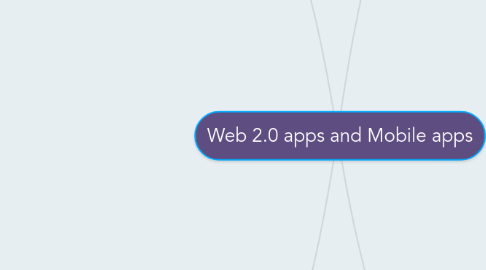Web 2.0 apps and Mobile apps
Ian Stewardにより
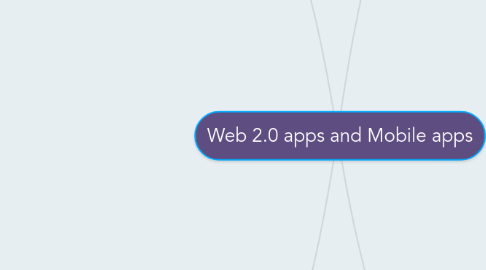
1. Communication Tools
1.1. Twitter (MA) This is a greats tool to help stay informed on what is happening with everyone that has twitter. I would use this to help notify athletes on practices and times for coaching. www.twitter.com
1.2. Facebook (Web 2.0) It is a great tool to stay connected with former players or employees. can be used in many different ways. I would use it to create groups to help support our athletics. www.facebook.com
1.3. LinkedIn (Web 2.0) This is a tool used to get connected with other people looking for different jobs or friends that have similar interest as you. I would use it to help find me a job in a school district. www.linkedin.com
1.4. DropBox (Web 2.0) It is a tool to share and edit documents for all sorts of people. I would use it to help share things about the things that are going on in the athletic department. www.dropbox.com
1.5. Skype (Web 2.0) A tool used to video chat with whoever you want. I would use this tool to meet with others in a meeting if they are not available to be there. www.skype.com
1.6. Remind (MA) is a great tool that you can setup for yourself in order to never forget important information. www.remind.com
2. Creating Tools
2.1. ICloud (MA) is a great way to store photos, videos, and other personal things in you cellular device. Those things can be used to create things in the future. I will use this to store all my documents and other things.
2.2. CoachNote (MA) is a great way to create and develop several sports tactics. www.itunes.apple.com
2.3. Scratch (Web 2.0) is a tool where you can share and create your own stories, games, art, and music. www.scratch.com
2.4. Slideshare (Web 2.0) is a tool that is a way to create a slideshow and then upload that to a presentation to share with a group of people. www.slideshare.com
3. Evaluation Tools
3.1. Hudl (MA) This is used to help edit film for sports. It is able to edit, film cut, and break up different segments of the film to better show the players. I would use this not only during games but for practices as well we I become a coach. www.hudl.com
3.2. Coaches Eye (MA) Coaches Eye is a tool used to capture videos and allows you to use slow motion to draw and show different parts of the video. www.coacheseye.com
3.3. iTouchStats (MA) is a tool used to help organize statistics and to help evaluate games after they are played. It is an easy way to keep track of numbers. www.itouchstats.com
3.4. SurveyMonkey (Web 2.0) This tool is used to help get opinion of others through a survey. It is able to be selected on who takes it and who can't. I would use this tool to help get opinions of how we can improve the athletic program,. www.surveymonket.com
4. Sharing Tools
4.1. OneNote (MA) is a great tool to use because it can take notes for you. It has many different types of settings that can be used throughout the whole app. It is a great overall tool to use. www.onenote.com
4.2. Mindmeister (Web 2.0) This is a tool used to help share different Ideas and to organize ideas that others have. I would use this to help organize things for a presentation that I would give as an administrator. www.mindmeister.com
4.3. Prezi (Web 2.0) Is a tool to set up a presentation for whatever the presentation may be. able to customize your own presentation and create your own topics and effects that you want to use. I would use this for a presentation of some kind. www.prezi.com
4.4. Youtube (Web 2.0) Is a great way to help show how to run drills for sports or to learn new things by video. Only restrictions is the videos can be no longer then 15 minutes and 2 gb. I would use this to help search for new ways of coaching and to run drills for sports. www.youtube.com
4.5. Instagram (MA) this is a great tool to share photos and short clips. I would use this tool to share inspirational quotes to my athletes to get them motivated for practices and games. www.instagram.com