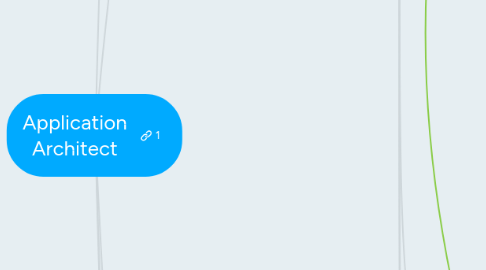
1. App Builder
1.1. Commitment 60 hours
1.2. Recommended Experience: 3-6 months
1.3. Understanding
1.3.1. Order of a execution of save
1.3.1.1. Validation Checks
1.3.1.2. Exe Before APEX triggers
1.3.1.3. Exe Dup Rules
1.3.1.4. Save to Database, no commit
1.3.1.5. Exe After Triggers
1.3.1.6. Workflow and Auot-response Rules
1.3.1.7. Flows and Process builders
1.3.1.8. Escalation Rules
1.3.1.9. Entitlement Rules
1.3.1.10. Roll up summaries on partent
1.3.1.11. Rollup on Grandfather
1.3.1.12. Commit to Database
1.3.1.13. Post logic - sending emails
1.4. Sharpen
1.4.1. Building App part 1
1.4.2. Social Profiles
1.4.2.1. Twitter, Facebook, Klout, Youtube.
1.4.2.2. LinkedIn as of winter 16, not available.
1.5. Prep and Study
1.5.1. Cheat Sheet: Formulas
1.5.2. Cheat sheet: Business process automation
1.5.3. Cheat sheet: Security for admins
1.5.4. Study guide
2. Platform I
2.1. Commitment: 80 hours
2.2. Class: On-line / $900
2.3. Understanding Basics
2.3.1. Premier E-learning
2.3.1.1. Get started with VF 22 min
2.3.1.1.1. Finished Dec 6 6:43
2.3.2. Trail Heads
2.3.2.1. Quickstart APEX 20 min
2.3.2.1.1. Finished Dec 6 6:33
2.3.2.2. Quick Start: Lighting Components 30 min
2.3.2.2.1. finished Dec 6 6:23 am
2.3.2.3. Data Modeling 1 hr
2.3.2.4. Visualforce basics 2.5 hrs
2.3.2.5. developer beginner 15.75 hrs
2.3.2.5.1. Salesforce Platform Basics
2.3.2.5.2. Visualforce Basics
2.3.2.5.3. Data Modeling
2.3.2.5.4. Data Management
2.3.2.5.5. Data Security
2.3.2.5.6. Quick Start: Visualforce 15 min
2.3.2.5.7. Formulas & Validtions
2.3.2.5.8. Process Automation
2.3.2.5.9. Apex Basics and Database
2.3.2.5.10. Apex Triggers
2.3.2.5.11. Apex Testing
2.3.2.5.12. Search Solution basics 45 mins
2.3.2.5.13. Salesforce Mobile Basics 1 hr 10min
2.3.2.5.14. Training
2.3.3. Reference Materials
2.3.3.1. Dev Life cycle management 1.5 hr
2.3.3.1.1. Finished Dec 5 8:00 am
2.3.3.2. Order of Execution of Save 6 min
2.3.3.2.1. finished dec 10 8 am
2.3.3.3. Guide to limits 2 min
2.3.3.3.1. dec 11 8 am
2.4. Sharpen
2.4.1. Trail Heads
2.4.1.1. Build Conference management app 3.7 hrs
2.4.1.1.1. 7. Create a controlling extention
2.4.1.1.2. 8. Using javascript in a Visualforce page
2.4.1.1.3. 9. Using the App Cloud APIs
2.4.1.1.4. 10. Testing the App, writing test classes
2.4.1.1.5. 11. Batching and Scheduling using Apex
2.4.1.2. Build VF app with Lightning design system 50 Min
2.4.1.2.1. Finished Dec 13 5:40 am
2.4.2. Premier E-learning
2.4.2.1. APEX 5.75 hrs
2.4.2.2. Program Development using APEX & VF (dev450) 5days
2.5. Prep and Study
2.5.1. Reference Materials
2.5.1.1. APEX code
2.5.1.2. VF cheat Sheet
2.5.1.3. Study Guide 30 min
2.5.2. Premier E-learning
2.5.2.1. Create lightning Components 1 hr
2.5.2.2. VF conrollers 2 hr
2.5.3. Other private materials
2.5.3.1. Shekhar Gadewar
2.5.3.2. www.simplilearn.com
2.5.3.2.1. Practice test
2.5.3.3. SFDC Trail
2.6. Focus areas
2.6.1. Logic and Process Automation 46%
2.6.1.1. Describe how to programmatically access and utilize the object schema
2.6.1.2. Access Control for fields programmatically
2.6.1.3. How to check user if read permission
2.6.1.4. Formula fields execution
2.6.1.5. Formual Data types
2.6.1.6. Building cross object formulas
2.6.1.7. Condieration for Roll-up summary
2.6.1.8. Trailhead
2.6.2. Data Modeling and Management 12%
2.6.3. Testing 12%
2.6.4. User Interface 10%
2.6.5. Debug and Deployment Tools 10%
2.6.6. Salesforce Fundamentals 10%
2.7. StudyGroup Dev 1 required badges
2.7.1. Apex Testing
2.7.2. Apex Triggers
2.7.3. Apex Basics and Database
2.7.3.1. Resources
2.7.3.1.1. Design Patters
2.7.3.1.2. Apex Code Resource Page
2.7.3.1.3. Apex Developer Guide: Introducing Apex
2.7.3.1.4. Intro to APEX
2.7.3.2. Getting started with APEX
2.7.3.3. Using sObjects
2.7.3.4. Manipulating Records with DML
2.7.3.5. Writing SOQL Queries
2.7.3.6. Writing SOSL Queries
2.7.3.6.1. SOSL Reference
2.7.4. Visualforce Basics
2.7.4.1. Get Stated with VF: 1 min
2.7.4.1.1. Start date/time: Nov 8 750 am
2.7.4.1.2. End date/time: 751 am
2.7.4.2. Create and Edit VF pages: 12 mins
2.7.4.2.1. End date/time: Nov 8 7:52
2.7.4.2.2. Start date/time: 8:09
2.7.4.3. Use Simple Variables and Formulas
2.7.4.3.1. End date/time: 5:55am
2.7.4.3.2. Start date/time: 6:15
2.7.4.4. Use Standard Controllers 10 min
2.7.4.4.1. End date/time: 6:20
2.7.4.4.2. Start date/time: 6:30
2.7.4.5. Display Records, fields and Tables 25min
2.7.4.5.1. End date/time: 6:35
2.7.4.5.2. Start date/time: Nov 10 7:00
2.7.4.5.3. Reference: Standard Componets
2.7.4.6. Input Data using Forms 26 mins
2.7.4.6.1. Start date/time: 7:10
2.7.4.6.2. End date/time: 7:36
2.7.4.7. Use Standard List Controllers
2.7.4.7.1. Start date/time: 6:08
2.7.4.7.2. End date/time: 7:51
2.7.4.8. Use Static Resource
2.7.4.8.1. Start date/time:
2.7.4.8.2. End date/time: Nov 11 6:15
2.7.4.9. Create & Use Custom Controllers
2.7.4.9.1. Start date/time:
2.7.4.9.2. End date/time: Nov 11 8:000 am
2.7.5. Lightning Experience Development 1 hr 20min
2.7.5.1. User Interface Development Considerations
2.7.5.1.1. Finished: Nov 14 6:40 am
2.7.5.2. Using Visualforce in Lightning Experience
2.7.5.2.1. Finished: Nov 14 7:26 am
2.7.5.3. Using Lightning Components in Lightning Experience
2.7.5.3.1. finished Nov 14 7:30
2.7.5.4. ISVs, Packaging, and AppExchange
2.7.5.4.1. Finished: Nov 14 7:32 am
2.7.5.5. Understanding Changes to Other Development Tools
2.7.5.5.1. finised: Nov 14 7:38
2.7.6. Visualforce & Lightning Experience 2 hrs
2.7.6.1. Using Visualforce in Lightning Experience
2.7.6.1.1. finished: Nov 14 7:53 am
2.7.6.2. Developing Visualforce Pages for Lightning Experience
2.7.6.2.1. Finished: Nov 16, 6:15 am
2.7.6.3. Exploring the Visualforce App Container
2.7.6.3.1. finished: Nov 16: 6:45 am
2.7.6.4. Sharing Visualforce Pages Between Classic and Lightning Experience
2.7.6.4.1. finished: nov 16 7:42 am
2.7.6.5. Managing Navigation
2.7.6.5.1. Finished: Nov 16 8:26
2.7.6.6. Understanding Important Visual Design Considerations
2.7.6.6.1. finished: nov 16 8:46
2.7.6.7. Knowing Which Features to Avoid in Lightning Experience
2.7.7. Lightning Design System 2 hrs 15min
2.7.7.1. Understanding Key Principles behind the Design System
2.7.7.1.1. Finished: Nov 17 6:16 am
2.7.7.2. Getting Started with the Design System
2.7.7.2.1. Finished Nov 17 6:48 am
2.7.7.3. Understanding the Grid System
2.7.7.3.1. Finished Nov 17 7:34 am
2.7.7.4. Working with Salesforce Data
2.7.7.4.1. Finished Nov 17 8:00 am
2.7.7.5. Using Images, Icons and Avatars
2.7.7.5.1. Finished Nov 17 8:58 am
2.7.7.6. Laying out a Record Home Page and Using Advanced Components
2.7.7.6.1. Finished 18 7:02
2.7.8. Lightning Components Basics 4 hrs
2.7.8.1. Before you begin estimate: 10 mins
2.7.8.1.1. Understanding Java Script
2.7.8.1.2. finished Nov 18 10:22 am
2.7.8.2. Get Started with Lightning Components estimate: 15 mins
2.7.8.2.1. finished nov 18 5:20 pm
2.7.8.3. Create and Edit Lightning Components
2.7.8.3.1. finished nov 21 6:34
2.7.8.4. Attributes and Expressions estimate 25 min
2.7.8.4.1. Finished nov 21 7:36 am
2.7.8.5. Handle Actions with Controllers estimate: 45 mins
2.7.8.5.1. finished nov 24 9:20 pm
2.7.8.6. Input Data Using Forms 35 mins
2.7.8.6.1. finished nov 27 3:00 pm
2.7.8.7. Connect to Salesforce with Server-Side Controllers 35 mins
2.7.8.7.1. finished dec 1 8:00 am
2.7.8.8. Connect Components with Events 45 mins
2.7.8.9. Discover Next Steps 5 mins
2.7.8.9.1. Finished Nov 26 9:20 pm
3. Sharing and Visibility Designer
3.1. Exam Overview
3.1.1. Describe the usage and implementation of sharing rules, both criteria based and ownership based.
3.1.2. Architect the appropriate object relationships given a scenario
3.1.3. Understanding of org wide defaults
3.1.4. Understanding of various types of licenses
3.1.5. Able to describe the fundamental concepts around role hierarchy
3.1.6. Articulate how Profile configuration impacts a security and sharing model
3.1.7. Understanding of Apex Sharing is and when it should be used
3.1.8. Articulate different security capabilities with respect to record visibility, CRUD based security, record level access and the differences between the three.
3.1.9. Exam results
3.2. Exam Study guide Inkling
3.2.1. General Overview
3.2.1.1. 1. Declarative Sharing
3.2.1.1.1. 1.1 Declarative Sharing Finished Jan 2 2017
3.2.1.1.2. 1.2 Team Functionality
3.2.1.1.3. 1.3 Understanding List view, report and dashboard folder security Skipped
3.2.1.1.4. 1.4 Implication of implicit sharing within the platform
3.2.1.1.5. 1.5 Sharing Design for various community user types
3.2.1.1.6. 1.6 Determine whether to apply a territory management solution and what the trade-offs and considerations are.
3.2.1.1.7. Suggested Activities
3.2.1.2. 2. Programmatic Sharing
3.2.1.2.1. 2.1 Programmatic Sharing
3.2.1.2.2. 2.2 minimize security risks in programmatic customization
3.2.1.3. 3 Performance: Scalable and maintainable
3.2.1.3.1. Reducing Lock Contention by Avoiding Account Data Skew
3.2.1.3.2. Salesforce Group Membership Sharing for Peak Performance
3.2.1.3.3. Designing Record Access for Enterprise Scale
3.2.1.3.4. Managing Group Membership Locks for Success
3.2.1.3.5. Technical Enablement Case Study – Complex Sales Realignment
3.2.1.4. 4. Data Security
3.2.1.4.1. 4.1 How data is secured in the cloud
3.2.1.4.2. 4.2 Classic encrypted fields and limitations to consider
3.2.1.4.3. 4.3 Describe the difference between “classic” data encryption and Force.com platform encryption.
3.2.2. Suggested Activities
3.2.2.1. Build Materials
3.2.2.2. Request a practice org
3.2.2.3. Salesforce Architect Success Group
3.3. Understanding
3.3.1. Architect Core Resources 4.25 days
3.3.2. Introduction SOAP API 2 hrs
3.3.3. Introducting Apex 2hrs
3.3.4. Designing Record Access for Enterprise Scale 2hrs
3.3.4.1. Finished Jan 7 9:00 am
3.3.5. Sharing Architecture 1.5 hrs
3.3.5.1. finished Jan 18 8:45 am
3.4. Sharpen
3.4.1. independent resources
3.4.1.1. Arkus Blog
3.4.1.1.1. Profiles and Roles- King and Queen
3.4.1.1.2. Org Wide Defaults and Sharing rules
3.4.1.1.3. Overwriting Everything for one User
3.4.1.1.4. Apex Sharing
3.4.1.2. succeedwithsalesforce
3.4.1.2.1. Granular Locking and Deferred Sharing Rule Recalculations
3.4.1.2.2. Territory Model state
3.4.1.2.3. Record Locking error and resolution
3.4.1.2.4. Object relationships and impact on security/ownership
3.4.1.2.5. Shield toolkit
3.4.1.2.6. Group Maintenance tables
3.4.1.2.7. Enforcing object level and FLS in VF
3.4.1.2.8. OWD, sharing rules and Role hierarchy
3.4.1.2.9. PRofiles and permission sets
3.4.1.2.10. runAs() method and uses
3.4.1.2.11. Security and sharing in customer & Partner Community
3.4.1.2.12. Apex Managed Sharing
3.4.1.2.13. Apex Sharing Reasons
3.4.1.2.14. Troubleshooting or reviewing security/sharing changes
3.4.1.2.15. Account & Opporunity teams
3.4.1.2.16. login IP ranges and login hours
3.4.1.2.17. with sharing and Without sharing keywords
3.4.1.2.18. Encrypting sensitive info at rest and in transit
3.4.1.2.19. Cross-site scripting, SOQL injection, arbitrary redirects
3.4.1.3. Salesforce memo
3.4.2. SFDC Resource Guide 10+ days
3.4.2.1. A guide to Sharing Architecture
3.4.2.1.1. Prerequisites
3.5. Destination Success week 4
4. Data Architect & Management Designer
4.1. Exam Overview
4.1.1. • Awareness of platform-specific design patterns and key limits • Understanding of large-data-volume considerations, risks, and mitigation strategies • Understanding of LDV considerations with communities • Able to design a data and sharing model that supports an LDV environment • Understanding data-movement best practices in an LDV environment • Understanding strategies to build an optimized and high-performing solution
4.1.2. Results
4.2. Data Governance
4.2.1. Application life cycle Management trailhead
4.2.2. Managing Change with a Governance Framework
4.2.3. Intro to Data Governance and Stewardship: ebook
4.3. trailhead
4.4. Architect Discussion Series
4.5. Destination Success
4.6. Test Results breakdown
5. Optional/Others
5.1. CPQ
5.1.1. Vandevelde Blog
5.1.1.1. Study Guide
5.1.1.2. Trialhead CPQ basics
5.1.1.3. Adding Features
5.1.1.4. Adding Options
5.1.1.5. Changing Options Selection Method !
5.1.1.5.1. Click: Allows users to select options from checkboxes
5.1.1.5.2. Add: will create an "Add Option" button that is from a pop-up
5.1.1.6. Controlling when Bundle config is required.
5.1.1.7. Overview of Product Bundles
5.1.1.8. Adding options Constraints
5.1.1.9. Check Prior Purchase & Option Constraints !!!
5.1.1.9.1. Able now to configure Option Constraint to check prior purchases: Add Check Prior Purchase" check box on Option Constraint page.
5.1.1.9.2. Grouping: Able to exclude a product, C, only if both A and B are selected.
5.1.1.9.3. From the product, choose the the option constraint related record and then select "Check Prior Purchases" checkbox
5.1.1.10. Product Validation Rules !
5.1.1.11. Configuration Selection Rules !!
5.1.1.12. Alert Rules
5.1.1.13. Overview of product Rules
5.1.1.14. Create a Product Rule based on Prior Purchase
5.1.1.15. Product Actions
5.1.1.16. Configuration Attributes
5.1.1.17. Price Rules from Configuration Attribute !
5.1.1.18. Configuration Attribute Layouts
5.1.1.19. Hiding Options in Configurator !!
5.1.1.20. Auto-Mapping: Twin Fields !
5.1.1.21. Auto-Mapping: Twin Fields Q&A !
5.1.1.22. Bundle & Feature Level Field Sets
5.1.1.23. Product Managed Fields
5.1.1.24. Smart Start
5.1.1.25. Setting Configuration Type !
5.1.1.26. Package Product Code !!
5.1.1.27. Package Product Description
5.1.1.28. Subscription Pricing
5.1.1.29. Guided Selling Overview
5.1.1.30. Building a Workflow to Map Quote Process
5.1.1.31. Dynamic Questions in Guided Selling
5.1.1.32. Guided Selling Use Case !
5.1.1.33. Custom Actions !
5.1.1.34. Search Filters !
5.1.1.35. Dynamically Displaying Quote Line Columns !
5.1.1.36. Draft Watermark Added to Quote PDF
5.1.1.37. Creating Template Sections !
5.1.1.38. Translating Quote Templates
5.1.1.39. Quote Template Fields
5.1.1.40. Setting Document Output Formats !
5.1.1.41. Creating Dynamic Proposals !!
5.1.1.42. Custom HTML Template Content Troubleshooting !
5.1.1.43. Receiving error when previewing Quote Template: Invalid conversion from runtime type Boolean String
5.1.1.44. Create Template Content
5.1.1.45. Multiple Quote Term Sections
5.1.1.46. Building Quote Term Conditions
5.1.1.47. Creating Standard Terms !
5.1.1.48. Lock Quote Term from Edits
5.1.1.49. Merge Fields !
5.1.1.50. Generate Documents !
5.1.1.51. Filtering Line Items to Display in Separate Sections
5.1.1.52. Line Item Groups !!
5.1.1.53. Automatically Grouping Line Items in Quote Templates !
5.1.1.54. Configure Quote Line Item Columns !
5.1.1.55. Block Pricing !!
5.1.1.56. Discount Methods: Discount Schedules Overview !!!
5.1.1.57. Combine Block Pricing with Discount Schedules !!!
5.1.1.58. Percent of Total Pricing !!!
5.1.1.59. Cost & Markup Pricing
5.1.1.60. Price Rules 1 - Overview, Price Conditions & Price Actions !!!
5.1.1.61. Lookup Object / Table !!!
5.1.1.62. Real-Time Price Rules in Configuration !!
5.1.1.63. Writing Advanced-Calculator-Compatible Formulas
5.1.1.64. Overview of Product Pricing !!!
5.1.1.65. Quote Line Managed Fields !
5.1.1.66. Adding Summary Variable
5.1.1.67. Original Price - MSRP Pricing !!!
5.1.1.68. User-Defined Discount Schedules
5.1.1.69. Discount Methods: Discount Schedules Overview !
5.1.1.70. Multi-Dimensional Quoting (MDQ) !
5.1.1.71. Configure Steelbrick CPQ Package-Level Settings !!
5.1.1.72. Making MDQ Products Appear in the Standard Table by Default
5.1.1.73. Segmented Products: Yearly
5.1.1.74. Custom Segments in MDQ !!
5.1.1.75. Quote Line Managed Fields !
5.1.1.76. Monthly & Daily Prorate Precision !!
5.1.1.77. Subscription Pricing !
5.1.1.78. Effective Quantity
5.1.1.79. Discount Methods: Partner Discounts
5.1.1.80. Quote Calculation & Triggering Calculations !!
5.1.1.81. Contracted Pricing !
5.1.1.82. Ignore Parent Contracted Prices !
5.1.1.83. Auto-Generating a Contracted Price
5.1.1.84. Change Auto-Populate Behavior in New Quotes
5.1.1.85. Opportunity Products Troubleshooting !
5.1.1.86. Edit Lines Page !
5.1.1.87. Bundle & Feature Level Field Sets !
5.1.1.88. Quote Line Editor Overview
5.1.1.89. Permissions on Profiles !
5.1.1.90. Field-Level Security
5.1.1.91. Contracts Overview !
5.1.1.92. Contracting Assets
5.1.1.93. Renewal Overview 1 - Setup !!
5.1.1.94. Preserve Bundle Structure on Renewal Quotes
5.1.1.95. Asset Amendments !
5.1.1.96. Localization with SteelBrick - Translation Overview !
5.1.2. CPQ Recording of live 211 class
