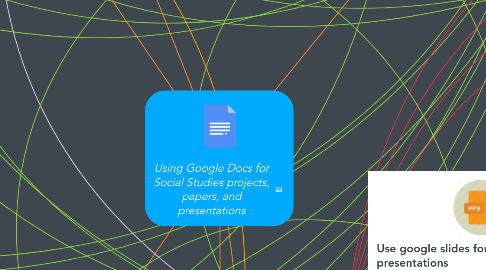
1. Learning Assignments
1.1. group projects
1.1.1. Students may use google slides to create group power-points about a given topic in history
1.1.2. messaging options available for communication between group members
1.2. independent projects
1.3. Powerpoint presentations, papers, spreadsheets,
1.3.1. Students may use google slides, docs, sheets, or forums to type papers and assignments for their history class
1.4. Students may use google drawing to create mind maps/webs that connect their ideas and understanding of cultural events, history, people, time periods, government, economy, or geography.
1.4.1. upload images and text directly from the web
1.5. Google maps
1.5.1. finding and making landmarks for geography
1.5.1.1. Familiarize students with the use of latitude, longitude, and map reading
1.6. Collaborative homework
1.6.1. Students can use google docs to do homework in groups, without actually being together.
2. Teacher Roles
2.1. Teachers can make spread sheets to share with students
2.1.1. info on projects, groups, or tools
2.1.2. create groups through spreadsheets
2.1.3. Share anonymous test score statistics with students
2.1.4. Track assignment and participation scores in spreadsheets
2.2. google forms
2.2.1. assign tests or quizzes
2.2.2. taking poles or asking for student input on assignments
2.2.2.1. surveys
2.3. organizing
2.3.1. create folders to keep files in order
2.3.2. Create folders to keep units of curriculum together
2.4. Parent Communication
2.4.1. create a google folder to share classroom information with parents to keep them up to date.
2.4.2. use google forms for parents to sign up for parent teacher conferences
2.5. Student communication
2.5.1. Create a google folder to share notes, assignments, etc with students who were absent
2.5.2. Get feedback from students on projects anonymously
3. Saves all work automatically
4. All papers and projects are saved in one place
5. Learning Goals/Assessments
5.1. Collaborate
5.1.1. Springfield Technology Standard: 3A: Demonstrate the ability to manage a sequence of activities with a team.
5.1.1.1. Columbia Public School Standard: 11th grade Writing/Speaking Standard: 3: Produce and present a polished, professional quality product for a specific purpose and audience.
5.1.1.1.1. Example Assessment: students will collaborate in groups to create a presentation using Google Docs/slides on the effects of World War II on a country of their choosing.
5.2. Analyze
5.2.1. Springfield Technology Standard: 2C: Analyze and evaluate real world problems using the technological problem solving method.
5.2.1.1. Columbia Public School Standard: 11th grade Disciplinary standard: 3: Analyze laws, policies, and civic processes to determine how governmental systems affect social behavior in a given context.
5.2.1.1.1. Example Assessment: With the use of the Google Docs programs, students will be able to research and write an essay over the effect that civic engagement has had on various political policies.
5.3. Evaluate
5.3.1. Springfield Technology Standard: 1B: Investigate and research the environmental impact of technology challenges and solutions.
5.3.1.1. Columbia Public School Standards: 10th Grade Content Standard: Evaluate how the world should address the challenges of globalization in the 21st century.
5.3.1.1.1. Example Assessment: Students will work in groups using Google Slides to create a presentation evaluating the effects of globalization on our world.
5.4. Create
5.4.1. Springfield Technology Standard: 1C: Research a technological invention or innovation and create a timeline of the historical events, importance, and connection to other societies.
5.4.1.1. Show Me Standard: T1S1A: Create and use tools to analyze a chronological sequence of related events in world history.
5.4.1.1.1. Example Assessment: With the use of Google Slides, students will be able to create a presentation on the effects of a chosen industrial technology on the Industrial Revolution.
6. Learning activities
6.1. Use google slides for creating lesson presentations
6.2. students learn how to collaborate with others online
6.2.1. students begin to develop a sense of digital citizenship, and learn how to responsibly use collaborative technology.
6.3. Students learn how to use google technology to create projects
6.4. Create student portfolios
6.4.1. save projects and writing in one place for future teachers to see
6.4.2. students can look back on old work for inspiration
6.4.3. Students can begin to compile a collection of work for resumes and college entrance portfolios
6.5. Templates available to assist students when learning how to use new technology
6.5.1. create tables for assigning group members tasks
