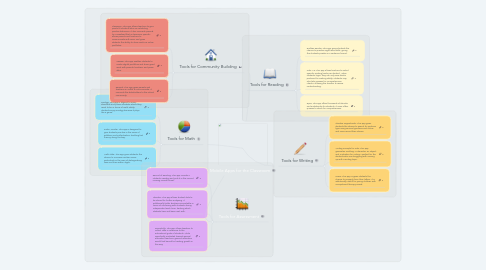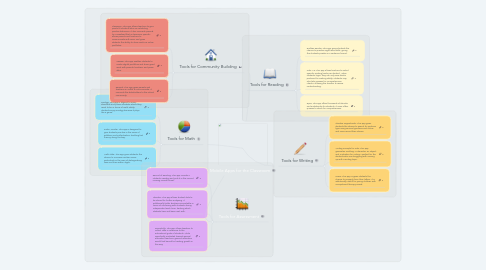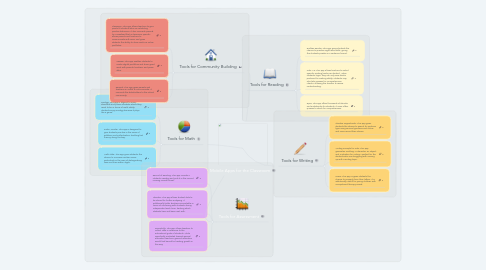Mobile Apps for the Classroom
by McKenzie Green
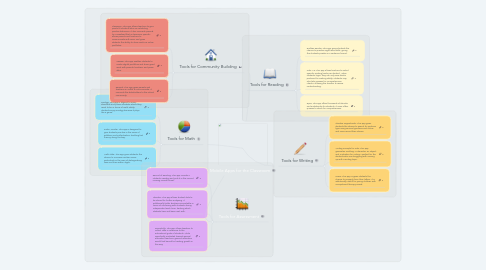
1. Tools for Math
1.1. Prodigy: This app is aligned to many standards and places students where they need to be in terms of math ability. Students enjoy Prodigy because it plays like a game.
1.2. Sushi Monster: This app is designed to give students practice in the areas of addition and multiplication, building fact fluency along the way.
1.3. Math Slide: This app gives students the chance to increase number sense, particularly in the area of distinguishing tens and ones within digits.
2. Tools for Community Building
2.1. ClassDojo: This app allows teachers to give points to students who are exhibiting positive behaviors. It also connects parents to a newsfeed that is classroom specific, allows parents and teachers to communicate with ease, and gives students the ability to share work via online portfolios.
2.2. Seesaw: This app enables students to create digital portfolios and share great work with parents, teachers, and peers alike.
2.3. Remind: This app gives parents and teachers an outlet to communicate. It connects the stakeholders to the school community.
3. Tools for Assessment
3.1. Record of Reading: This app records a student’s reading and puts it in the correct running record format.
3.2. Literator: This app allows student data to be stored for further analyzing. It additionally holds teachers accountable in terms of conferring with students during independent work time, tracking which students have not been met with.
3.3. Percentally: This app allows teachers to collect data in reference to the educational goals of students. While specifically marketed towards special education teachers, general educators would find benefit in tracking growth in this way.
4. Tools for Reading
4.1. Endless Reader: This app gives students the chance to practice sight word skills, giving the students puzzles in a sentence format.
4.2. Kids A-Z: This app allows teachers to select specific reading levels per student. When students login, they can only view books pertinent to reading ability. Students may also take quizzes for comprehension checks, allowing the teacher to assess understanding.
4.3. Epic!: This app offers thousands of ebooks and audiobooks for students. It even offers quizzes to check for comprehension.
5. Tools for Writing
5.1. Shadow Puppets Edu: This app gives students the chance to search for pictures, type using various typefaces and colors, and voice record their stories.
5.2. Writing Prompts for Kids: This app generates a setting, a character, an object, and a situation for a story—perfect for the students who are struggling with coming up with a writing topic.
5.3. iTrace: This app is gives students the chance to properly form their letters. It is additionally useful for young children with occupational therapy needs.