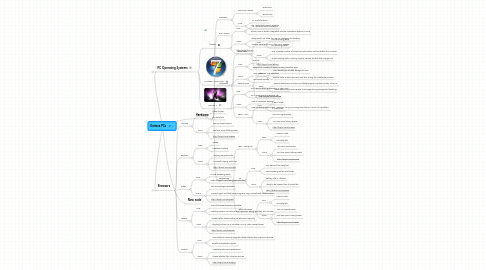
1. PC Operating Systems
1.1. Ubuntu
1.1.1. Pros:
1.1.1.1. The Applications search window.
1.1.1.2. Ubuntu One is better integrated into the notification system of Unity.
1.1.2. Cons:
1.1.2.1. Unity would not allow the user to configure the desktop
1.1.2.2. Another issue is the OS X-like menu system.
1.1.3. http://bit.ly/flNMKJ
1.2. Windows 7 now 64 bit
1.2.1. Pros:
1.2.1.1. Trusted
1.2.1.2. Support of a variety of apps including desktop apps
1.2.2. Cons:
1.2.2.1. Non optimized user interface
1.2.2.2. Not touch friendly
1.3. Mac OS X
1.3.1. Pros:
1.3.1.1. OS X works with the processor in your Mac.
1.3.1.2. OS X gives you long battery life.
1.3.2. Cons:
1.3.2.1. Lack of hardware support.
1.3.2.2. Less hardware choices than Windows. For your average user this isn’t much of a problem.
2. Browsers
2.1. Chrome
2.1.1. Pros:
2.1.1.1. It won't crash.
2.1.1.2. It's really fast.
2.1.2. Cons:
2.1.2.1. You can't synchronize.
2.1.2.2. You lose some history power
2.1.2.3. http://tinyurl.com/578xoz
2.2. Explorer
2.2.1. Pros:
2.2.1.1. Speed
2.2.1.2. Updated Content
2.2.2. Cons:
2.2.2.1. Memory Requirements
2.2.2.2. Microsoft Playing Catch Up
2.2.2.3. http://tinyurl.com/427r6t4
2.3. Safari
2.3.1. Pros:
2.3.1.1. Private browsing mode
2.3.1.2. Looks elegant and loads pages very fast
2.3.2. Cons:
2.3.2.1. Not many plugins available
2.3.2.2. Some plugins and third party programs may not work with latest version
2.3.2.3. http://tinyurl.com/3vjna5k
2.4. Opera
2.4.1. Pros:
2.4.1.1. One of the best browsers available.
2.4.1.2. Installing Opera is a fast and short process, taking less than two minutes.
2.4.2. Cons:
2.4.2.1. Crashes when downloading via BitTorrent Security
2.4.2.2. Adjusting volume on a YouTube HTML5 Video causes freeze
2.4.2.3. http://tinyurl.com/2w5nr9k
2.5. FireFox
2.5.1. Pros:
2.5.1.1. More-efficient memory usage and faster startup than previous versions
2.5.1.2. Excellent standards support.
2.5.2. Cons:
2.5.2.1. Update breaks some extensions.
2.5.2.2. Slower startup than Chrome and IE9.
2.5.2.3. http://tinyurl.com/42afyvg
3. Hardware
3.1. Processor
3.1.1. Intel Core i series
3.1.1.1. Dual Core
3.1.1.2. Quad Core
3.1.2. AMD
3.1.2.1. A4 Dual Processor
3.1.2.2. A6, A8 Quad Core Processors
3.2. RAM 2Gmin.
3.3. HardDrive
3.3.1. Soild State
3.3.1.1. Pros:
3.3.1.1.1. Are no moving parts.
3.3.1.1.2. No spinning platter.
3.3.1.2. Cons:
3.3.1.2.1. Has a limited number of times that information can be written to a location.
3.3.1.2.2. Drives employ extra memory chips to replace the bits that may go out.
3.3.1.3. http://tinyurl.com/8ttnvg
3.3.2. Optical Drive
3.3.2.1. Pros:
3.3.2.1.1. The newest type of data storage solution.
3.3.2.1.2. Optical disks endure less wear and tear during the read/write process.
3.3.2.2. Cons:
3.3.2.2.1. Optical disks become loose and shaky beyond a certain number of RPMs.
3.3.2.2.2. Makes optical disks more prone to damage during storage and handling.
3.3.2.3. http://tinyurl.com/3vvl7a8
3.3.3. 250G - 1TB
3.3.3.1. Pros:
3.3.3.1.1. It won't crash.
3.3.3.1.2. It's really fast.
3.3.3.2. Cons:
3.3.3.2.1. You can't synchronize.
3.3.3.2.2. You lose some history power
3.3.3.2.3. http://tinyurl.com/578xoz
3.4. Networking
3.4.1. 802.11a,b,g,n,e
3.4.1.1. Pros:
3.4.1.1.1. It won't crash.
3.4.1.1.2. It's really fast.
3.4.1.2. Cons:
3.4.1.2.1. You can't synchronize.
3.4.1.2.2. You lose some history power
3.4.1.2.3. http://tinyurl.com/578xoz
3.4.2. 4G
3.4.2.1. Pros:
3.4.2.1.1. Your data will be crazy fast.
3.4.2.1.2. Web browsing will be a bit faster.
3.4.2.2. Cons:
3.4.2.2.1. Battery Life is Affected
3.4.2.2.2. Likely to be heavier than it should be.
3.4.2.2.3. http://tinyurl.com/48f65oz
3.4.3. Ethernet1000G
3.4.3.1. Pros:
3.4.3.1.1. It won't crash.
3.4.3.1.2. It's really fast.
3.4.3.2. Cons:
3.4.3.2.1. You can't synchronize.
3.4.3.2.2. You lose some history power
3.4.3.2.3. http://tinyurl.com/578xoz
