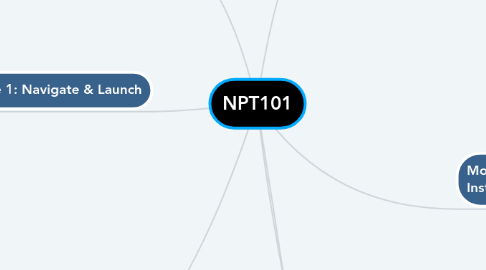
1. COURSE DESCRIPTION: This course will provide professional development for teachers interested in incorporating instructional technology into their daily curriculum. ISTE Standards for Educators (2019) require instructors to “design authentic, learner driven activities…create opportunities for students to innovate and solve problems…[and] provide alternate ways for students to demonstrate competency”. Nearpod is an exceptional, user-friendly tool for both the tech-savvy and the tech-challenged educator and/or student.
2. Module 1: Navigate & Launch
2.1. Module Objectives
2.1.1. Filter/narrow down lesson search based on desired content/standard (CO1)
2.1.2. Describe how to launch a live lesson and navigate the lesson features and activities (CO2)
2.1.3. Launch a self-paced lesson (CO2)
2.2. Keywords:
2.2.1. Filter
2.2.2. Search
2.2.3. Describe
2.2.4. Launch
2.3. Technology
2.3.1. Laptop/Computer
2.3.2. Nearpod Subscription
3. Module 2: Differentiate Instruction
3.1. Module Objectives
3.1.1. Add slides, activities, or other resources into a lesson (CO3)
3.1.2. Delete slides, activities, or other resources from a lesson (CO3)
3.1.3. Duplicate and rename lessons in order to add or delete content from each one and generate codes for each (CO3)
3.2. Keywords
3.2.1. Add
3.2.2. Delete
3.2.3. Edit
3.3. Technology
3.3.1. Laptop/Computer
3.3.2. Nearpod Subscription
4. Module 3: Incorporating Interaction
4.1. Module Objectives
4.1.1. Explain scenario applications for options found under Add Content: Slides, Sway, Nearpod 3D, and PHET Simulations (CO4)
4.1.2. Explain scenario applications for options found under Add Activites: Collaborate!, Quiz, Poll, and Draw It (CO4)
4.2. Keywords
4.2.1. Scenario
4.2.2. Application
4.2.3. Explain
4.3. Technology
4.3.1. Laptop/Computer
4.3.2. Nearpod Subscription
5. Course Objectives
5.1. CO1: Navigate the Nearpod digital library in order to select and launch a live or student-paced lesson.
5.2. CO2: Compare/contrast applications for live lessons and student-paced lessons.
5.3. CO3: Differentiate instruction by adding, deleting, or editing content on pre-made lessons from the digital library
5.4. CO4: Describe the different interactive/collaborative activities that may be incorporated into each Nearpod lesson.
5.5. CO5: Construct original Nearpod lessons.
5.6. CO6: Gather and analyze formative data obtained from each lesson in order to drive instruction
6. Module 4: Lesson DIY
6.1. Module Objectives
6.1.1. Create an outline/progression of a Nearpod lesson, incorporating a minimum of 5 of the discussed activities and features(CO5)
6.1.2. Construct a Nearpod lesson based on the approved course outline/progression (CO5)
6.2. Keywords
6.2.1. Create
6.2.2. Construct
6.2.3. Progression
6.2.4. Outline
6.3. Technology
6.3.1. Laptop/Computer
6.3.2. Nearpod Subscription
7. Module 5: Data Driven Instruction
7.1. Module Objectives
7.1.1. Access lesson reports (CO6)
7.1.2. Evaluate the data and create next steps for instruction based on a sample report (CO6)
7.2. Keywords
7.2.1. Evaluate
7.2.2. Access
7.2.3. Create
7.3. Technology
7.3.1. Laptop/Computer
7.3.2. Nearpod Subscription

