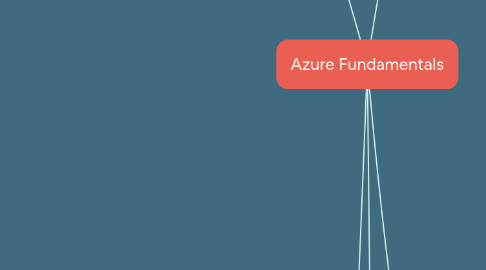
1. Understand security, privacy, compliance, and trust (25-30%
1.1. Network Security
1.1.1. Application Security Groups (ASG)
1.1.1.1. Azure Identity Services
1.1.1.1.1. Authorization
1.1.1.1.2. Authentication
1.1.1.2. Azure AD
1.1.1.2.1. This is known as (IDaaS)
1.1.1.2.2. Single-Sign on
1.1.1.2.3. Azure Multi-Factor Authentication
1.1.2. Azure Firewall
1.1.2.1. Analyze traffic and reject request and pass through the requests that are approved
1.1.2.2. Whitelist
1.1.2.2.1. Oppsite of a Blacklist
1.1.2.2.2. This is where you can add users to a list allows them through the firewall
1.1.3. Azure DDoS Protections
1.1.3.1. Distributed Denial of Service Attack Protection
1.1.3.2. Basic Protection
1.1.3.2.1. Always on monitoring
1.1.3.2.2. Automatic mitigation for L3/L4 attacks
1.1.3.2.3. L7 Protection with Application Gateway Web application firewall
1.1.3.2.4. Globally Deployed
1.1.3.3. Standard
1.1.3.3.1. Protection policies tuned to your VNet
1.1.3.3.2. Logging, alerting, and telemetry
1.1.3.3.3. Resource cost scale protection
1.1.3.3.4. L7 Protection with Application Gateway Web application firewall
1.1.3.3.5. Globally Deployed
1.1.3.3.6. Automatic mitigation for L3/L4 attacks
1.1.3.3.7. Always on monitoring
1.1.4. Network Security Group (NSG)
1.1.4.1. A series of rules that you can apply that allows inbound traffic based on certain rules
1.1.4.2. Private Network
1.1.4.2.1. Express route connected between Azure and your offices. You can enable your NSG to basically block all internet traffic
1.1.4.3. Inbound and Outbound rules in which traffiic can reach your network
1.1.4.3.1. Inbound
1.1.4.4. ASG
1.1.4.4.1. ASG can group resources by type (i.e. "All VMs")
1.1.4.5. User Defined Routes (UDR)
1.1.4.5.1. Allows you to specify the exact path that some traffic needs to travel over your network
1.1.4.5.2. Force traffic through a firewall, or over a corporate network
1.1.4.6. Best practices in choosing an appropriate Azure Security Solution
1.1.4.6.1. 1. All virtual network subnets should use NSG
1.1.4.6.2. 2. It's a strong lock on windows and doors that you don't use
1.1.4.6.3. 3. DDoS - as needed or after attacked
1.1.4.6.4. 4. Application Gateway with WAF
1.1.4.6.5. 5. Security through layers
1.1.5. Security tools and features
1.1.5.1. Shared Security Model
1.1.5.1.1. Security Layers
1.1.5.1.2. Physical
1.1.5.2. Azure Security Center
1.1.5.2.1. A Dashboard that comes with Azure
1.1.5.2.2. Unified security management and advanced threat protection
1.1.5.2.3. Free tier
1.1.5.2.4. Standard tier
1.1.5.3. Azure Keyvault
1.1.5.3.1. Central, secure repository for your secrets, certificates and keys
1.1.5.3.2. If you have an SSL certificate, you can store this within your key vault
1.1.5.3.3. Store third party API key's
1.1.5.3.4. Store an RSA token
1.1.5.3.5. Certificates
1.1.5.4. Azure Information Protection
1.1.5.4.1. Apply labels to emails and documents
1.1.5.4.2. A way of protecting your documents
1.1.5.5. Advanced Threat Protection
1.1.5.5.1. Monitor and profile user behavior and activities
1.1.5.5.2. Will take a look at our azure AD
1.1.5.5.3. Protect user identities and reduce the attack surface
1.1.5.5.4. It looks for odd behavior and sets additional protocols for allowing user access by an SMS added authentication or by refusing access
1.1.5.5.5. It can identify suspicious activities and advanced attacks
1.1.5.5.6. Then you can start the investigation alert
1.1.6. Azure Governance Methodologies
1.1.6.1. Azure Policy
1.1.6.1.1. Create rules across all of your Azure resources
1.1.6.1.2. Allows you to implement standards
1.1.6.1.3. Evaluate compliance to those rules
1.1.6.1.4. Examples of Built in Policies
1.1.6.1.5. You can create custom policies using JSON definition
1.1.6.2. Policy Initiatives
1.1.6.2.1. A set of policies, grouped together and can be assigned together
1.1.6.3. RBAC
1.1.6.3.1. Role-Based Access Control
1.1.6.4. Locks
1.1.6.4.1. You can use Azure locks to tie down resources
1.1.6.4.2. Read Only
1.1.6.4.3. Do not Delete
1.1.6.5. Azure Advisor - security assistance
1.1.6.5.1. Runs every few hours
1.1.6.5.2. Will show you total recommendations
1.1.6.6. Azure Blueprints
1.1.6.6.1. You can create and use templates
1.1.7. Azure Monitor
1.1.7.1. Gathers events from all sources within Azure and stores them as log files or counts them as metrics
1.1.7.2. Azure Service Help
1.1.7.2.1. This is to see if there is any issues that have been flagged
1.1.7.2.2. General health alerts
1.1.8. Compliance terms such as GDPR ISO and NIST
1.1.8.1. General Data Protection Regulation (GDPR)
1.1.8.1.1. GDPR is a new set of rules designed to give EU citizens more control over their personal data
1.1.8.1.2. Affects companies outside of the EU that handle EU citizen's data
1.1.8.1.3. Data has to be collected legally under strict conditions
1.1.8.1.4. Data has to be protected from misuse
1.1.8.1.5. Reporting obligations is data that is mishandled
1.1.8.2. ISO
1.1.8.2.1. International Organization for Standardization
1.1.8.2.2. ISO 9001:2015 is for Quality Management Systems (QMS)
1.1.8.3. NIST
1.1.8.3.1. NIST Cybersecurity Framework (CSF)
1.1.8.3.2. National Institute of Standards and Technology (NIST)
1.1.8.3.3. Audited for compliance to security and privacy processes
1.1.8.4. privacy.microsoft.com
1.1.8.4.1. Shares exactly how it handles your private information
1.1.9. Trust Center
1.1.9.1. See compliance
1.1.9.2. High level
1.1.10. Service Trust Portal
1.1.10.1. Specific
1.1.10.2. Compliance Manager
1.1.10.2.1. workflow-based risk assessment tool
1.1.10.2.2. It helps you manage regulatory compliance
1.1.10.2.3. Check list
1.2. Extra portals
1.2.1. US
1.2.1.1. Extra standards like FedRAMP
1.2.1.2. Do elections ec cetra
1.2.2. Germany
1.2.2.1. high standards
1.2.2.1.1. German Data trustee
1.2.3. China
1.2.3.1. Not connected to Azure global
1.2.3.2. Data remains in China
1.2.3.3. Isolated
2. Understand Core Azure Services(30-35%)
2.1. Storage
2.1.1. Azrue Storage
2.1.1.1. Types
2.1.1.1.1. Table
2.1.1.1.2. Queue
2.1.1.1.3. File
2.1.1.1.4. Blob
2.1.2. Databases
2.1.2.1. Cosmos DB
2.1.2.1.1. Globally Azailabe
2.1.2.1.2. Highly Responsive
2.1.2.1.3. Very Quick
2.1.2.2. Azure SQL Database
2.1.2.2.1. Run SQL Server on a machine
2.1.2.2.2. Falls under IAAS
2.1.2.2.3. A way to use sequential relationship in your database
2.1.2.2.4. Entirely responsible for running the sequel server
2.1.2.3. Azure Database for MySQL
2.1.2.3.1. It has 90% of what you can do in SQL server
2.1.2.3.2. Managed Database
2.1.2.3.3. Open Source
2.1.2.3.4. Wordpress runs on MySQL
2.1.2.4. Azure Database for PostgreSQL
2.1.2.4.1. Open Source
2.1.2.4.2. Managed Database
2.1.2.5. Azure Database Migration service
2.1.2.5.1. You can easily migrate a SQL Server over into Azure
2.1.2.6. Azure Synapse Analytics (formerly SQL Data Warehouse)
2.1.2.6.1. Multiple Databases contained in Warehouse
2.1.2.6.2. Running reports on Big Data
2.1.3. Managed Disk
2.1.3.1. Allows you to mount those disks to essentially virtual machines
2.1.4. Backup and Recovery Storage
2.1.4.1. Storage Vault
2.2. Azure Regions
2.2.1. 54 region
2.2.2. Where are your users?
2.2.3. Some are not accessible unless you are involved with the government
2.2.4. Availability Zones
2.2.4.1. Only a few zones.
2.3. Resource Groups
2.3.1. Think of them like a file
2.3.2. Used to manage all of the resources
2.4. Networking
2.4.1. Virtual Network
2.4.1.1. Done with just software
2.4.2. Load Balancer
2.4.2.1. A load balancer is a network device that distributes traffic according to some algorithm between multiple servers
2.4.3. A VPN Gateway sets at both ends of network to protect your information
2.4.4. VPN Gateway
2.4.4.1. Virtual Private Network
2.4.4.2. The Internet is the opposite to VPN
2.4.4.3. Service
2.4.4.4. A VPN Gateway sets at both ends of network to protect your information
2.4.5. Application Gateway
2.4.5.1. Unlike a Load Balancer it can read what URL is coming in and tell that this URL to go to one server and a different one to go to another.
2.4.5.2. Similar to a Load Balancer
2.4.6. Content Delivery Network (CDN)
2.4.6.1. A content delivery network are servers that you don't control that will actually store your files to distribute to your users that will basically speed up your application.
2.4.6.2. Set up of distributer servers instead of files that only are on one server
2.4.6.3. Anything you don't change like: video, images, ect. you can use a CDN to speed up
2.4.6.4. Globally Distributed
2.4.6.5. CDN can have files loading concurrently instead of loading in a que
2.4.6.6. High band
2.5. Azure Resource Manager (ARM)
2.5.1. Ways to interact with Azure
2.5.1.1. Portal
2.5.1.1.1. Easy, but not optimal if you need to create many resources quickly
2.5.1.2. Powershell
2.5.1.2.1. Scripting Language and works well for automation
2.5.1.3. Azure Command Line
2.5.1.3.1. Very similar to Powershell
2.5.1.3.2. Runs on Bash, which is the linux command line
2.5.1.4. SDK's
2.5.1.4.1. Software Development Kit
2.5.1.4.2. EX: Visual Studio
2.5.2. Common API across all types
2.5.3. Templates
2.5.3.1. You share the same instant with no variant change
2.5.3.2. Declarative Templates-
2.5.4. RBAC
2.5.4.1. Role Based Access Control
2.5.5. Compute Resources
2.5.5.1. Virtual Machine
2.5.5.1.1. VirtualMachine Scale Sets
2.5.5.2. App Services
2.5.5.2.1. Plateform as a Service (PAAS)
2.5.5.2.2. How App Services work
2.5.5.2.3. Multiple Web Apps
2.5.5.3. Functions
2.5.5.3.1. Sometimes call the Serverless model
2.5.5.3.2. You can create and run your code from a browser
2.5.5.3.3. You have not control on the servers running
2.5.5.3.4. Functions are small, they're meant to perform small pieces of work
2.5.5.4. Container
2.5.5.4.1. Azure Container Instances - ACI
2.5.5.4.2. Azure Kubernetes Servises - AKS
2.5.5.4.3. You don't have to deploy, everything is already configured inside the container
2.5.5.4.4. You can typically create a container in under a minute
2.6. Microsoft Marketplace
2.6.1. You can purchase third-party vendor services
2.7. Internet of Things (IoT)
2.7.1. IoT Hub
2.7.1.1. AIoT
2.7.1.1.1. Analytics IoT
2.7.1.2. Azure service to take in millions of records per second
2.7.2. IoT Central
2.7.2.1. Big Data & Analytics
2.7.2.1.1. Azure Synapse Analytics (Formerly SQL Data Warehouse)
2.7.2.1.2. HD Insight
2.7.2.1.3. Azure Databricks
2.7.2.1.4. Data Lake Analytics
2.7.2.2. Artificial Intelligence (AI)
2.7.2.2.1. Azure Machine Learning Service
2.7.2.2.2. Studio
2.7.2.3. Serverless
2.7.2.3.1. Azure Functions
2.7.2.3.2. Logic Apps
2.7.2.3.3. Event Grid
2.7.2.3.4. App Grid
2.7.2.3.5. Microsoft will make you a performance guarantee
2.7.2.3.6. Pay for Consumption model
2.8. Azure Tools
2.8.1. Portal
2.8.1.1. Easy, but not optimal if you need to create many resources quickly
2.8.2. Powershell
2.8.2.1. Scripting Language and works well for automation
2.8.3. Azure Command Line
2.8.3.1. Very similar to Powershell
2.8.3.2. Runs on Bash, which is the linux command line
2.8.4. SDK's
2.8.4.1. Software Development Kit
2.8.4.2. EX: Visual Studio
2.8.5. Azure Advisor
2.8.5.1. Analyzes your use of resources
2.8.5.2. Shows how you can save money
2.8.5.3. Helps to optimize your services
2.8.5.4. Measures
2.8.5.4.1. Availabilty
2.8.5.4.2. Security
2.8.5.4.3. Performance
2.8.5.4.4. Cost
3. Understanding Cloud Concepts (15-20%)
3.1. IAAS
3.1.1. Virtual Machine
3.1.2. Networking
3.1.2.1. Virtual Network
3.1.2.2. Load Balancer
3.1.2.2.1. Partition data load Ex: 50/50%
3.1.2.3. VPN Gateway
3.1.2.3.1. This allows for a private virtual network that is secure.
3.1.2.3.2. A VPN Gateway sets at both ends of network to protect your information
3.1.2.4. Application Gateway
3.1.2.4.1. Similar to a Load Balancer
3.1.2.4.2. Unlike a Load Balancer it can read what URL is coming in and tell that this URL to go to one server and a different one to go to another.
3.1.2.5. Content Delivery Network - CDN
3.1.2.5.1. Can files on multiple servers
3.1.2.5.2. You don't own the servers
3.1.2.5.3. Increases speed b/c the files are distributed across multiple servers. Not just one
3.1.3. Load Balancer
3.1.4. Firewalls
3.2. PAAS
3.2.1. Kubernetes - AKS
3.2.1.1. Very flexible
3.2.1.2. Can scale to meet needs
3.2.1.3. Cross plateform compatible
3.2.2. Azure Container Instances - ACI
3.2.2.1. Increases speed b/c the files are distributed across multiple servers. Not just one
3.2.3. Storage
3.2.3.1. Azrue Storage
3.2.3.1.1. Blob
3.2.3.1.2. File
3.2.3.1.3. Table
3.2.3.1.4. Queue
3.2.3.2. Managed Disk
3.2.3.2.1. Allows you to mount those disks to essentially virtual machines
3.2.3.3. Backup and Recovery Storage
3.2.3.3.1. Storage Vault
3.3. SAAS
3.3.1. Azure Data Lake Analyicts
3.3.2. HDinsight
3.3.2.1. This is Apache Haddop
3.3.2.2. Open source
3.3.3. Azure Databriks
3.3.3.1. You can change, import, and export data
3.3.4. AI
3.3.4.1. Machine Learning Service
3.3.4.2. Studio
3.3.5. Serverless
3.3.5.1. Azure Functions
3.3.5.2. Logic Apps
3.3.5.3. Event grid
3.3.5.4. Quick and Pay as you consume
3.3.6. Advisor Recommendations
3.3.7. Azure Tools
3.3.7.1. Portal
3.3.7.1.1. Easy, but not optimal if you need to create many resources quickly
3.3.7.2. Powershell
3.3.7.2.1. Scripting Language and works well for automation
3.3.7.3. Azure Command Line
3.3.7.3.1. Very similar to Powershell
3.3.7.3.2. Runs on Bash, which is the linux command line
3.3.7.4. SDK's
3.3.7.4.1. Software Development Kit
3.3.7.4.2. EX: Visual Studio
3.3.7.5. Azure Advisor
3.3.7.5.1. Analyzes your use of resources
3.3.7.5.2. Shows how you can save money
3.3.7.5.3. Helps to optimize your services
3.3.7.5.4. Measures
4. Questions failed
4.1. Which of the following Azure services is Not part of the compute services?
4.1.1. Virtual Machine
4.2. What types of attacks can a Web Application Firewall (WAF) protect from?
4.2.1. Not DDoS
4.2.2. Cross Site Scripting (XSS) attacks
4.3. What I should review
4.3.1. Lecture 12 Securing network connectivity
4.4. Scenario: You have an application in the cloud that has 10 servers with various roles. Six servers are D2S machines, two servers are D4S, and two are D8S instant types. This application is expected to run for yours, but the business has concerns about the cost. What is the one thing you can do almost immediately to reduce the cost of this solution by at least 50%?
4.4.1. Answer: Use Azure Reserved Instances with Hybrid Benefit
4.4.2. Discussed in Lecture 19: Planning and management of costs
4.4.3. You can get 80% savings without a single change to your application at all
4.5. What is the concept of Total cost of Ownership?
4.5.1. Answer: It's the total cost of owning and operating a machine including up-front hardware costs, labor, electricity, Internet access, real estate, security, cooling, etc.
4.5.2. Discussed in Lecture 19: Planning and management of costs
4.6. What is Microsoft's Service Level Agreement for single instance Virtual Machines running with premium OS disks and data disks
4.6.1. Answer: 99.9%
4.6.2. Discussed in Lecture 121
5. Azure Pricing and Support 20 to 25%
5.1. Subscriptions
5.1.1. Billing unit
5.1.2. Might have 5 clients and you set up in 5 subscription
5.1.2.1. separates the billing
5.1.2.2. Billing of consumed resources need to fall under the correct Subscription
5.2. Purchase from Microsoft
5.2.1. Pay as you go
5.2.2. Enterprise Agreement
5.2.2.1. Annual
5.2.2.2. Minimum Spend Annual Custom Prices
5.3. Purchase from a Microsoft Partner
5.3.1. Microsoft Cloud Solution Provider (CSP)
5.4. Azure Free Account
5.4.1. $200 credit for 30 days
5.4.2. 12 months of free services
5.4.3. Limited to one account
5.4.4. Some services will always be free
5.4.5. Free 10 web apps
5.5. Factors affecting costs
5.5.1. Different services are billed based on different factors
5.5.2. Free services
5.5.2.1. Resource groups
5.5.2.2. Virtual network (up to 50)
5.5.2.3. Load balancer (basic)
5.5.2.4. Azure Active Directory (basic)
5.5.2.5. Network security groups
5.5.2.6. Free-tier web apps (up to 10)
5.6. Pay per usage (consumption model)
5.6.1. Opportunity for cost savings
5.6.1.1. Azure Functions
5.6.1.1.1. 1 million executions free per month
5.6.1.1.2. $0.20 per million executions
5.6.1.1.3. Cheapest virtual machine is $20 per month
5.6.2. Pay per usage services
5.6.2.1. Functions
5.6.2.2. Logic Apps
5.6.2.3. Storage (pay per GB)
5.6.2.4. Outbound bandwidth
5.6.2.5. Cognitive Services API
5.6.3. Pay for time (per second)
5.6.3.1. Per second billing means billing stops when the VM is stopped*
5.6.4. Stability in pricing
5.6.4.1. Pay a fixed price per month for computing power or storage capacity
5.6.4.2. Whether you use it or not
5.6.4.3. Discounts for 1-year or 3-year commitment in VM (Reserved Instances)
5.6.4.3.1. Making that commitment gives you save of 20,30, or even 40%
5.6.4.4. Multi-tenant or isolated environment
5.6.5. Pay per Bandwidth
5.6.5.1. First 5 GB is free
5.6.5.2. Inbound data is free
5.6.5.3. Bandwidth costs
5.6.5.3.1. Outbound data, $0.05 to $0.087 / GB for Zone 1 (NA and EU w/o Germany)
5.6.5.3.2. Outbound data, $0.08 to $0.10 / GB for DE Zone 1 (Germany)
5.6.5.3.3. Outbound data, $0.08 to $0.12 / GB for one 2 (Asia, Africa and Oceania)
5.6.5.3.4. Outbound data, $0.16 to 0.181 / GB for Zone 3 (Brazil)
5.6.5.3.5. (Availability zone pricing is different)
5.7. Transfer Data out of Azure
5.7.1. 1 PB of data transfer = $52,000
5.7.2. 1 PB of storage = $25,000 per month
5.8. Zones
5.8.1. Zone is a geographical grouping of Azure Regions for billing purpose
5.8.2. Zone 1
5.8.2.1. US
5.8.2.2. Europe
5.8.2.3. Canada
5.8.2.4. UK
5.8.2.5. France
5.8.3. Zone 2
5.8.3.1. Asia Pacific
5.8.3.2. Japan
5.8.3.3. Austrailia
5.8.3.4. India
5.8.3.5. Korea
5.8.4. Zone 3
5.8.4.1. Brazil South
5.8.5. DE Zone 1
5.8.5.1. Germany Central
5.8.5.2. Germany Northeast
5.9. Pricing calculator
5.9.1. Estimates are hard to make 100% accurate
5.9.2. Put every service that your project needs and configure- then the pricing calculator can give you an estimated cost.
5.9.3. Configurable Options
5.9.3.1. Region
5.9.3.2. Tier
5.9.3.3. Subscription Type
5.9.3.4. Support Options
5.9.3.5. Dev/Test Pricing
5.9.3.6. Export and share the Estimate
5.9.4. Total Cost of Ownership (TCO) calculator
5.9.4.1. The cost of a server is more than just the cost of the hardware
5.9.4.2. Other Costs
5.9.4.2.1. Electricity
5.9.4.2.2. Cooling
5.9.4.2.3. Internet connectivity
5.9.4.2.4. Rack Space
5.9.4.2.5. Setup labor
5.9.4.2.6. Maintenance labor
5.9.4.2.7. Backup
5.9.4.3. TCO Calculator link
5.10. Best practices for minimizing Azure costs
5.10.1. Azure Advisor cost tab
5.10.1.1. Makes some suggestions
5.10.1.2. Reveals what resources that are not being used
5.10.2. Auto shutdown on dev/qa resources
5.10.2.1. If you auto shutdown on dev/qa resources at midnight to 8am you save 33% in terms of the time
5.10.2.2. You are billed on time
5.10.3. Utilize cool/archive storage where possible
5.10.3.1. hot storage
5.10.3.2. cool storage
5.10.3.3. archive storage
5.10.3.3.1. 10% the cost of hot storage
5.10.4. Reserved instances
5.10.4.1. making 1 or 3 year commitment
5.10.5. Alerts
5.10.5.1. Configure alerts when billing exceeds an expected level
5.10.6. Policy
5.10.6.1. Use Policy to restrict access to certain expensive resources
5.10.7. Auto scaling resources
5.10.8. Downsize when resources over-provisioned
5.10.9. Ensure every resource has an owner (tags)
5.11. Azure Cost Management
5.11.1. Another free tool to inside Azure to analyze spending
5.11.2. Allows for historical cost analysis
5.12. Support Plans
5.12.1. Levels of Azure Support
5.12.1.1. Basic - free and included in all plans
5.12.1.1.1. Self-help support
5.12.1.1.2. Documentation
5.12.1.1.3. Azure Advisor recommendations
5.12.1.1.4. Service Health dashboard and Health API
5.12.1.2. Developer - non-production environments
5.12.1.2.1. Business hours access to support engineers via email
5.12.1.2.2. Unlimited contacts / cases
5.12.1.2.3. Sev C - Non-business critical
5.12.1.2.4. One day response time ( < 8 hours)
5.12.1.2.5. General architectural guidance
5.12.1.2.6. $29 / month
5.12.1.3. Standard - production environments
5.12.1.3.1. 24 x 7 access to support engineers by phone and email
5.12.1.3.2. Unlimited contacts / cases
5.12.1.3.3. Sev C support ( < 8 hours), Sev B ( <4 hours), and Sev A ( <1 hour)
5.12.1.3.4. General architectural guidance
5.12.1.3.5. $100 / month
5.12.1.4. Professional Direct - business critical
5.12.1.4.1. 24 x 7 access to support engineers by phone and email
5.12.1.4.2. Unlimited contacts / cases
5.12.1.4.3. Sev C support ( < 8 hours), Sev B ( < 4 hours), and Sev A ( < 1 hour)
5.12.1.4.4. Architectural guidance on best practices
5.12.1.4.5. On boarding and consultations
5.12.1.4.6. Delivery Manager
5.12.1.4.7. $1,000 / month
5.12.1.5. Premier - multiple products, including Azure
5.12.1.5.1. 24 x 7 access to support engineers by phone and email
5.12.1.5.2. Unlimited contacts / cases
5.12.1.5.3. Sev C support ( < 8 hours), Sev B ( < 4 hours), and Sev A ( < 1 hour, < 15 minutes)
5.12.1.5.4. Specific architectural support such as design reviews, performance tuning, etc
5.12.1.5.5. Technical account manager, including service reviews, reporting
5.12.1.5.6. On demand training
5.12.1.5.7. "Contact us"
5.13. Support Request
5.13.1. Available support channels
5.13.1.1. Phone
5.13.1.2. Email
5.13.1.3. Open ticket
5.13.2. Knowledge Center
5.13.2.1. FAQ's
5.14. Service Level Agreement (SLA)
5.14.1. It is a service level agreement is a financial guarantee
5.14.2. Composite SLA's
5.14.2.1. Azure Active Directory, Premium - 99.9%
5.14.2.2. 2 Virtual Machines, In Availability Set - 99.95%
5.14.2.3. Azure SQL Database, Basic Tier - 99.99%
5.14.2.4. Azure Storage, LRS storage reads - 99.9%
5.14.3. Introducing Redundancy
5.14.3.1. 2 locations
5.14.3.1.1. 1.0 (0.001% x 0.001%) = 99.9999%
5.15. Preview features
5.15.1. validate
5.15.2. Are for "testing" and not production use
5.15.3. Could change significantly before it goes live
5.15.4. May not go live
5.15.5. Preview
5.15.5.1. Public
5.15.5.1.1. Available to everyone
5.15.5.2. Private
5.15.5.2.1. You must have a registration
5.15.5.3. General Availability (GA)
5.15.5.3.1. This will show that the preview has moved to production. That's when you can rely on it, you can start using it for your production applications
