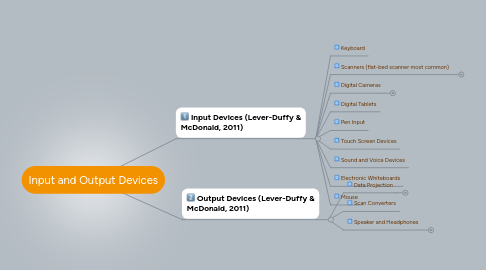
1. Input Devices (Lever-Duffy & McDonald, 2011)
1.1. Keyboard
1.2. Scanners (flat-bed scanner most common)
1.2.1. Convert hard copy to digital data (Lever-Duffy & McDonald, 2011).
1.2.2. Modify text
1.2.3. Add pictures
1.2.4. Add instructional notations
1.2.5. Capture printed copy or images as digital data
1.2.6. Digital data is stored on RAM
1.2.7. Once in digital format, can be edited
1.2.8. The benefits of using a scanner include the following: they are easy to use, allow students to prepare professional looking material because students can edit and add other digitally created material to their documents, and they are fairly portable.
1.2.9. It is not likely that a class can have more than one scanner, so students will have to share its use. Students will have to be trained in its use, and they will have to be careful because they are easily broken and somewhat costly to replace. Finally, the size of the scanner might limit student's ability to scan in items because they are too large.
1.2.10. There are many uses for scanners in the classroom. Students can scan items like leaves, insects, rocks, their hands and much more. These items can then be moved to other digital devices like a computer to prepare a report. The use of scanners are only limited by our imaginations and the size of the glass on the scanner.
1.3. Digital Cameras
1.3.1. Digitally capture pictures (Lever-Duffy & McDonald, 2011)
1.3.2. Some digital cameras can record.
1.3.3. Use memory cards
1.3.4. Picture quality determine by megapixel value.
1.3.5. Benefits include its mobility, functionality, and ease of use. Students can transport cameras to any location to record data for projects. Cameras are functional because they are often point and click, they can provide recordings of activities, and many are simple to use.
1.3.6. Deficits include the cost of cameras, the fact that they can be very fragile, and they are not a stand alone solution for recording information as they require printers or students will have to print pictures at retailers, which might not be an option for students because of lack of funding.
1.3.7. Digital cameras can be used for multiple purposes in the classroom. Students can take still pictures of an event, like a caterpillar turning into a butterfly and then write about the process for a science project. Students can record activities like a batter swing at a ball and dissect the muscular movement of the individual for a physical fitness activity.
1.4. Digital Tablets
1.5. Pen Input
1.6. Touch Screen Devices
1.7. Sound and Voice Devices
1.8. Electronic Whiteboards
1.9. Mouse
2. Output Devices (Lever-Duffy & McDonald, 2011)
2.1. Data Projection
2.1.1. Built-in speakers
2.1.2. Multiple computer input capability
2.1.3. Conduct stage kick-off meeting
2.1.4. Software storage capability
2.1.5. Remote controlled
2.1.6. The benefits of using projectors in class are many. Visuals can be blown up so they are visible by the entire class. Text can be enlarged to assist individuals who visually impaired. Teachers can locate information on the web or take pictures and upload it to a hard drive and then use that material in class. Students can use it for presentations.
2.1.7. Deficits include its expense, and the need to have access to electricity, a location to display the projections, and its the setup of its physical location can be difficult to maximize its use.
2.1.8. Using data projection has unlimited potential. Teachers can locate information via the web, and they can use that information in the classroom by saving it to an external hard drive and plugging that device into a computer that's hooked up to the projection device. Also a variety of data (picture, video, tv programs) can be displayed on the device.
2.2. Scan Converters
2.3. Speaker and Headphones
2.3.1. Meet the unique needs of auditory learners
2.3.2. Benefits include the use of items, which have auditory information. Students can listen to webinars, videos, listen to speeches, hear music, and many other types of information displayed in auditory format.
2.3.3. Deficits include their expense and maintenance.
2.3.4. Teachers can use speakers and headphones to help students who need a quiet work area so they can plug their headphones in and listen to material. Teachers can display a vast array of information, which includes sound.
