IN PUT
Door Poppy 555
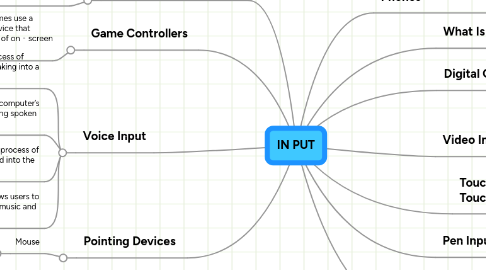
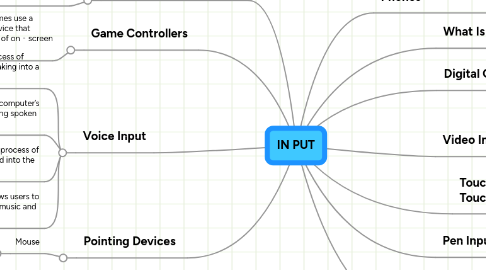
1. Game Controllers
1.1. Video games and computer games use a game controller as the input device that directs movements and actions of on‐screen objects
2. What Are Input Devices
2.1. An input device is any hardware component that allows users to enter data and instructions into a computer
2.1.1. The Keyboard
2.1.1.1. A keyboard is an input device that contains keys users press to enter data and instructions into a computerThe insertion point, also known as the cursor, is a symbol on the screen that indicates where the next character you type will appearAn ergonomic keyboard has a design that reduces the chance of wrist and hand injuriesErgonomics incorporates comfort, efficiency, and safety into the design of the workplaceKeyboards on mobile devices typically are smaller and/or have fewer keys
3. Pointing Devices
3.1. Mouse
3.1.1. A mouse is a pointing device that fits under the palm of your hand comfortably A mouse can be wired or wireless
