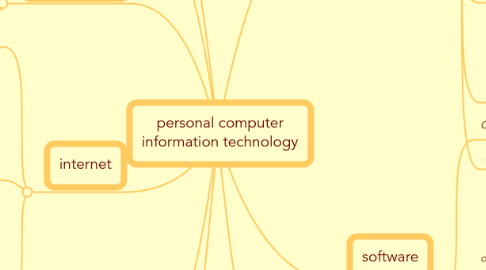
1. storage media
1.1. USB flash drive (USB Stick)
1.2. CD / DVD / Blue Ray Disk
1.3. flash drives (Speicherkarten)
1.4. hard disk
2. games
2.1. single player / multi player mode
2.2. online / offline games
2.3. virtual
2.4. control
2.5. level
3. internet
3.1. browser
3.1.1. surf the net
3.1.2. bookmark a page (Lesezeichen)
3.2. communication
3.2.1. send / reveice emails
3.2.2. chat with friends
3.2.3. VOIP / voice over IP
3.2.4. log in / log out
3.2.5. create an account
3.2.5.1. user(name)
3.2.5.2. password
3.3. portal
3.3.1. website
3.3.2. webpages
4. connections
4.1. USB
4.2. Firewire
4.3. wireless LAN (local area network)
4.4. Ethernet
5. help
5.1. hotline
5.2. service desk
5.3. online support
6. problems
6.1. an application / the OS may crash
6.2. bug (software problem)
6.3. virus / spam
7. hardware
7.1. computer
7.1.1. motherboard (Hauptplatine)
7.1.1.1. CPU (central processing unit)
7.1.1.2. fans
7.1.1.3. memory (random access memory - RAM; Arbeitsspeicher)
7.1.2. drives (Laufwerke)
7.1.3. hard disk (Festplatte)
7.1.4. graphic board (Grafikkarte)
7.1.5. desktop / laptop / notebook / handheld
7.2. keyboard
7.2.1. keys (Tasten)
7.2.2. control key (STRG)
7.2.3. alt key (Wahltaste)
7.2.4. command key (Befehltaste)
7.3. mouse
7.3.1. left-klick / right klick
7.3.1.1. click on /doubleclick
7.3.1.2. click on icons
7.3.2. mouse wheel
7.3.3. mouse pad
7.4. monitor
7.4.1. resolution of 1280 pixels
7.4.2. refresh rate
7.5. printer
7.5.1. inkjet printer
7.5.2. laser printer
8. software
8.1. OS / operating system
8.1.1. booting / loading the kernel
8.1.2. boot device (Bootmedium)
8.1.3. updating the OS
8.1.4. Windows / Linux / MacOS
8.1.5. live CDs
8.2. office software
8.2.1. text editor / word processor (Word, Writer)
8.2.2. spreadsheet application (Excel)
8.2.3. presentation software (PowerPoint, Impress)
8.3. applications / programs
8.3.1. games
8.3.2. drivers (Treiber)
8.3.3. widgets
8.3.4. freeware / shareware
