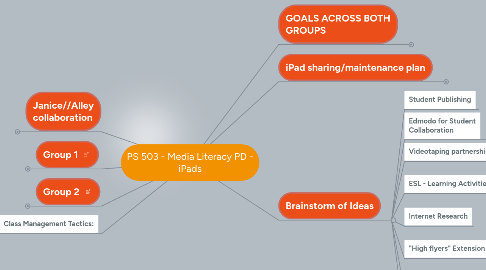
1. Janice//Alley collaboration
1.1. Identity Mind Maps in Mind Meister (Completed in 4 weeks)
1.1.1. Mindmeister shared account (trial, needs to become pro)
1.1.2. Started out free reign
1.1.3. Writing on Demand (digital)
1.1.4. Referring back to these maps as they look at other peoples
1.1.5. Students continuing to build= more maps as they go
1.2. Skype or Google+ Hangouts for Pen Pals
1.2.1. class to class communication
1.2.2. tech setup
1.2.3. individual kids communicating
1.2.4. virtual reading partners
1.3. Google Drive
1.3.1. process of logging in during social studies
1.3.2. taking notes on a video; indig cultures western hemi
1.3.3. creating docs for note
1.3.4. Google Skills & Tools: spelling, formatting, typing
1.4. KidBlogs
1.4.1. connecting to Google Accounts
1.4.2. Tech Skills
1.4.2.1. creating hyperlinks
1.4.2.2. citing sources
1.4.3. Curriculum Content
1.4.3.1. Introduce yourself to the community (internet audience) -- parts of your identity on the page
1.4.3.2. research-based opinion writing
1.4.4. Media Literacy
1.4.4.1. What's the purpose of the blog?
1.4.4.2. What can you express about your identity? What's left out?
1.4.4.3. Adapting writing into blog posts -- what's different about blog posts?
1.4.4.4. reinforcing the social media contract
1.4.4.5. common sense media videos
1.4.4.6. Have students analyze each other's/pen pal's identitiy posts (who are they, what did they leave out)
1.5. Analyzing the Cluster/Crossover
1.5.1. modeling for the future
1.5.2. meet 1x week with grade leader
1.5.3. teacher is with tech teacher in lab
1.5.4. great way for teachers to learn each others' curricula
2. Group 1
2.1. Est. basic systems
2.2. Exploring apps
2.3. Getting comfortable with the iPad
3. Group 2
3.1. GOALS & STRUCTURE
3.1.1. project based inquiry
3.1.2. commit to a group (or 2?)
3.1.3. develop an inquiry question
3.1.3.1. I.e. "How can students use (APP TYPE) to demonstrate knowledge and understanding of (STANDARDS BASED) concepts?"
3.1.3.2. How can teachers use (APP TYPES) to improve/increase/add (?) to their practice/classroom?
3.1.4. develop an instructional plan
3.1.4.1. use planning framework to connect to a unit of study
3.1.4.2. create a teacher guide for class management
3.1.5. link plans to our iPad guide (Gdoc)
3.2. class management study groups
3.2.1. teacher planning/conferencing apps
3.2.2. class management apps
3.2.3. tech squad dev
3.3. project/activity groups
3.3.1. Activities (small group/indy)
3.3.1.1. grouping
3.3.1.2. purpose
3.3.1.2.1. differentiation
3.3.1.2.2. reinforcement
3.3.1.2.3. review
3.3.1.2.4. practice
3.3.1.2.5. extension
3.3.1.2.6. alternative
3.3.1.2.7. engagement
3.3.1.3. class management
3.3.1.3.1. classroom norms
3.3.1.3.2. routines
3.3.1.3.3. oversight
3.3.1.4. Math Practice
3.3.1.4.1. Guided Practice
3.3.1.4.2. Skill/fact practice
3.3.1.4.3. math ninja (gamey, fact practic)
3.3.1.4.4. khan academy (guided info, tutorials, skill based, self-determined OR teacher guided), acquisition of knowledge.
3.3.1.4.5. abcya math (leveled came)
3.3.1.4.6. Can you make 10? (specific base 10)
3.3.1.4.7. my math app (timed practice/self check)
3.3.1.4.8. Motion Math (adaptive games, skill specific, leveled)
3.3.1.4.9. Team umi Zumi (cartoon -- math, geometry)
3.3.1.4.10. Investigative Apps??
3.3.1.4.11. Home-School connection (parent suggestions)
3.3.1.4.12. How is the work linked to the learning goals of the students
3.3.1.4.13. recording reflections
3.3.2. Creating tutorials
3.3.2.1. using text, images, video & annotation
3.3.2.1.1. steps & visuals
3.3.2.1.2. building multimedia bits to it
3.3.2.1.3. teacher demo, kids writing steps
3.3.2.1.4. kids try it (independent practice & revise the script "did I do it right?"
3.3.2.1.5. kids film the process (informational writing)
3.3.2.1.6. editing
3.3.2.1.7. present & evaluate
3.3.2.2. Instructional Videos (by students, by/for teachers
3.3.2.3. Sharing video
3.3.2.3.1. Vimeo
3.3.3. Teacher Lead Production
3.3.3.1. Reading - Mini Lesson
3.3.3.1.1. recording mini lessons
3.3.3.1.2. tell the story, listen, and develop it more -- as pre-writing
3.3.3.1.3. Explore apps
4. Class Management Tactics:
4.1. Rotating kids in small groups
4.2. Making it a "center"
4.3. Assigning rotating roles: Class blogger, class researcher, class documentarian, class tutorial designer...
5. GOALS ACROSS BOTH GROUPS
5.1. Teacher Communication Tools (Google Drive, Dropbox, Portal); Conference Notes
5.1.1. Documenting Conferencing Notes
5.1.2. Tracking progress
5.1.3. Challenge: Syncing between teachers
5.1.4. Sharing student data
5.1.5. Deanna (pet project)
5.2. Establishing Confidence to try new things
5.2.1. Fluency with the Basics
5.2.2. classroom managment
5.2.3. basic software universal skills
5.2.4. what can go wrong? what do different activities entail in the classroom
5.2.5. Next level consistency with student work
5.2.5.1. tools that track progress
5.2.5.2. communication
5.2.5.3. speaking programs (phonics)
5.2.6. privacy/sharing issues
5.2.7. learning to PLAY
5.2.8. confidence in the system for using the equipment
5.3. awareness of new tools
5.3.1. smartboard
5.3.2. understanding the BASICS
5.4. smoothing out staff communication issues
5.4.1. Portal
5.4.2. Google Drive
5.4.3. Google Apps
5.4.4. Dropbox
5.4.5. STREAMLINING File Sharing
5.4.6. challenges of cross-platform
5.4.7. understanding the Cloud
5.5. Bringing additional engagement/purpose to writing & communication
5.5.1. purpose
5.5.2. safety
5.5.3. digital citizenship//privacy
5.5.4. kidblog
5.5.5. edmodo
5.6. Smoothing out Access Issues
5.6.1. sign out process
5.6.2. iPad access?
5.6.3. limits to bandwidth
5.6.4. getting comfortable with sharing
5.7. Sharing out across groups
5.7.1. using iPad guide Google Doc
6. iPad sharing/maintenance plan
6.1. breaking up the carts: 6 per pilot classroom + teacher iPad
6.2. using personal iTunes accounts until "configurator shared cart arrives"
6.3. running iOS7 software updates from outside of school
7. Brainstorm of Ideas
7.1. Student Publishing
7.2. Edmodo for Student Collaboration
7.2.1. sharing with classmates
7.2.2. providing access to resources
7.3. Videotaping partnerships
7.3.1. instant sharing
7.4. ESL - Learning Activities
7.4.1. ELL tool
7.4.2. w/in units consistency
7.5. Internet Research
7.6. "High flyers" Extension Activities
7.6.1. build in jobs for skilled kids
7.6.2. allowing kids to be your tech support
7.7. Annotating Texts
7.8. Student Strategy Groups -- Tutorial Creations
7.8.1. authentic
7.8.2. reinforce
