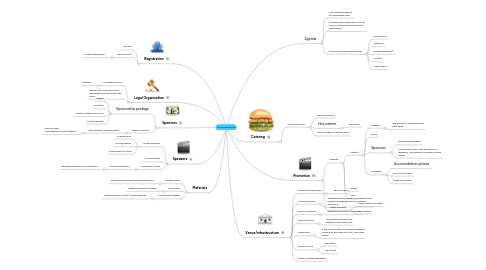
1. Legal Organization
1.1. Complete articles
1.1.1. Register
1.2. Get decision from tax office regarding assessing taxes after event.
2. Sponsors
2.1. Sponsorship package
2.1.1. Design
2.1.2. Set rates
2.1.3. Send to potential sponsors
2.1.4. Post to website
2.2. Identify sponsors
2.2.1. Who sponsors similar events?
2.2.1.1. Who are their competetors/clients/vendors?
3. Speakers
3.1. Invited speakers
3.1.1. Arrange travel
3.1.2. Accomodation
3.1.3. Choose who to invite
3.2. Call for papers
3.3. Evaluation criteria
3.3.1. Evaluate proposals
3.3.1.1. Automate registration for speakers
4. Registration
4.1. Test site
4.2. Bank account
4.2.1. Accept credit cards?
5. Materials
5.1. Design Tshirts
5.1.1. Ask people their sizes during registration
5.2. Name tags
5.2.1. Organize in groups, queues
5.3. Conference program
5.3.1. Green idea: PDF, ebook, mobile site/app
6. Agenda
6.1. long enough breaks to accommodate slack
6.2. Consider making the days a bit too long, to more easily accomodate cancelations
6.3. Have a cancelation backup plan
6.3.1. Round table
6.3.2. Fishbowl
6.3.3. backup speaker(s)
6.3.4. Activity
6.3.5. Open Space
7. Promotion
7.1. Website
7.1.1. Content
7.1.1.1. Speakers
7.1.1.1.1. Use photos of speakers on the main page
7.1.1.2. Venue
7.1.1.3. Sponsors
7.1.1.3.1. Sponsorship package
7.1.1.3.2. Call sponsors soon after the event for feedback, commitment to sponsor future events.
7.1.1.4. City guide
7.1.1.4.1. Accomodation options
7.1.1.4.2. Mass transit maps
7.1.1.4.3. Restaurant guide
7.1.2. Design
7.1.3. Logo
7.2. Media sponsors
7.2.1. Media sponsor package
7.2.2. Press release
8. Catering
8.1. Can we afford it?
8.1.1. Rent/find space
8.1.2. Hire caterer
8.1.2.1. Plan menu
8.1.3. Idea: charge for optional lunch
9. Venue/infrastructure
9.1. Streaming video/audio
9.1.1. Backup video
9.2. Intercom system
9.2.1. Wireless headset mikes for presenters and wireless handheld mikes for audience questions
9.3. Wireless Internet
9.3.1. dedicated internet for speakers
9.4. Electric outlets
9.4.1. One powerstrip every ten seats and every two rows
9.5. Powerpoint
9.5.1. If the room is large, try to have additional screens on the sides or a very, very large screen
9.6. Choose venue
9.6.1. Sign lease
9.6.2. Set criteria
