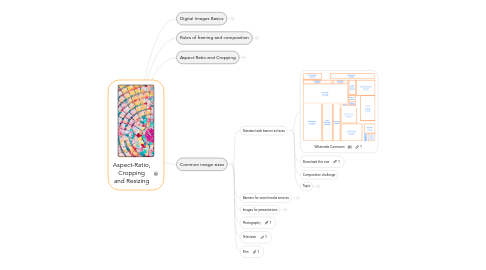
1. Digital Images Basics
1.1. Pixel or Dots per Inch
1.1.1. Sampled images
1.1.2. Will it be displayed in a computer?
1.1.2.1. 72 ppi or 96 ppi
1.1.3. Will it be displayed in print?
1.1.3.1. 150 dpi up to 300 dpi
1.2. Resizing rule of thumb
1.2.1. Always better to shrink than to enlarge
1.2.1.1. Avoiding pixelization
1.2.1.2. Enlarging with artificial intelligence
1.2.2. Always keep original proportions
2. Rules of framing and composition
2.1. https://youtu.be/fM64ycm7tz4
2.1.1. Presented in the context of filmmaking
2.1.2. Tools that help you communicate your message
2.1.2.1. Rule of thirds
2.1.2.2. Symmetry
2.1.2.3. Leading lines
2.1.2.4. Heading room
2.1.2.5. Leading room
2.1.2.6. Depth
2.1.2.7. Size in the frame
2.1.2.8. Angle
2.1.2.8.1. Upward
2.1.2.8.2. Downward
2.2. Aspect Ratio
2.2.1. The world is full of communication messages framed in rectangles
2.2.2. Relationship between the width and the height
2.2.2.1. Width / Height
2.2.2.2. Width : Height
3. Aspect Ratio and Cropping
3.1. Free cropping
3.2. Example of a request
3.2.1. Request
3.3. Cropping to a fixed pixel width and height
3.4. Cropping using a width to height ratio
3.4.1. Use the pixels as an expression of the ratio
3.4.2. Obtain selection
3.4.3. Change size
3.4.4. Copy and Paste
4. Common image sizes
4.1. Standard web banner ad sizes
4.1.1. Wikimedia Commons
4.1.2. Download this one
4.1.3. Composition challenge
4.1.4. Topic
4.1.4.1. Hot Air Balloons
4.1.4.1.1. Tourism
4.1.4.1.2. Hobby
4.1.4.1.3. Photography
4.2. Banners for social media services
4.2.1. Facebook cover dimensions
4.2.2. Twitter cover photo
4.2.3. YouTube banner size
4.3. Images for presentations
4.3.1. Ratio
4.3.1.1. PowerPoint = 4:3
4.3.1.2. Google Slides = 16:9
