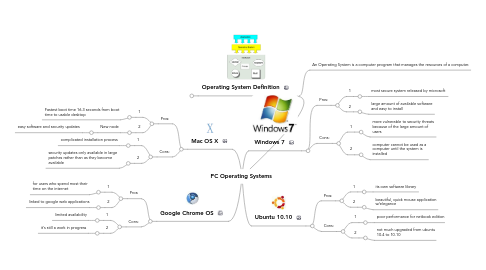
1. Mac OS X
1.1. Pros:
1.1.1. 1
1.1.1.1. Fastest boot time 16.3 seconds from boot time to usable desktop
1.1.2. 2
1.1.2.1. New node
1.1.2.1.1. easy software and security updates
1.2. Cons:
1.2.1. 1
1.2.1.1. complicated installation process
1.2.2. 2
1.2.2.1. security updates only available in large patches rather than as they become available
2. Google Chrome OS
2.1. Pros:
2.1.1. 1
2.1.1.1. for users who spend most their time on the internet
2.1.2. 2
2.1.2.1. linked to google web applications
2.2. Cons:
2.2.1. 1
2.2.1.1. limited availability
2.2.2. 2
2.2.2.1. it's still a work in progress
3. Operating System Definition
3.1. An Operating System is a computer program that manages the resources of a computer.
4. Windows 7
4.1. Pros:
4.1.1. 1
4.1.1.1. most secure system released by microsoft
4.1.2. 2
4.1.2.1. large amount of available software and easy to install
4.2. Cons:
4.2.1. 1
4.2.1.1. more vulnerable to security threats because of the large amount of users
4.2.2. 2
4.2.2.1. computer cannot be used as a computer until the system is installed
5. Ubuntu 10.10
5.1. Pros:
5.1.1. 1
5.1.1.1. its own software library
5.1.2. 2
5.1.2.1. beautiful, quick mouse application w/elegance
5.2. Cons:
5.2.1. 1
5.2.1.1. poor performance for netbook edition
5.2.2. 2
5.2.2.1. not much upgraded from ubuntu 10.4 to 10.10
