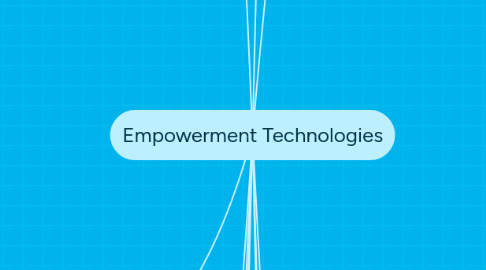
1. Current State of ICT
1.1. What is ICT
1.1.1. It means Information and Communication Technology
1.1.2. It is the application of telecommunication techniques that enables society to create, collect, consolidate, communicate, and process information in multimedia.
1.1.3. According to UNESCO, it is “The scientific, technological and engineering disciplines and the management techniques used to handle and transmit information [between] men and machines”.
1.1.4. According to Digital Video Technical Glossary, it is “The computing and communications facilities and features that support teaching, learning and a range of activities in education.”
1.2. The Impact of ICT to Society
1.2.1. It has allowed exchanging of information anytime and anywhere in digital formats.
1.2.2. It gives the essential ingredient in developing new ideas.
1.2.3. The development of communication systems underlies this topic.
1.2.4. It has linked up arts of the world.
1.2.5. ICT decreased the distance between the world closer to us.
1.3. The Impact of ICT in Scientific Exploration
1.3.1. It helps scientists able to invent new technology for terrestrial use or in space.
1.3.2. It finds new ways of communicating over vast distances.
1.3.3. Powerful computers, satellites, and rockets are inventions with the influence of ICT that are capable to send men in space with communication.
1.4. The Impact of ICT in the Military
1.4.1. To protect the arm from enemies with a good network of communication.
1.4.2. It plays a key role in developing and organized military force providing real - time information.
1.5. The Impact of ICT in Economy
1.5.1. It brings strong economical structure in the financial growth of a country.
1.5.2. It handles the economic backbone which strengthens the economy by providing proper knowledge about the economy of developed countries.
1.6. The Impact of ICT in Recreation
1.6.1. It gives a number of recreational components such as digital television, online or mobile radio, DVD, Blu-ray, Mp3, game consoles, mobile reading, and gaming devices.
1.7. The Impact of ICT in Transportation
1.7.1. It decreases the distance between places, save valuable travel time, and has provided an easy transport.
1.7.2. It can narrow travelling shorter to get to the destination swiftly.
1.8. The Impact of ICT in Knowledge Management
1.8.1. It makes processing knowledge and disseminating easier to the others.
1.9. The Impact of ICT in Information Institution
1.9.1. It plays roles in library and other information institutions with the possibility to...
1.9.1.1. Process information in digital format
1.9.1.2. networking and sharing information resources are possible
1.9.1.3. It saved library space by creating digital library materials
1.9.1.4. Online access and file transfer in libraries
1.10. The Impact of ICT on User Communities
1.10.1. Influence community users in different ways
1.10.1.1. Increase level of technology literacy
1.10.1.2. Increase demand for better access to information
1.10.1.3. Aggravates discrepancies between poor information and rich information
1.10.1.4. Establish a balanced service for all user stages
1.10.1.5. It kept users updated by being provided with current information
1.10.1.6. Skills are improved in using technological components of the computer
1.11. Trends in ICT
1.11.1. In a nutshell
1.11.2. From your research...
1.11.2.1. Renewable enrgy
1.11.2.2. Artificial Intelligence
1.11.2.3. Modular or Wearable Devices and Gadgets
1.11.2.4. 3D Printing
1.11.2.5. Wireless Connectivity
1.11.2.6. Virtual Reality and Immersion
1.11.2.7. Environmental Technology
1.11.2.8. Medical Technology
1.11.2.9. Security
1.11.2.10. Transportation
1.11.2.11. Drones
1.11.2.12. Video games
1.11.2.13. Big data
1.11.2.14. Holograms
1.11.3. Emotional Computing
1.11.4. Active Technoogy
1.11.4.1. Face Recognition and Applications
1.11.4.2. Voice Recognition and Applications
1.11.5. Artificial Intelligence
1.11.5.1. It is described as the science of making computers do things that require human intelligence
1.11.6. Neural Networks
1.11.6.1. Computational models inspired by an animal's central nervous system which is capable of machine learning
1.11.7. Expert Systems
1.11.7.1. A user interface
1.11.7.1.1. Allows a non - expert user to query the expert system
1.11.7.2. A knowledge base
1.11.7.2.1. Collection of facts and rules
1.11.7.3. An inference engine
1.11.7.3.1. Acts rather like search engine that examines knowledge base for information
2. ICT Trend
2.1. The Rise of Information Capitalism
2.1.1. Industrial Age
2.1.2. Knowledge Society
2.2. A View at the Information Society
2.2.1. Dematerialization
2.2.1.1. Before: Physical stores and product distribution
2.2.1.2. After: Virtual products (Books, Music, etc.)
2.2.2. Business Hours
2.2.2.1. Before: F2F Meetings
2.2.2.2. After: WFH
2.2.3. Media
2.2.3.1. Before: Information Dissemination
2.2.3.2. After: Netizen involvement and influence
2.2.4. Education
2.2.4.1. Before: Traditional Learning
2.2.4.2. After: Well - Roundedness, E - Learning
2.2.5. Social Relationships
2.2.5.1. Before: Traditional Courtships
2.2.5.2. After: Cyberlove
2.2.6. Medicine
2.2.6.1. Before: Hospital and F2F Professional Diagnosis and monitoring
2.2.6.2. After: Self Diagnosis, E - Health
2.3. Datafy Now! Everything will be digital
2.3.1. Quicker decision support and automation
2.3.2. Real - time delivery of data and increasingly processed at the network edge
2.4. Everything on the Cloud!
2.4.1. Cost effectiveness
2.4.2. Wide geographical reach
2.4.3. Work anytime, anywhere
2.5. Mobility
2.5.1. Accessibility
2.5.2. "All in One" Convenience
2.6. Cybersecurity
2.6.1. Prevent intrusive and violation to privacy
2.6.2. "Before, during, and after" approach
2.7. Self - Organizing Business Model Applications
2.7.1. Uber, Linkedln, AirBNB, Waze
2.7.2. Crowd - sourcing
2.8. Network Reach
2.8.1. 20 billion connected devices
2.8.2. Exponential growth of digital information
2.9. Video and Pervasive Screens
2.9.1. Watching whatever, wherever, whenever...
2.9.2. Video captures for message delivery, messaging, advertising, etc.
2.10. Smart cars, smart homes, smart appliances
2.11. The smaller, the more powerful
2.12. IT Experts Acquisitions
2.12.1. Non - IT companies will acquire technology companies for analytics, innovations, and main operations
3. MS EXCEL
3.1. A computer program to create electronic spreadsheets
3.2. Relative cell reference
3.2.1. if the position of the cell that contains the reference changes, the reference itself is changed.
3.3. Absolute cell reference
3.3.1. If the position of the cell that contains the formula changes, the absolute reference remain the same
3.4. DATED IF FUNCTION
3.4.1. =DATESIF(START_DATE,END_DATE,"INTERVAL")
3.5. SUM IF FUNCTION
3.5.1. =
3.5.1.1. =SUMIF(RANGE,CRITERIA,SUM_RANGE)
3.6. SUM IFS FUNCTION
3.6.1. =SUMIFS(SUM_RANGE, CRITERIA_RANGE1,CRITERIA1,...)
3.7. IF FUNCTION
3.7.1. =IF(LOGICALTEXT,VALUE IF TRUE, VALUE IF FALSE)
3.8. NOW()
3.9. TODAY()
4. GIMP
4.1. It is a cross platform image editor available for GNU/linux,Osx, windows, and more operating systems
4.2. GNU Image Manipulation Program
4.3. File format
4.3.1. Joint Photographic Experts Group (JPEG)
4.3.2. Portable Network Graphics (PNG)
4.3.3. Graphics Interchange Format (GIF)
4.4. Tools used
4.4.1. Move tool
4.4.2. Pencil tool
4.4.3. text tool
4.4.4. scale tool
4.4.5. blend tool
4.4.6. rotate tool
4.4.7. export
4.4.8. duplicate layer
4.4.9. add layer
4.4.10. zoom tool
5. Effective Powerpoint Presentations
5.1. FONTS
5.1.1. 32 is the minimum font
5.1.2. 48 is better
5.1.3. No all caps
5.1.4. avoid text overload
5.2. Bullets
5.2.1. not more than 6
5.2.2. 6 - 7 words per bullet
5.2.3. Capitalization must be monitored
5.3. Colors
5.3.1. Use dark font for light colored backgrounds and light font for dark ones
5.4. Balance
5.4.1. Place graphics off center
5.4.2. more room for text
5.4.3. place graphics on left side
5.5. graphics
5.5.1. select good illustrations
5.5.2. every image has a reason
5.5.3. animated gifs should be discouraged
5.5.4. use graphs
5.6. 10 - 20 - 30
5.6.1. 10 slides
5.6.2. 20 minutes presentation
5.6.3. 30 is the minimum font
6. Mindmeister (mind mapping)
6.1. A mind map is a spider diagram that consists of centralized subjects
6.2. Mindmeister uses
6.2.1. Add child topics by pressing "+" or TAB
6.2.2. Type (ENTER) to add a sibling topic
6.2.3. Drag and drop topics according to their supposed positions
6.2.4. Create floating topics on child topics by pressing TAB
6.2.5. You can select a theme by changing font colors and backgrounds of the topics
6.2.6. You can customize your own styles
6.2.7. You can add icons, pictures, and even files
6.2.8. You can create slides
6.2.9. You can add transitions
7. The Core Rules Of Netiquette
7.1. 1) Remember the human
7.1.1. We have the free will to explore the net and we have the responsibility to respect the people as net users even if our life profile is hidden.
7.2. 2) Adhere to the same standards of behavior online that you follow in real life
7.2.1. It is important to be ethical inside the web because rules that we follow in real life are still applied in the net.
7.3. 3) Know where you are in cyberspace
7.3.1. Check the unknown site you are visiting because any site can be illegal and it might bring you as a user to danger.
7.4. 4) Respect other people's time and bandwidth
7.4.1. Before copying people on your messages, ask yourself whether if it is really important for them to know about the information you are conveying.
7.5. 5) Make yourself look good online
7.5.1. Do not give yourself a bad impression to everyone because it will show how cruel the web can be to new users without knowing that some sites are much friendlier than others.
7.6. 6) Share expert knowledge
7.6.1. The world stay connected through the web to get to know each other very well. Questioning and answering people will show a good impression to your fellow users.
7.7. 7) Help keep flame wars under control
7.7.1. Prevent the series of angry letters of users because it destroys the camaraderie of a discussion group.
7.8. 8) Respect other people's privacy
7.8.1. Do not interfere with a user's profile since you have no involvement.
7.9. 9) Don't abuse your power
7.9.1. Your expertise in every office and system does not allow you to take advantage of other users.
7.10. 10) Be forgiving of other people's mistakes
7.10.1. Allow your senses to forgive the web users who have caused trouble through his/her mistakes in the web.
8. Cybercitizenship
8.1. Social Network
8.1.1. The online community poof people with the common interest with the use of the web
8.1.2. Sites that facilitates social network are called networking sites.
8.1.2.1. Facebook
8.1.2.2. Twitter
8.1.2.3. Instagram
8.2. Creating an account
8.2.1. Full Name
8.2.2. User Name
8.2.3. Password
8.2.3.1. Choose a secure password
8.2.3.2. Do not use the same password as your other online accounts
8.2.4. Email Address
8.3. Personalizing your profile
8.3.1. Change your display picture
8.3.2. Change your cover photo
8.3.3. Change your profile information
8.4. Know what to share
8.4.1. Do not include sensitive information in your profile.
8.4.1.1. Birthday
8.4.1.2. Address
8.4.1.3. Home Number
8.4.2. Make sure your photos do not reveal sensitive info as well.
8.5. Sending a friend request
8.5.1. You can send a request to those you want to connect with.
8.5.2. Other users can send requests to you.
8.5.3. Be safe when sending requests
8.5.3.1. Only send requests you really know.
8.5.3.2. Only accept requests by people you really know
8.6. Be Vigilant
8.6.1. Everyone can create an account in a social networking site.
8.6.2. A person might pretend as another person.
8.6.3. Keep this in mind when sending friend requests.
8.7. Wall/Timeline
8.7.1. Profile space where all content is posted.
8.7.2. Everyone has their own wall/timeline.
8.8. Posting on the wall
8.8.1. You can post on your own or other's wall
8.8.2. pics, links, and videos may be included in your post's attachment.
8.9. Newsfeed
8.9.1. Updates from friends
8.9.2. It may be controlled by privacy settings set by the user.
8.10. Privacy settings on post
8.10.1. You can control who sees your posts.
8.10.2. You can create groups on your contacts list to make this easier.
8.11. Privacy settings on wall
8.11.1. You can chose who can see your wall
8.12. Privacy is only for the post and not the content
8.13. You can tag photos or posts with other people
8.13.1. They can also tag you.
8.14. Privacy settings in tagging
8.14.1. Be aware of people tagging someone else who can see the post.
8.15. Likes and comments
8.15.1. You can like a certain post
8.15.2. Further reactions of user are seen in the comments section.
8.15.3. Comment responsibly
8.16. Chat
8.16.1. You can talk to your fellow your users through a chat box.
8.16.2. Video call has been supported by it as well.
8.16.3. Stay safe with Chat
8.17. Twitter
8.17.1. Twitter handle
8.17.1.1. Identifies you in the site
8.17.2. Tweet
8.17.2.1. Posts that limits until 140 characters only
8.17.3. Trends
8.17.3.1. The use of hashtags to indicate a certain trend.
8.17.4. Following people
8.17.4.1. Follow people to let their tweets appear your timeline.
8.17.5. Protecting tweets
8.17.5.1. You can set your tweets protected
8.17.6. Manage how people find you
8.17.6.1. Control how people will find you in the site.
8.17.7. Mentions
8.17.7.1. Use the @ sign to mention a person.
8.17.8. Retweeting
8.17.8.1. This is similar to "sharing" a post in Facebook.
8.17.9. Reply
8.17.9.1. You can "favorite" a tweet which is similar to liking a Facebook status.
8.17.10. Replying
8.17.11. Comment Responsibly
8.17.12. Microblogging nature
8.17.12.1. It is designed to encourage users to post short messages often.
8.17.12.2. You can turn - off this feature.
8.17.13. Geolocation settings
8.17.13.1. Automatically indicate your location.
8.17.13.2. You can turn - off this feature.
8.18. Instagram
8.18.1. A social networking site that posts pictures.
8.18.2. You can "follow" people to see their pictures.
8.18.3. You can post photos or videos.
8.18.3.1. Use mobile app to capture picture or video.
8.18.3.2. Add captions
8.18.3.3. It is optional to add and tag people
8.18.4. Do not show photos and videos that show sensitive information.
8.19. Social Media Benefits
8.19.1. Drives participation of citizens to be active
8.19.2. Makes people content creators, managers, and distributors.
8.19.3. Drives collaboration
8.19.4. Encourages people to explore and learn
8.19.5. Makes sharing of information and communication easy.
8.19.6. Helps develop key and real world skills.
8.20. RISKS
8.20.1. Identity theft
8.20.1.1. Someone can deliberate someone else's identity.
8.20.1.2. Avoid it!
8.20.2. Bullying/Harrassment
8.20.2.1. Cyberbullying
8.20.2.1.1. Cyber stalking
8.20.2.1.2. Denigration
8.20.2.1.3. Flaming
8.20.2.1.4. Harrassment
8.20.2.1.5. Impersonation
8.20.2.1.6. Exclusion
8.20.2.1.7. Outing
8.20.2.1.8. Trickery
8.20.2.2. How to deal with cyberbullying?
8.20.2.2.1. Screenshots of attacks
8.20.2.2.2. inform love ones and authorities
8.20.2.2.3. change numbers
8.20.2.2.4. deactivate accounts
8.20.2.2.5. report the account being used to bully people
8.20.3. Tarnished reputations
8.20.3.1. Maintain our own "personal brand" in the internet.
8.21. GOLDEN RULE
8.21.1. There is no real "delete"
8.21.2. Once posted, always posted
8.21.3. Think twice before posting anything on social media.
8.22. Account Hacking
8.22.1. Unauthorized person gains access to your account.
8.22.2. Avoid being hacked
9. Internet and Research
9.1. Research
9.1.1. The studious inquiry or examination according to Merriam Webster.
9.1.2. It is not just browsing the web but to expand current knowledge.
9.2. Research is systematic
9.2.1. Identify the problem (spend sufficient time to know what you are searching for)
9.2.2. Formulate the hypothesis (proposed solution to the problem)
9.2.3. Start with your related literature (anything that contains information related to the problem)
9.3. How to improve gathering data?
9.3.1. Journals
9.3.2. Books
9.3.3. Internet
9.4. Understand articles by...
9.4.1. Skim and scan
9.5. How to use internet for research?
9.5.1. Refining search queries
9.5.1.1. use special characters to refine your search
9.5.1.2. (quotes) - enclosing a search in quotation marks forces Google to search for the exact quoted phrase.
9.5.1.3. (wildcard) - a placeholder for reserch
9.5.1.4. (tilde) - Use to search synonymous words
9.5.1.5. (OR) - searches alternatives
9.5.1.6. (range) - use to search for values in between an upper and lower bound.
9.6. Synthesize and state your conclusion
9.6.1. State your conclusion if you have enough information to answer your problem.
9.7. PRACTICE A LOT OF TIMES
9.8. Cite references
9.8.1. Use of APA format
9.8.2. Perspective is key
10. Common Computer Problems and Troubleshooting Security
10.1. Cybercrime
10.1.1. Illegal acts in the web
10.2. Beware of the intruders
10.2.1. Hackers
10.2.1.1. People accessing networks illegally.
10.2.2. Crackers
10.2.2.1. People accessing networks illegally but has the intent to destroy data.
10.2.3. Script Kiddie
10.2.3.1. Prewritten hacking and cracking programs to break into computers.
10.2.4. Corporate spies
10.2.4.1. Hired to break into computers
10.2.5. Cyber extortionists
10.2.5.1. Uses email as a medium for extortion.
10.2.6. Cyber Terrorism
10.2.6.1. Uses internet to damage computers for political reasons.
10.3. Network Attacks
10.3.1. Virus - altering computer works without user's knowledge
10.3.2. Worm - programs copy itself
10.3.3. Trojan horse - hides legitimate programs
10.4. Protect yourself
10.5. Protect your password
10.6. Avoid hardware theft by...
10.6.1. cable locks
10.6.2. password locks on laptops
10.6.3. synchronize photo storage
10.7. Software thefts
10.7.1. License agreements
10.7.1.1. Install software on one computer
10.7.1.2. renting of software is not allowed
10.7.1.3. distribution of software is not allowed
10.7.1.4. creation of multiple copies is not allowed
10.8. Computer problems
10.8.1. Being slow
10.8.1.1. not enough hard disk space
10.8.1.2. Not enough physical memory
10.8.1.3. delete unnecessary files to solve
10.8.2. MSCONFIG.EXE
10.8.2.1. disables a program on startup
10.8.3. Disk defragmenter
10.8.3.1. rearrange data blocks of files
10.8.4. Overheating
10.8.5. Strange noises on the computer
10.8.6. Printer is not working
10.8.7. Can't access to wifi
10.8.8. Slow net
10.9. Health concerns
10.9.1. Carpal tunnel syndrome
10.9.2. computer vision syndrome
10.9.3. Ergonomics and workplace design
11. MS WORD
11.1. Select Recipients
11.1.1. A list of people you intend to send letters
11.2. Mail merge
11.2.1. personalize bulk mail
11.3. Finish and Merge
11.3.1. Edit individual documents
