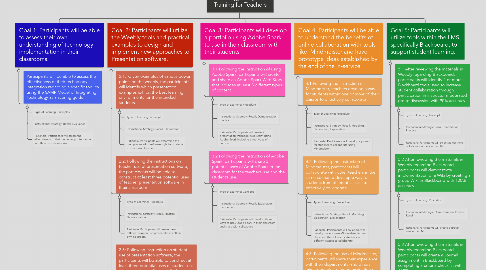
1. Goal 1: Participants will be able to assess their own understanding of technology implementation in their classrooms.
1.1. Participants will be able to assess the effectiveness of their technology integration regarding a specific tool by using the SAMR Model of Integrating Technology as a scoring guide.
1.1.1. Type of Learning: Principles
1.1.2. Instructional Strategy: Recall, Evaluation
1.1.3. Rationale: Participants will assess the effectiveness of their technology integration into their own classrooms
2. Goal 2: Participants will utilize the Weebly tools and practical examples to design and implement new approaches to Presentation software.
2.1. 2.1: Given examples of various power points on the weebly, the participants will identify which presentation examples exhibit the best learning environments for the intended students.
2.1.1. Type of Learning: Concept
2.1.2. Instructional Strategy: Recall, Elaboration
2.1.3. Rationale: Participants will determine the best presentation software style for students in their own classroom
2.2. 2.2: Following the instructions on teacher use of presentation software, the participants will be able to construct at least three potential uses of teacher presentation software in their classroom
2.2.1. Type of Learning: Procedure
2.2.2. Instructional Strategy: Recall, Practice, Demonstration
2.2.3. Rationale: Participants will create three different ways to use presentations in their own classroom.
2.3. 2.3: Following instruction on student use of presentation software, the participants will be able to construct at least three potential uses of student use of presentation software in their classroom
2.3.1. Type of Learning: Princples
2.3.2. Instructional Strategy: Recall, Explantation, Modeling, Elaboration
2.3.3. Rationale: Participants will create three different ways for students to use presentation software in their own classroom.
3. Goal 3: Participants will develop a portfolio using Adobe Spark to use in their classroom with their students
3.1. 3.1 Following the instruction of using Adobe Spark, particpants will create and share an Adobe Spark Web Story that includes at least 3 different types of content
3.1.1. Type of Learning: Procedure
3.1.2. Instructional Strategy: Recall, Demonstration, Practice
3.1.3. Rationale: Participants will create a presentation webpage (web story) using Adobe Spark including three types of content.
3.2. 3.2 Following the instruction of Adobe Spark, participants will share 3 potential uses of Adobe Spark in the classroom for the teacher’s use and the student’s use.
3.2.1. Type of Learning: Concept
3.2.2. Instructional Strategy: Recall, Explanation, Elaboration
3.2.3. Rationale: Participants will develop three ways to use Adobe Spark in their classroom and share with colleagues
4. Goal 4: Participants will be able to understand the benefits of online collaboration with tools like Mindmeister and have prototype ideas established by the end of the in-service
4.1. 4.1 Following the instruction of Mindmeister, teachers develop a way for students within one or more of their classes to effectively collaborate
4.1.1. Type of Learning: Procedure
4.1.2. Instructional Strategy: Recall, Modeling, Elaboration, Explanation
4.1.3. Rationale: Participants will develop a project for students to collaborate using Mindmeister
4.2. 4.2 Following the instruction of Mindmeister, particpants will collaborate with other teachers in the same course to develop a way for students from different classes to effectively collaborate
4.2.1. Type of Learning: Procedure
4.2.2. Instructional Strategy: Recall, Modeling, Elaboration, Explanation
4.2.3. Rationale: Participants will collaborate to develop ways to use Mindmeister in their classroom that allows for students in different classes to collaborate
4.3. 4.3 Following the use of Mindmeister, participants will share their experience with their departments (and others when possible), offering evaluation of the tool and potential “fixes” for any issues they encountered
4.3.1. Type of Learning: Concept
4.3.2. Instructional Strategy: Recall, Modeling, Elaboration, Explanation, Evaluation
4.3.3. Rationale: Participants will share feedback with colleagues
5. Goal 5: Participants will utilize tools within the LMS, specifically Blackboard, to support student learning.
5.1. 5.1 After reviewing the materials in Weebly regarding Blackboard, participants will identify 2 or more Blackboard tools used to increase student collaboration through participation in instructor-moderated group discussion with 90% accuracy
5.1.1. Type of Learning: Concept
5.1.2. Instructional Strategy: Recall, Elaboration, Practice
5.1.3. Rationale: Participants will select at least two collaboration tools in the LMS.
5.2. 5.2 After reviewing the materials in Weebly regarding Blackboard, participants will demonstrate implementation of a Wiki by creating a group Wiki in Blackboard with 100% accuracy.
5.2.1. Type of Learning: Procedure
5.2.2. Instructional Strategy: Demonstration, Practice, Recall
5.2.3. Rationale: Participants will create a group wiki in the LMS
5.3. 5.3 After reviewing the materials in Weebly regarding Blackboard, participants will create a Journal assignment in Blackboard by completing a criteria checklist with 100% accuracy.
5.3.1. Type of Learning: Procedure
5.3.2. Instructional Strategy: Practice, Demonstration, Recall
5.3.3. Rationale: Participants will create a journal assignment in the LMS
5.4. 5.4 After reviewing the materials in Weebly regarding Blackboard, participants will demonstrate embedding a video into Blackboard by inserting a video into a content folder in Blackboard with 100% accuracy.
5.4.1. Type of Learning: Procedure
5.4.2. Instructional Strategy: Recall, Practice, Demonstration
5.4.3. Rationale: Participants will embed a video into the LMS
