Kyle Schomer Browsers 2011
by Kyle Schomer
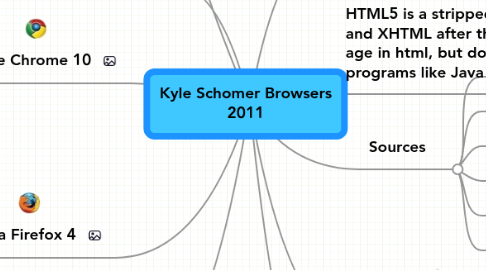
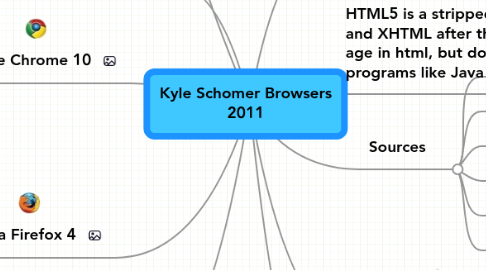
1. Marketshare
2. Flash makes it quick and simple for users to watch videos online, and share videos using social media and other networks. Its pretty amazing.
3. Google Chrome 10
3.1. Pros:
3.1.1. Huge Speed
3.1.2. Incredibly Secure
3.1.3. Free
3.2. Cons:
3.2.1. Does not Suppot Norton antivirus.
3.2.2. Does not print PDF yet.
4. Mozilla Firefox 4
4.1. Pros:
4.1.1. 2nd most popular browser
4.1.2. Safer than IE9
4.2. Cons:
4.2.1. It is Slow
4.2.2. Hard to delete Add Ons
5. Explorer9
5.1. Pros:
5.1.1. Easy To Use
5.1.2. Suggests smiler sites to use
5.2. Cons:
5.2.1. Typically a slower browser
5.2.2. Low memory space
6. Browser: Computers . a software program that allows the user to find and read encoded documents in a form suitable for display, especially such a program for use on the world Wide web.
7. HTML5 is a stripped down version of HTML and XHTML after their split. It is the new age in html, but does not support programs like Java and Appi.
8. Sources
8.1. http://bit.ly/eCqOlh
8.2. http://cnet.co/eizMt
8.3. http://bit.ly/hgq6Xk
8.4. http://bit.ly/fUKBlj
8.5. http://bit.ly/elhrc4:
8.6. http://bit.ly/5jusiW
9. Apple Safari 5
9.1. Pros:
9.1.1. Compatible with mac
9.1.2. Easy to strip articles of advertisments
9.2. Cons:
9.2.1. Slower browser to chrome
9.2.2. Difficult to print illustrations from Apple Safari 5
10. Opera 11
10.1. Pros:
10.1.1. Great for Gaming
10.1.2. User friendly for modern internet user.
10.2. Cons:
10.2.1. Slower Browser to chrome
10.2.2. Many features may confuse the user
