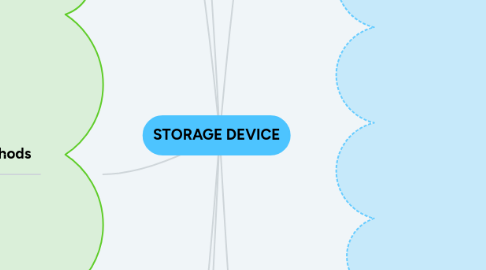
1. Data storage has expanded from text and numeric files to include digital music files, photographic files, video files, and much more.
1.1. secondary storage devices with much greater capacity
1.2. Storage holds data, instructions, and information for future use
2. Volatility
2.1. erased when they are no longer needed by the computer or when the power to the computer turn off
2.2. Conventional RAM
3. Access Methods
3.1. Computer receives an instruction that requires data located on a storage medium
3.1.1. Sequential
3.1.1.1. data can only be retrieved in the order in which it is physically stored on the medium
3.1.1.2. magnetic tape drive
3.1.1.3. sometimes used with computer for back up purpose
3.1.2. Random
3.1.2.1. =direct access
3.1.2.2. can be retrieved directly from any location on the storage medium
4. Access Time
4.1. amount of time it takes a storage device to locate an item on a storage medium
4.2. time required to deliver an item from memory to the processor
4.3. access time of storage devices is slow, compared with the access time of memory
4.3.1. billionth of a second
4.3.1.1. nanoseconds
5. CAPASITY
5.1. number of bytes a storage medium can hold
6. BASIC COMPONENT
6.1. refers to a storage device and the media it uses
6.1.1. storage medium
6.1.1.1. physical material on which a computer keeps data, instructions, and information
6.1.1.2. secondary storage
6.1.1.2.1. hard disks
6.1.1.2.2. solid state
6.1.1.2.3. tape
6.1.1.2.4. memory cards
6.1.1.3. removable
6.1.2. storage device
6.1.2.1. computer hardware that records and/or retrieves items to and from storage media
6.1.2.1.1. hard disk drives
6.1.2.1.2. CD drives
6.1.2.1.3. DVD drives
6.1.2.1.4. blue ray drives
6.1.2.1.5. flash memory card reader
6.1.2.1.6. flash drives
6.1.2.2. Reading
6.1.2.2.1. process of transferring items from a storage medium into memory
6.1.2.3. Writing
6.1.2.3.1. process of transferring items from memory to a storage medium
6.1.2.4. Internal
6.1.2.4.1. located inside the system unit
6.1.2.5. External
6.1.2.5.1. plugged into an external port on the system unit
6.1.2.6. Remote
6.1.2.6.1. located on another computer such as a network server/web server
6.1.2.7. internal
6.1.2.7.1. Requiring no additional desk space
6.1.2.7.2. Faster than external counterparts
6.1.2.8. External
6.1.2.8.1. can be easily transported from one location to another
6.1.2.9. Drive letter assignment
6.1.2.9.1. process of assigning alphabetical identifiers to disk drives, logical disks or partitions
7. Storage technology
7.1. Type
7.1.1. Magnetic
7.1.1.1. direct access to individual records so that data stored on the disk can be directly accessed regardless of the order in which the data were originally recorded
7.1.1.2. floppy disks
7.1.1.2.1. Portable, inexpensive storage medium
7.1.1.2.2. Device that reads from and writes to floppy disk
7.1.1.3. hard disks
7.1.1.3.1. one or more inflexible, circular platters that use magnetic particles to store data, instructions, and information
7.1.1.3.2. INTERNAL
7.1.1.3.3. EXTERNAL
7.1.2. Optical
7.1.3. Solid state
7.2. COMPARE : useful to apply the criteria
7.2.1. versatility
7.2.2. durability
7.2.3. speed
7.2.4. capacity
