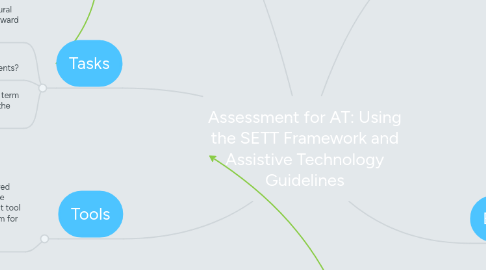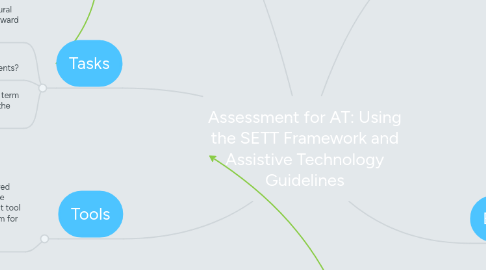Assessment for AT: Using the SETT Framework and Assistive Technology Guidelines
por Nicole Austin
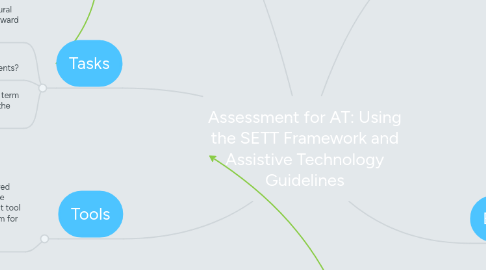
1. Tasks
1.1. What tasks occur in the student’s natural environments that enable progress toward mastery of IEP goals and objectives?
1.2. What tasks are required for active involvement in identified environments?
1.3. Am I clear about the tasks or short term goals that are required to achieve the learning goals?
2. Tools
2.1. Once the information has been gathered from the Student, environment and the tasks the process of selecting the right tool is made much easier and also less room for error. There is still a question that needs to be asked though
2.1.1. Is it expected that the student will not be able to make reasonable progress toward educational goals without assistive technology devices and services?
2.1.1.1. Brainstorm specific Tools that could be included in a system that addresses student needs.
2.1.1.1.1. Select the most promising Tools for trials in the natural environments. Plan the specifics of the trial then Collect data on effectiveness.
3. Examples of tasks
3.1. Tasks are then changed into SMART goals which helps in the process of choosing the right AT
4. Important things to know when using this framework
4.1. • Shared Knowledge; critical to get a variety of inputs • Collaboration: The SETT Framework is tool that both requires and supports the collaboration of the people who will be involved in the decision-making and those who will be impacted by the decisions. • Communication: The SETT Framework requires that people communicate actively and respectfully. • Multiple Perspectives: Everyone involved beings different knowledge, skills, experience,and ideas to the table. • Pertinent information: Although there is much information that is pertinent to decision making,there is other information that is not relevant. • Flexibility and Patience • On-going Processes: Decision-making in educational settings involves ongoing processes.
5. Useful information to refer back too (Where I sourced this information from).
5.1. http://www.joyzabala.com/Documents.html
5.2. http://masseyuniversity.mrooms.net/file.php/126/6_Assistive_technology/Readings/AssistiveTechnologyGuidelinesv4.pdf
5.3. Mitchell, D. (2008). What really works in special and inclusive education: Using evidence-based teachign strategies. Oxon, UK: Routledge.
6. Student
6.1. What is(are) the functional area(s) of concern?
6.2. What does the student need to be able to do that is difficult or impossible to do independently at this time?
6.3. Special needs?
6.4. Current abilities?
6.5. Expectations and concerns?
6.6. Interests and preferences?
6.7. Do I have a full picture of where the student’s learning is at now? learning is at now?
7. Environment
7.1. How is the environment used and laid out?
7.2. Materials and Equipment - what is used?
7.3. Access Issues , how is the child able to access different areas?
7.4. Attitudes and Expectations (staff, family, other)
7.5. Am I familiar with the learning environments the student works in?
7.6. Do I know who can help the student in their learning and uptake of assistive technology?
8. Examples of what this may look like for the student
8.1. more information about their impairment use of Te Reo/Mäori medium for teaching and learning do they easily get tired easily distracted? child's voice family, community, teachers ideas staffing - who is involved
9. Examples of what this may look like in the enviroment
9.1. relevant classroom resources that are already being used power outlets and lighting if relevant the school as a whole other places of learning, for example, the library, assembly hall and playground the home, if the assistive technology component is likely to be required for homework.