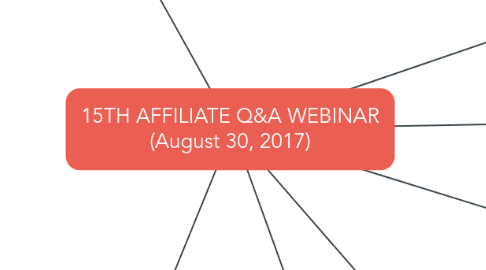
1. Affiliate Resources
1.1. Joseph's sample checklist: Promoting The All New WebinarJam EASILY
1.1.1. Click on the arrow
1.1.1.1. Check out the video!
1.2. Press Release Template
1.2.1. Press Releases are 400-500 words
1.2.1.1. Don't divulge all information.
1.2.2. In the template, all words inside a double parenthesis are either just guides (delete them in final copy) or what you need to replace with your own words.
1.2.3. Parts:
1.2.3.1. Headlines
1.2.3.1.1. Should arouse curiosity
1.2.3.2. Summary
1.2.3.2.1. What is the topic?
1.2.3.3. Opening Statement
1.2.3.3.1. Always open with the City and State.
1.2.3.3.2. Check out the SEO tips.
1.2.3.4. Quotes
1.2.3.4.1. Testimonial
1.2.3.5. Support Points
1.2.3.5.1. A few bullet points of pros and cons.
1.2.3.6. Call to Action
1.2.3.6.1. Use your affiliate links.
1.2.3.7. About
1.2.3.7.1. It's about you, or about WebinarJam facts in our current case.
1.2.4. Get for FREE here
1.3. Other Tools
1.3.1. 130 Ways
1.3.1.1. 130 Ways to Get Traffic
1.3.2. Genndi.com Resources
1.3.2.1. How to Write Spam That Converts — Genndi
1.4. Steps for Getting Your Email Swipes:
1.4.1. Go to the WebinarJam Grand Opening http://jv.genndi.com
1.4.2. Scroll down to the PROMOTIONAL TOOLS section.
1.4.2.1. Follow the specific instructions
1.4.3. Click the AFFILIATE SIGN UP button
1.4.4. Click I ACCEPT.
1.4.4.1. Then, click ACCESS YOUR ACCOUNT
1.4.5. If you already have a Kartra Account, you will be logged into your Kartra Account. If not, you will need to create a Kartra Account
1.4.6. In your Kartra Account, go to your MY AFFILIATE PROMOS tab
1.4.6.1. You will see all the products (shown as icons) you can promote at the top.
1.4.7. Scroll through these icons until you will find the product that only says WEBINARJAM.
1.4.7.1. Click it.
1.4.8. Click the MY LINKS at the left.
1.4.8.1. Click YOUR AFFILIATE LINK.
1.4.9. Specifically for the 2-week Launch, copy the PRODUCT INDEX PAGE link
1.4.10. Return to Affiliate Page.
1.4.10.1. Paste your Product Index Page link on the box at Step 3.
1.4.11. Scroll down to the Emails
1.4.12. Copy your email swipes and optimize
2. The All New WebinarJam
2.1. Tier 2 links
2.1.1. Provide to community leaders
2.1.1.1. You receive 10% commission on every sale
2.1.1.2. They will be able to promote WebinarJam, EverWebinar & Kartra and receive commission too.
2.1.1.2.1. Give them your JV Broker link to sign up
2.1.2. Also called the JV Broker Link
2.2. Official Launch of All New WebinarJam
2.2.1. Grand Opening of the All New WebinarJam Promotional Calendar
2.2.1.1. Watch out for the 6 "Did You Know" videos
2.2.1.1.1. It will be Andy Jenkins on camera
2.2.1.1.2. Funny videos
2.2.1.1.3. Presents new features
2.2.1.2. Go NOW to:
2.2.1.2.1. WebinarJam Grand Opening
2.2.2. August 14 - September 1
2.2.2.1. On Sep 1st, the special offer (bonus package) will end.
2.2.2.2. Current WebinarJam owners will have free access to the beta version on the first week of August.
2.2.2.2.1. They will have access to the All New WebinarJam by August 14.
2.2.2.3. Prizes for Top Affiliates during this promotional period.
2.2.2.3.1. Vespa
2.2.2.3.2. MacBook Pro
2.2.2.3.3. Amazon Echo Show
3. GET SUPPORT NOW!
3.1. JV and Affiliate Support Page
3.1.1. https://jv.genndi.com/support
3.2. Facebook Page
3.2.1. Click on the arrow
3.2.2. Our entire partnership team looks at this Facebook Page
3.3. Send us an email
3.3.1. jv@genesisdigital.co
3.4. Donna Fox
3.4.1. Marketing Director
3.4.2. Self-appointed Customer Advocate
4. Webinar Replay
4.1. Click on the arrow
5. For next Wednesday's Q&A Call
5.1. Click on the arrow
6. Collaborate with us!
6.1. Please send your ideas, content, and topics you want to be discussed in the Q&A Webinars
6.1.1. Send us your inquiries or thoughts on our Facebook page
6.1.1.1. Click on the arrow
6.2. Connect with me on LIVE our next weekly Wednesday Affiliate Q&A Webinars
7. Answers to Affiliates' Questions during Q&A
7.1. Advantages of JamCast:
7.1.1. It's our own private system.
7.1.2. Your audience won't have clickable links and other distractions to get them out of your Webinar.
7.1.3. Password protected webinars offer truly private webinars.
7.2. Yes, you can do a webinar without using your camera.
7.2.1. Please take note that you still need a camera plugged in to be able to set-up the webinar.
7.3. Tips on Promoting to a Facebook Group:
7.3.1. You have an advantage if it's your own managed group.
7.3.1.1. The audience knows, likes, and trusts you.
7.3.2. Key to promoting to your own Facebook Group is that the product promoted is aligned to the purpose of the Facebook group.
7.3.3. Don't promote in other people's Facebook groups.
7.3.3.1. It's better to let the group owner promote you and your products.
7.4. The affiliate program will continue after the Launch.
7.5. We have a 30-min intro video about The All New WebinarJam that Affiliates can use.
7.6. Tips on Promoting to a new Kartra account and List:
7.6.1. Start sending them links to the Videos.
7.6.2. Tease about the "40 Ways to Fill a Webinar Room" offer.
7.6.3. It's important to create rapport and trust, first.
7.6.4. Provide your own bonuses.
7.7. Kartra accounts exists indefinitely.
7.7.1. Your affiliate cookie on your list's computer will exist for 30 days.
8. Product Launch Theory
8.1. The J-Curve
8.1.1. Sales are zero during pre-sales promotions
8.1.2. When the cart opens, there is a significant increase in sales.
8.1.2.1. This is the beginning of the J-curve
8.1.3. Sales go down through time during the launch.
8.1.3.1. Customers get fatigued.
8.1.4. But before the end to during the end of the launch, there is a huge spike in sales.
8.1.4.1. Due to scarcity strategy, aggressive follow-up, etc.
8.2. The All New WebinarJam Curve
8.2.1. There has been steady sales before the start of the launch.
8.2.1.1. The cart has always been open.
8.2.2. Sales increased during the start of the launch.
8.2.2.1. Some customers waited for the promotional offers.
8.2.3. The sales didn't went down through time due to the sales spikes as videos were released.
8.2.4. Increase has increased as the launch ends.
8.2.4.1. But why?
8.2.4.1.1. Optimized the new front page of the WebinarJam site.
8.2.4.1.2. Optimized the sales carts.
8.2.5. Sales will continue to increase.
8.2.5.1. Mop-up Sequence:
8.2.5.1.1. We are giving different payment options to customers who are aware of the launch but have not purchased yet.
