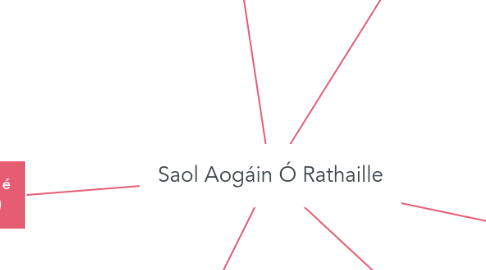
1. A lán talamh aige ach cailleadh é toisc stair an amá. (Na breatanigh)
2. By the way, this is a floating topic. To create a floating topic, simply drag it away from the map center.
3. Dearcadh seacbíteachas a bhí aige
3.1. Chreid sé go raibh ceart oidhreachtúil ag Seamus II agus Seamus III bheith mar rí cóir Éire , Sasana agus albain. Chreid siad i rí ceart bheidh gach rud ceart .
4. Teamaí
4.1. A Cás pearsanta féin, Cás an rí cheart agus turnamh na gcartaigh
5. Rugadh é i 1670 agus básadh é i 1729
5.1. Add a sibling idea by hitting ENTER
5.2. This is a sibling idea
5.3. Advanced
5.3.1. Open the Theme menu from the bottom of your map editor to change your map theme
5.3.2. Create a presentation of your mind map by clicking the presentation icon in the bottom left corner of your screen
5.3.2.1. Simply hold down COMMAND i.e. CTRL and Click & Drag to create a slide for one or multiple topics
5.3.2.2. Set transitions for your slides
5.3.2.3. Click "Start Slideshow" to view your presentation
5.3.3. Open the Sharing Settings from the bottom of your map editor to share the map with a friend or publish it to the web
5.3.3.1. You can share your map with anyone via email
5.3.3.2. You can publish your map and enable anyone with an internet access to find it
5.3.3.3. You can embed your map on a blog or website
5.4. Add a child idea by hitting TAB
5.4.1. This is a child idea
