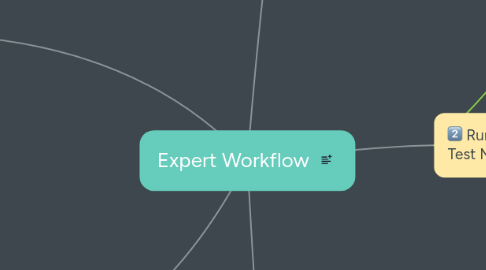
1. Prepare Case for Optimization
1.1. Generate New Case for Selected Realizations
1.2. Generate Restart Data by rerunning History Matching
1.3. Generate Anchor Points
1.4. Create new Optimization Case
1.4.1. Set operational constraints for producers and injectors
1.4.2. Misc Settings
1.4.3. Edge Injector corrections
1.4.4. python config updates
2. Optimization
2.1. Run Optimization Job with Settings
2.2. View completed Recommendations upon completion
2.3. Select 1 or many realizations
2.3.1. Auto via Algorithm
2.3.2. Manual
2.4. Rerun Optimizaion Jobs per RMT review
2.5. 3D Plot of Restart data from HM & Forecast Runs
3. Prepare Case
3.1. Trajectory Preparation
3.1.1. Well List Selection
3.1.1.1. Map Selection
3.1.1.2. Filterable table
3.1.1.3. Database Integration
3.1.2. Create Default Case
3.1.3. Edit Case Settings
3.1.3.1. Limit horz. boundries of interest
3.1.3.2. Limit vert. well depth of intested
3.1.3.3. Limit # of vert wells of interest
3.1.3.4. Limit # of horz wells of interest
3.1.3.5. Calculation of # of Well points
3.1.3.6. Manual override of # of Well points
3.1.3.7. Well side track selection
3.1.4. Write data to formatted input file OR directly feed script?
3.1.5. Run Case for 3D Map
3.2. Rate Preparation
3.2.1. Editable Rate factors which are defaulted
3.2.2. Preview TrueData points
3.2.3. Edit TrueData points
3.2.4. Generate True Data. Run Script ?
3.2.5. Line Graph True Data
3.2.6. Write Data to formatted input file
4. Run Model: Test Mode
4.1. Settings
4.1.1. UI.txt
4.1.1.1. Read/Write File
4.1.1.2. Add/Edit Values
4.1.2. HM.txt
4.1.2.1. Read/Write File
4.1.2.2. Add/Edit Values
4.2. Monitor Logs
4.2.1. after-run log
4.2.2. intra-run log
5. Run Model: History Matching Mode
5.1. Run HM Job with Settings
5.2. Monitor Logs
5.3. Monitor Iteration completions
5.3.1. Generate Iteration's Visuals upon Completion
5.3.2. Display Vizualizations
5.3.2.1. Total Wells Line Graph for iteration
5.3.2.2. Individual Wells Line Graph
5.4. Selection of Best Realization
5.4.1. view all realizations versus true data in Interactive Line Graph
5.4.1.1. hover data: hm params
5.4.1.2. lines selections drive events and navigation
5.4.2. Trigger calculation of best matches
5.4.2.1. Editable calculation parameters (defaulted wieghts)
5.4.2.2. Calculate best matches
5.4.3. Analyze Realization
5.4.3.1. View Table of Case global params
5.4.3.2. View 3-D Map of localized params
5.4.4. Save Selection
5.4.5. Update Selection after selection?
5.4.6. Short Circuit Case Run
