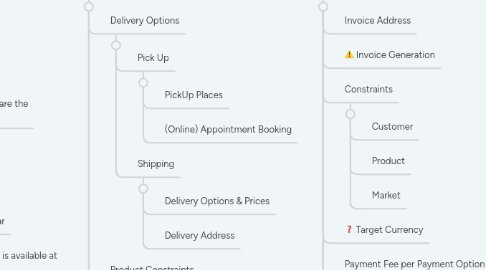
1. Localization
1.1. Provided Languages
1.2. Brand-Market-Language Combination
1.2.1. Content
1.2.2. Address Format
1.2.2.1. Support for international address formats
1.2.2.2. order of fields configurable per market
1.2.2.3. Verification rules
1.2.2.4. Configure available number of cars per market for Pre-Ordering
1.2.3. Date Format
1.2.4. Price Format
1.2.5. Localized Text
1.2.6. Currency exchange rate
2. Product Search
2.1. Search Criteria
2.2. Fuzzy Search
2.2.1. Fuzzy Search Keywords
2.3. Auto Complete
2.4. Stock Search
2.5. Result handling
2.6. Shareable
3. Product Navigation
3.1. Availability
3.1.1. Build to Order
3.1.2. Stock by Dealer
3.1.3. Stock by Market
3.1.4. Reserved by User
3.2. Filter Style
3.2.1. Facet Search
3.3. Product Filter
3.3.1. Delivery Types / Times
3.3.2. Retail Price
3.3.3. Financial Rates
3.3.4. Product Attributes
3.3.4.1. Engine
3.3.4.1.1. Combustor (DE: Verbrenner)
3.3.4.1.2. hybrid
3.3.4.1.3. Electric
3.3.4.2. Condition
3.3.4.2.1. New
3.3.4.2.2. Pre-Registered (DE: Tageszulassung)
3.3.4.2.3. Used
3.3.4.3. Interior Design
3.3.4.4. Model
3.3.4.5. Trim Line
3.3.4.6. Color
3.3.4.6.1. Metallic
3.3.4.6.2. Normal
3.3.4.7. Equipment Pack
3.4. Compatibility
3.4.1. product constraints
3.4.1.1. (service) products for specific vehicle
3.4.2. legal constraints
3.5. Sortorder
3.5.1. Price
3.5.2. Age
3.5.3. Power
3.5.4. Date (Timeliness)
3.6. Content
3.6.1. Trust Elements
3.6.1.1. 24/7 Service
3.6.1.2. Warranty
3.6.1.3. Right of Rescission
3.7. Shareable
3.8. Alert for newly listed products
3.9. User guidance
3.9.1. Explanation of car specific knowledge
3.9.2. daily, private hassle / situations
4. Upselling / Alternatives
4.1. Selection Logic for offered products
4.2. Offered Products
4.2.1. Alternative
4.2.1.1. Similarity (e.g. 80% of product details are the same)
4.2.2. Upselling (additional Product)
4.2.2.1. Compatibility Constraints
4.2.2.2. AI (e.g. Other Users bought)
4.2.2.3. Selected Product is part of bundle
4.3. Presentation Style
4.4. Stock / Delivery Date
5. Pricing
5.1. market/dealer specific prices
5.2. tax rate (country-, state-, product-specific)
5.3. Campaigns
5.4. Personalized Discount
5.5. Discounts via Voucher
5.6. Customer Group
5.6.1. gross
5.6.1.1. Price Changes affecting areas with different time zones
5.6.2. net
6. Checkout (CO) Management
6.1. Configure Login as required for checkout flow
6.2. Order of Steps
6.3. Starting Point
6.4. configure dealer selection as mandatory/optional
7. CO: Shopping Cart Management
7.1. Product Dependencies
7.2. Product Restrictions
7.2.1. Limit number of items per product per user
7.2.1.1. respecing user order history
7.3. Product Bundles
7.3.1. Action when unbundling bundles
7.4. Stock Management
7.5. Cart Saving and Recovery
7.6. Content
7.6.1. Trust Elements
7.6.1.1. 24/7 Service
7.6.1.2. Warranty
7.6.1.3. Right of Rescission
7.7. Costs
7.7.1. Taxes
7.7.1.1. for each tax type
7.7.2. Shipping Cost
7.7.3. Overall Cost
7.8. Order Line per Product
7.8.1. Name
7.8.2. Price
7.8.2.1. Product Price
7.8.2.2. Registration fee (Pre-Ordering)
7.8.3. Condition
7.8.3.1. New
7.8.3.2. Pre-Registered (DE: Tageszulassung)
7.8.3.3. Used
7.8.3.3.1. Initial registration date
7.8.3.3.2. Kilometers
7.8.4. Engine
7.8.4.1. Combustor (DE: Verbrenner)
7.8.4.1.1. Transmission
7.8.4.1.2. Fuel Type
7.8.4.1.3. Engine Size / Capacity
7.8.4.2. hybrid
7.8.4.3. Electric
7.8.4.3.1. Range
7.8.4.3.2. Power
7.8.5. Legal Content
7.8.5.1. Consumption
7.8.6. Availability
7.8.6.1. Build to Order
7.8.6.1.1. Marketing Code (from Configurator)
7.8.6.2. Stock by Dealer
7.8.6.3. Stock by Market
7.8.6.4. Estimated Date of Provision
7.9. Cart Management Activities
7.9.1. Save
7.9.2. Load
7.9.3. Update
7.9.4. Delete
7.9.5. Add to Cart
7.9.6. Remove from Cart
8. CO: Delivery Option
8.1. Delivery Options
8.1.1. Pick Up
8.1.1.1. PickUp Places
8.1.1.2. (Online) Appointment Booking
8.1.2. Shipping
8.1.2.1. Delivery Options & Prices
8.1.2.2. Delivery Address
8.2. Product Constraints
8.2.1. Shipping of physical goods
8.2.2. Licence activation of digital goods
8.3. Legal Market Constrains
8.3.1. Border Crossing Delivery
9. CO: Payment Selection
9.1. Invoice Address
9.2. Invoice Generation
9.3. Constraints
9.3.1. Customer
9.3.2. Product
9.3.3. Market
9.4. Target Currency
9.5. Payment Fee per Payment Option
9.6. Handling free products
9.7. Payment Options
9.7.1. Leasing
9.7.2. Financing
9.7.3. Cash at dealer
9.7.4. Credit Card
9.7.5. PayPal
9.7.6. eWallet / Contoworks
9.8. Setting preferred Payment Method
10. CO: Online Payment
10.1. PSP integration (Always VWFS?)
10.2. Content
10.2.1. Trust Elements
10.2.1.1. 24/7 Service
10.2.1.2. Warranty
10.2.1.3. Right of Rescission
10.3. Make deposit / reservation fee / payment
10.4. Configure & choose personal leasing offer
10.4.1. Provide relevant documents
10.4.2. Provide personal information
10.5. Configure & choose personal finance offer
10.5.1. Real-time approval for online credit check
10.5.2. Provide relevant documents
10.5.3. Provide personal information
10.6. Prerequisites
10.6.1. Display Terms & Conditions for Payment method
10.6.2. User acceptance mandatory for payment
11. CO: Contract Management
11.1. Legal Documents to be respected
11.1.1. required by Product
11.1.2. required by Store
11.1.3. required by Product-Type
11.1.4. required by Market
11.1.5. required by Bank
11.1.6. required by Insurance
11.2. Documentation
11.2.1. by user accepted version of legal documents
12. Order Management
12.1. Order Report
12.1.1. For Merchant
12.1.2. For Platform / Shop Provider
12.2. Create Order in VW ecosystem
12.2.1. Processing Order via Payment System
12.2.2. Fulfil Order
12.2.2.1. Provide order to Fulfilment System
12.2.2.2. Enter User in Waiting List
12.2.3. Updating Contract System
12.2.4. Create unique order/reservation number
12.3. Search for Order
12.3.1. Call Center Agent
12.3.2. Dealer
12.3.3. User
12.4. Track / Update Order Status
12.4.1. Estim. Delivery Date
13. Configurator
14. CO: Order Confirmation
14.1. Providing and Sending Order Confirmation to customer
14.1.1. Order Summary
14.1.2. success confirmation
14.1.3. Provide voucher PDF (Prebooking)
14.2. Next Steps
14.2.1. Status Tracking
14.2.2. User Account Management
14.3. Content
14.3.1. Emotional content
14.3.2. ID Hub content about e-mobility
15. Product Details
15.1. Product Attributes
15.1.1. Model
15.1.2. Trim Line
15.1.3. Color
15.1.3.1. Metallic
15.1.3.2. Normal
15.1.4. Wheels Rim
15.1.4.1. Material
15.1.4.2. Size
15.1.4.3. Colour
15.1.5. Tyre Type
15.1.5.1. Winter
15.1.5.2. Summer
15.1.5.3. All-Weather
15.1.6. Engine
15.1.6.1. Combustor (DE: Verbrenner)
15.1.6.1.1. Transmission
15.1.6.1.2. Fuel Type
15.1.6.1.3. Engine Size / Capacity
15.1.6.1.4. Consumption
15.1.6.2. hybrid
15.1.6.3. Electric
15.1.6.3.1. Range
15.1.6.3.2. Power
15.1.7. Interior
15.1.7.1. Number Seats
15.1.7.2. Interior Design
15.1.8. Condition
15.1.8.1. New
15.1.8.2. Pre-Registered (DE: Tageszulassung)
15.1.8.3. Used
15.1.8.3.1. Number of Previous Owners
15.1.8.3.2. Initial registration date
15.1.8.3.3. Kilometers
15.1.8.3.4. full service history (FSH)
15.1.8.3.5. Original Engine
15.1.8.3.6. Next Inspection
15.1.8.3.7. Existing Damages
15.1.9. Equipment Pack
15.1.10. Doors
15.1.11. 4W / 2W / Hybrid
15.2. Image
15.3. Availability
15.3.1. reserved by user
15.3.2. Handling if out of stock
15.3.2.1. pre-order possible / not possible
15.3.2.2. notification when back in stock
15.3.2.3. Alternative content
15.4. Provider
15.4.1. Location
15.4.2. Provider Identification, Name, ...
15.4.3. Provider Selector
15.4.4. Price per Provider
15.5. Included Services and Warranty
15.6. Content
15.6.1. Trust Elements
15.6.1.1. 24/7 Service
15.6.1.2. Warranty
15.6.1.3. Right of Rescission
15.7. Shareable
16. Customer Self Service / Profile Management
16.1. Anonymous Account
16.2. VW ID account
16.3. Address
16.3.1. Depending on market
16.3.2. Depending on customer group
16.4. Manage saved offers (=carts?)
16.5. Customer Groups
16.5.1. B2C
16.5.2. B2B
16.5.3. Internal Customers
16.6. Offers depending on Order History
16.7. Store preferred dealer
16.7.1. Search for dealer
16.8. Orders
16.8.1. Order history
16.8.2. Search order
16.8.3. Return order
16.8.4. Cancel order
16.8.5. Re-order
16.8.6. Download invoice
16.9. Store vehicle information
17. Start
18. CO: Testdrive
18.1. Dealer Locator
18.2. offered Testcars
18.2.1. Similarity (e.g. 80% of product details are the same)
18.3. (Online) Appointment Booking
18.3.1. Dealer knows expected car
18.3.2. Dealer prepared expected car
18.3.3. Preselected / configured car is available at dealer
18.4. Requesting Feedback
18.4.1. User
18.4.2. Dealer
19. CO: Order Summary
19.1. Loyalty Programms
19.1.1. Loyalty Products
19.2. Summary of all information
20. Design & User Experience
20.1. Style Guide Integration
20.1.1. per Brand
20.2. Form validations
21. Login / Registration
21.1. Login for registered user with VW ID
21.2. Register user for VW ID
21.3. Content
21.3.1. FAQ
21.3.2. Benefits of VW ID
22. Product Management / Product Catalog
22.1. Pre-Ordering
23. Dealer Locator
23.1. Search Criteria
23.1.1. zip code / place
23.1.2. location based
23.1.3. radius (distance to dealer)
23.2. Result Presentation
23.2.1. dealer results list
23.2.2. dealer map
23.3. Save preferred Dealer (VW ID)
24. Analytics
24.1. Dynamic User Tracking
24.1.1. User flow (FE)
24.2. Static Analysis
25. Channel and Dealer Management
25.1. Statistics
25.1.1. Order Types
25.1.2. Dealer Dashboard
25.1.3. Purchases
25.2. Order Management
25.2.1. Order Type
25.2.1.1. Purchase
25.2.1.2. Pre-Order
25.2.1.3. Interested
25.2.2. Order Action
25.2.2.1. Search order
25.2.2.2. List orders
25.2.2.3. Create Order (fleet customers)
25.2.2.4. Cancel Order
25.2.2.5. Manage order status
25.2.2.6. Show order details
25.2.2.6.1. order details
25.2.2.6.2. customer details
25.2.2.6.3. payment details
25.2.2.6.4. dealer details
25.3. Dealer
25.3.1. Dealer Management
25.3.1.1. Create/Manage/Delete account
25.3.1.2. Define and assign user roles
25.3.2. market-brand dependent
25.3.2.1. Configure participating dealers in market
26. Campaign Management
26.1. List successful generated Leads
26.1.1. for each campaign
26.2. Campagin Types
26.2.1. Waiting List (Pre-Ordering)
26.2.1.1. Inform prospective buyers when item available for preorder
26.2.1.2. Provide prospective buyer information to CRM
