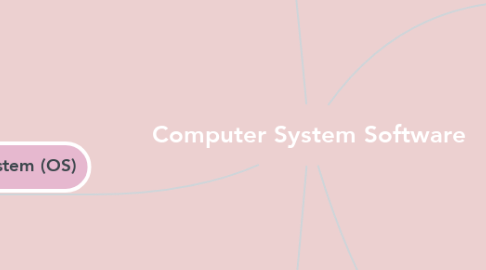
1. Network Operating System (Linked Computers)
1.1. LINUX
1.2. Windows Servers
1.3. UNIX
2. Application Software
2.1. DEFINITION
2.1.1. Consist of programs designed to make users more productive and can assist with personal tasks
2.2. TYPES OF APPLICATION SOFTWARE
2.2.1. Web Browser
2.2.1.1. Allows users to access software that connected to the Internet
2.2.2. Word Processing
2.2.2.1. Allows users to create and manipulate documents
2.2.3. Spreadsheet
2.2.3.1. Allows users to organize data in rows or columns and solving calculation
2.2.4. Database
2.2.4.1. Allows users to retrieval of a collection data organize
2.2.5. Presentation
2.2.5.1. Allows users to create visual aids for presentation in communication
3. System Software
3.1. DEFINITION
3.1.1. Works with end users, application software and computer hardware to handle the majority of technical details
3.1.1.1. Operating System
3.2. TYPES OF SYSTEM SOFTWARE
3.2.1. Utilities
3.2.2. Device Drives
3.2.3. Language Translator
3.2.4. Smartphones
4. Operating System (OS)
4.1. DEFINITION
4.1.1. Coordinate computer resources, provide software an interface between users and the computer and run applications
4.2. FUNCTION OF OPERATING SYSTEM
4.2.1. Monitors System Performance
4.2.2. Managing Computer Resources
4.2.2.1. Coordinate memory, processing, storage, printers and monitors
4.2.2.2. Manages Computer Resources
4.2.2.3. Schedule Tasks
4.2.2.4. Provide Security
4.2.2.5. Start-up the Computer
4.2.3. Providing Users Interface
4.2.3.1. OS allows users to interact with application programs and computer hardware through a user interface
4.2.3.1.1. Graphical User Interface (GUI)
4.2.3.1.2. Command Line Interface (GLI)
4.2.4. Running Applications
4.2.4.1. Multitasking
4.2.4.1.1. The ability to switch between different application stored in memory
4.2.5. Embedded / Mobile Operating System (Real-time OS) RTOS
4.2.5.1. Video Game System
4.2.5.2. Proprietary Software
4.2.5.2.1. iOS
4.2.5.2.2. Android
4.2.5.2.3. Windows Phone
4.3. FEATURES OF OPERATING SYSTEM
4.3.1. Booting
4.3.1.1. DEFINITION
4.3.1.1.1. Starting or restarting the computer
4.3.1.2. Warm Boot
4.3.1.2.1. Occurs when computer is already on you restart it without turning off the power
4.3.1.3. Cold Boot
4.3.1.3.1. Stand-Alone Operating System / Desktop Operating System
4.3.1.3.2. Starting a computer that has been turned off is called a cold boot
4.4. TYPES OF OPERATING SYSTEM
4.5. TYPES OF UTILITY PROGRAM
4.5.1. Identifies and eliminates non essential files
4.5.2. File History
4.5.2.1. Helps prevent the effect of disk failure
4.5.3. Disk Cleanup
4.5.3.1. Can create back up for your hard drive
4.5.4. Disk Defragmenter
4.5.4.1. Rearranges file and unused disk space to optimize the performance
5. Utilities
5.1. Utilities are specialized programs designed to make computing easier e.g. perform maintenance-type tasks.d
5.1.1. Troubleshooting or diagnostic programs
5.1.2. aa
