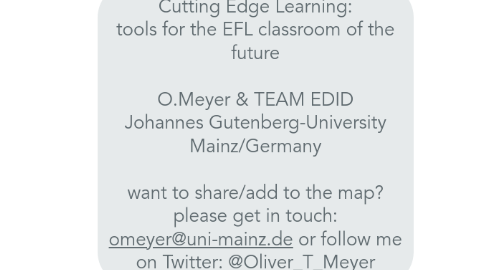
1. write
1.1. penzu.com
1.2. boomwriter
1.3. Create your own fun newspaper
1.4. Easybib: Guide to better writing
1.5. Create Poems Online
1.6. lexipedia - where words have meaning
1.7. 50 Free Resources that will improve your writing skills
1.8. iFakeText
1.9. tools for digital storytelling
1.10. Top 8 Apps for Teaching Creative Writing
1.11. telescopic text: make writing fun
1.12. Sentence Builder (iPad) helps students Learn to Write
1.13. Playfic: Write, remix, share and play interactive text-based games
1.14. 5 Free Tools for Creating Comics in the Classroom
2. listen
2.1. listen-and-write
2.2. Podcasting
2.2.1. Podcasting in education
2.2.2. “Education Podcast Network”
2.3. 3 places to find talking children's storybooks
3. read
3.1. Blue Ribbon Readers: The Detective's Notebook Game : PBS LearningMedia
3.2. Free online teleprompter:
3.3. Brainpickings: your mental pool of resources
3.4. SketchPad Explorer
3.5. Seton Hill University’s iPad rollout
3.6. Literature Summary / Analysis
3.6.1. Cliff Notes
3.6.2. SparkNotes
3.7. Introduction to World Literature
3.8. Shakespeare Searched
3.9. Free Reading Resources from PBS
3.9.1. Pre K-1: Violet's Music
3.9.2. Blue Ribbon Readers: The Questioning Cube Game (K-5)
3.10. 26 ways to use comics in the classroom
3.11. Rewordify: simply ANY written text
3.12. Breaking News: News in 7 Levels
3.13. Newsela: differentiated reading (non-fictional texts) online
4. dictionaries
4.1. Macmillan Dictionary
4.2. Vocabulary.com
4.3. Forvo
4.4. Visual Dictionary Online
4.5. Big Huge Thesaurus
4.6. Add an image dictionary to your Chrome browser
4.7. Ozdic - Online Collocation Dictionary
4.8. Longman Dictionaries Online
4.9. Free Online Collocations Dictionary
5. share & collaborate
5.1. VoiceThread
5.2. eduClipper
5.3. DML Central
5.3.1. A Collaborative Guide to Best Digital Learning Practices for K-12
5.4. mindmeister
5.4.1. example for mindmeister:Tools To Enhance Your Personal Learning Environment
5.5. Wallwisher
5.6. Edmodo | Sicheres Soziales Lern-Netzwerk für Lehrende und Lernende
5.7. 'Fakebook'! Create a Fake Facebook Profile Wall using this generator
5.8. Scribblar.com:
5.9. Facebook
5.9.1. 5 Reasons Why Educators Need To Embrace Internet Technologies
5.9.2. University of South Florida teacher uses Facebook in class
5.9.3. Texas Kindergarten Teacher communicating with Parents via Facebook
5.9.4. Classroom 2.0 Discussion Forum
5.9.5. Jay Dsfsu's Youtube Channel with describing videos
5.9.5.1. The Basics of a Facebook Page for Educators
5.9.5.2. Privacy on Facebook for Educators
5.9.5.3. Setting up a Facebook Group for Your Class
5.9.6. 100 Ways You Should be Using Facebook in Your Classroom
5.9.7. 25 Facebook Apps That Are Perfect for Online Education
5.9.8. How To Use Facebook Questions In The Classroom
5.9.9. Facebook Summit 2011
5.9.10. 10 Beneficial Facebook Pages For Educators To Check Out
5.10. Learning Management Systems
5.10.1. Course Sites by blackboard
5.10.2. Ecto Learning
5.10.3. MyiCourse
5.10.4. rCmpus
5.10.5. Schoology
5.10.6. SchoolRack
5.11. Edutopia
5.12. Room 21
5.13. Taking IT Global
5.14. Free Education Technology Resources eBook
5.15. Free Resources For Education Available from Apple
5.16. Free Technology for Teachers
5.17. Google Aps for Education
5.18. Microsoft Live @ edu
5.19. Google Docs
5.20. ZOHO
5.21. Dropbox
5.22. Enter the Group
5.23. Onlive Desktop
5.24. Bubbl
5.25. 4Great Twitter Apps
5.26. Emerging Ed Tech on Twitter
5.27. How to Use Twitter
5.28. Twitter - in the classroom
5.29. Blogging
5.29.1. Blogger.com
5.29.2. Edublogs
5.29.3. Teacher's blog
5.29.4. Free Technology for Teachers: 21 Map Creation Tools for Students and Teachers | ...
5.29.5. Classroom Blogs
5.29.6. Student blogs
5.29.7. How to set up a classroom blog: 10 Essential Steps
5.29.8. Administrator's Blogs
5.29.9. Educational Technologist’s Blogs
5.29.10. WordPress
5.29.11. Eric Blue’s Blog » 15 Effective Tools for Visual Knowledge Management
5.29.12. English Raven: Moodle Tutorials from English Raven
5.29.13. Magnoto: Freestyle Blogging & Website Building
5.29.14. Twitter in the Classroom
5.30. EDU 2.0
5.31. Learnist
5.31.1. 10 Ways to Use Learnist in the Classroom
5.32. 5
6. watch
6.1. 25 Awesome Virtual Learning Experiences Online (RT @russeltarr)
6.2. Khan Academy
6.3. HowStuffWorks "Learn how Everything Works!"
6.4. 100 Best YouTube Videos for Teachers
6.5. General Video Lecture Sites
6.5.1. Academic Earth
6.5.2. Apple’s “iTunes U":
6.5.3. The OpenCourseWare Consortium
6.5.4. Free Video Lectures
6.5.5. Videolectures.net
6.5.6. LearnersTV
6.5.7. Lecture Fox
6.5.8. YouTube EDU
6.6. Video Lectures Sites from Specific Universities
6.6.1. MIT OpenCourseWare
6.6.2. Open Yale Courses
6.6.3. Stanford University’s YouTube Channel
6.6.4. UCLA “BruinCast”
6.7. TED Talks
6.8. WatchKnow
6.9. TeacherTube, and other YouTube alternatives for instructional use (part 1 of 2)
6.10. Seven Online Classrooms Teachers Can Use to Augment Their Own
6.11. Explania: Instructional Videos, animated explanations:
6.12. EmergingEdTech
6.13. Simple English Videos
6.14. Vialogues : Meaningful discussions around video
6.15. ESL video
6.16. Create Flippled Classrooms from Youtube Videos: Teachem
6.17. NEWS for students: CNN Student News
6.18. A youtubefree educational video search engine
7. collect & reflect: ePortfolios & more
7.1. FolioHD
7.2. WordPress>Simple Portfolio
7.3. penzu.com
7.4. Padlet
7.5. ePortfolio
7.6. ePortfolio for advanced purposes
7.7. desire2learn
7.8. iPad e-Portfolio Apps
7.9. Fantastic Tackk about E-Portfolios by TechChef4U
7.10. 8 recommended iPad Apss by Teachthought
7.11. Which portfolio is the best for you?
8. visualize:
8.1. Graphic Organizers
8.2. 5 Steps to Create a Powerful Visual
8.3. Visual Storytelling
8.4. piktochart
8.5. creately - online diagramming and collaboration
8.6. periodic table of visualization methods
8.7. visual.ly
8.8. visuwords
8.9. easel.ly
8.10. gliffy
8.11. infogr.am
8.12. Lucidchart: Create Charts Collaboratively
8.13. Guide to Creating Effective Posters
9. get in touch with others
9.1. United Classroom
9.2. eTwinning
10. embrace new technologies
10.1. Interactive White Boards
10.1.1. 9 insightful videos about using SMART Boards in the Classroom
10.1.2. PolyVision ēno whiteboards: A great alternative to the SMART Board
10.1.3. The Eno Interactive Whiteboard – A Teacher’s First Glimpse
10.1.4. Taking Mimio’s low-cost, portable Interactive White Board device for a test run
10.1.5. Using The iPad As A Digital Whiteboard (Plus 4 Cool Free Apps To Try It Out)
10.1.6. ZigZagBoard
10.1.7. SyncSpace
10.1.8. Jot!Free
10.1.9. 4Free Digital Whiteboard iPad Apps
10.1.10. Dabbleboard
10.1.11. Whiteboards: Promethean Planet
10.1.12. 6 free online collaborative interactive whiteboards
10.2. Augmented Reality
10.2.1. AR Apps
10.3. iPad
10.3.1. Apps in Education
10.3.2. iPads in Primary Education
10.3.3. EmergingEd Tech iPad Apps
10.3.4. Free iPad Apps for Educators and Parents
10.3.5. Apple iOS 6 Guided Access Boon for High-Stakes Testing with iPads
10.3.6. School Edition - BuzzMath
10.3.7. Preschool Memory Match
10.3.8. Times Tables Quiz!
10.3.9. Trainyard Express
10.3.10. BrainPOP Featured Movie
10.3.11. Amazing Shape Puzzle Lite
10.3.12. My Math App Flashcards
10.3.13. Math Puppy
10.3.14. Factor Samurai
10.3.15. 40 Apps for Science
10.3.16. Animations & Drawing: Do Ink
11. go mobile/BYOD
11.1. elearning 3.0 (Steve Wheeler)
11.2. effective mobile learning (S. Terrel)
11.3. Resource Roundup (Edutopia)
11.4. cell phones in the classroom wiki
11.5. BYOD Toolkit
11.6. Creating Device Neutral Assignments for BYOD Classes
12. become net smart
12.1. 90 Videos for Media and Tech Literacy
12.2. digitalliteracy.gov
12.3. thinkb4u
12.4. great list of resources from classroom-aid
12.5. crap detection 101: evaluating websites
12.6. teach information literacy
12.7. partnership for 21st century skills
12.8. factchecked.org
12.9. digital literacy and citizenship classroom curriculum
12.10. article_ digital transliteracy as the social intelligence of the 21st century
12.11. 15 lesson plans for making students better online researchers (edudemic)
12.12. Seven myths about young children and technology (Lydia Plowman)
12.13. TTV (Russel Stannard): free online tutorials for learning to use ICT in the classroom
13. speak
13.1. Create Speaking Avatars: Voki
13.2. voxopop
14. CLIL Tools
14.1. CLIL-Store, Wordlink and Multidict
15. create
15.1. presentation
15.1.1. 280 Slides
15.1.2. wordle
15.1.3. Piktochart
15.1.4. Zoho Show - Online Presentation Tool
15.1.5. Free microsoft tools in the classroom
15.1.6. Slide Transitions
15.1.7. Custom Animations
15.1.8. Templates for PowerPoint from Microsoft
15.1.8.1. Set of dozen backgrounds
15.1.8.2. advanced set of templates
15.1.9. Audio elements
15.1.9.1. Add Audio or Music to Your PowerPoint Presentations
15.1.9.2. Slideshare Presentations Plus Audio
15.1.9.3. Audacity
15.1.10. Presentation magazine
15.1.11. Zentation: Webinar software
15.1.12. Advanced PowerPoint Tutorials
15.1.12.1. More Advanced Features in Microsoft PowerPoint
15.1.12.2. Advanced Power Point Tutorial Video search results from Bing
15.1.13. Online Presentation Tools for E-Learning
15.1.13.1. Prezi
15.1.13.2. Slideshare
15.1.14. Screencasting with JING
15.1.15. Screenpresso
15.1.16. Screenr
15.1.17. Screencast-O-Matic
15.1.18. Screencastle
15.1.19. Webinaria
15.1.20. CamStudio
15.1.21. Faculte
15.1.22. NCH Software
15.1.23. fun free presentation tools
15.1.23.1. Prezi
15.1.23.2. Glogster
15.1.23.3. Vuvox
15.1.23.4. OneTrueMedia
15.1.23.5. Voki
15.1.24. Making the Rudolph Music Video (a Web 2.0 story)
15.1.25. 5 Reasons Why I Think Camtasia Rocks
15.1.26. 8 Great Free Digital Presentation Tools For Teachers
15.1.27. Free screencasting – easy; free video editing – not so much
15.1.28. Screencasting with Debut’s Lite Version
15.1.29. Vuvox Rocks
15.1.30. creating pp games
15.1.30.1. Jeopardy game
15.1.30.1.1. pp file 1
15.1.30.1.2. pp file 2
15.1.30.2. crossword
15.1.31. Smart Exchange
15.1.32. Topmarks
15.1.33. Power Point
15.1.33.1. Jazz up your pp slides
15.1.33.2. Tipps on using pp slide animations
15.1.33.3. Free picture and text effects template
15.1.33.4. Presentation Magazine
15.1.33.5. Slide Speech
15.1.34. PowToon: Create Animated Videos and Presentations
15.2. videos, movies, quizzes, games, images
15.2.1. CLASSTOOLS
15.2.2. TokBox
15.2.3. Dvolver Moviemaker
15.2.4. Virtual worlds
15.2.4.1. Second Life
15.2.4.1.1. Art Galleries
15.2.4.1.2. System Requirements
15.2.4.2. The Future of 3D Technology
15.2.4.3. Three great YouTube videos about Educational uses of Second Life
15.2.4.4. Google's Liquid Galaxy Project
15.2.4.5. Cool insight into the future of virtual worlds & virtual reality
15.2.5. thinglink.com: Make your Images Interactive
15.2.6. Makeuseof.com: Creating Infographics
15.2.7. Holt Interactive Graphic Organizers
15.2.8. Tagxedo: Word Clouds with Styles
15.2.9. Puzzle maker
15.2.10. John's word search puzzles
15.2.11. Easy Test Maker
15.2.12. Quiz Star
15.2.13. Go Animate
15.3. Tech Tools to Support Creativity in the Classroom - LiveBinder
15.4. flubaroo: Creating multiple-choice or fill-in-blank assignments
15.5. Tasks
15.6. Templates
15.6.1. Awards Certificates
15.6.2. Bookmarks and Book Plates
15.6.3. Calendars & Classroom Organizers
15.6.4. Flash Card - study stack
15.6.5. Flash card exchange
15.6.6. Form filler
15.6.7. Holiday & Seasonal Worksheets
15.6.8. Super Teacher Worksheets
15.6.9. Newsletters
15.6.10. Monthly News
15.6.11. Free Internet Tools for Teachers
15.7. Clipart
15.7.1. DiscoveryEducation
15.7.2. School-Clipart
15.7.3. TeacherFiles
15.8. ABCteach - Interactive Activities
15.9. Rubrics
15.9.1. RubiStar
15.9.2. Rubrics 4 Teachers
15.9.3. iRubrics
15.10. Flipped Textbook
15.11. Picture, Photo, & Image Editing & Organizing
15.11.1. Aviary
15.11.2. Foto Flexer
15.11.3. Photo Funia
15.11.4. Picasa
15.11.5. Pixenate
15.11.6. Fotobabble
15.12. Random
15.13. Create your own interactive textbooks - Active Textbooks
16. assess
16.1. Digital Literacy tour
16.2. A pedagogical framework for mobile learning
16.3. ELS Video: making video quizzes
16.4. learner analytics
17. practice
17.1. Vocab
17.1.1. Vivid Vocab
17.1.2. iVerb
17.1.3. Tools for Educators - free worksheet templates, printable game templates, ...
17.1.4. Vivid Vocab Video - YouTube
17.1.5. SpellingCity.com
17.1.6. Vocabster
17.1.7. Highlighting Lexical Chunks with Diigo
17.1.8. Flashcardstash
17.2. Grammar
17.2.1. Gramster
17.2.2. English4u
17.2.3. Ego4u
17.2.4. Oxford Practice Grammar
17.2.5. Road to Grammar
17.2.6. Self-Study English Grammar
17.2.7. Check your grammar online: Grammarly
17.3. language
17.3.1. Mindsnacks I Gamification Blog
17.3.2. Super Readers Challenge : PBS LearningMedia
17.3.3. Idiom Site.com: Find out the meaning of common idioms
17.4. Writing
17.4.1. The Write-n-ator! Writing for younger students:
17.4.2. Easybib- Guides to better Writing
17.5. Spelling
17.5.1. SpellingCity.com
17.6. Speaking
17.6.1. Voxopop: A voice-based eLearning-Tool
17.7. iPhone Apps
17.7.1. ..for Educators
18. organize: tools & more
18.1. Doodle
18.2. SurveyMonkey
18.3. kubbu.com
18.4. Android Apps
18.4.1. Attendance
18.4.2. Grade Book
18.4.3. Grade Rubric
18.4.4. Grade Ticker
18.5. lesson plans
18.5.1. A to Z teacher stuff
18.5.2. Discovery Education
18.5.3. Scholastic
18.5.4. Teacher.net
18.5.5. Lesson Plans Page
18.6. Evernote
18.7. Read it later
18.8. EDU 2.0
18.9. 25 killer dropbox tips and tricks
18.10. MERAKI: manage your mobile devices from the cloud (for iPAD, MAC, Android and PC)
19. gamify: interactive games & more
19.1. Games
19.1.1. Preloaded:Games with purpose
19.1.2. Crickweb
19.1.3. Funbrain
19.1.4. Discovery.com's Games
19.1.5. Shepphard Software
19.1.6. National Geographic Games
19.1.7. FunSchool
19.1.8. Primary Games
19.1.9. Educational Games on NobelPrize.org
19.1.10. Prongo
19.1.11. Childtopia
19.1.12. Knowledge Adventure
19.1.13. Learning Games for kids
19.1.14. Multiplication.com
19.1.15. Play Kids Games
19.1.16. Hooda Math
19.1.17. 4Kids.org
19.1.18. Math Playground
19.1.19. Mission US: For Crown or Colony? : PBS LearningMedia
19.2. Blogs
19.2.1. Play to Learn: Digital Games in ELT
