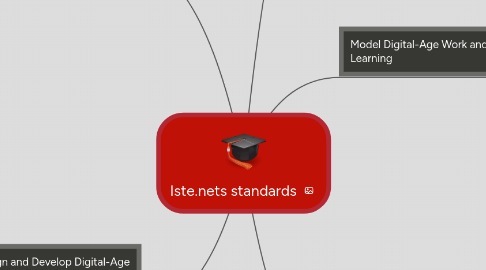
1. Facilitate and Inpsire student Learning and Creativity
1.1. Teachers use their knowledge to enhance the students learning while using technology to creatively inspire students through learning both personally and visually.
1.1.1. Within this defination is the educator must model effective thinking and innovative inventiveness. If a teacher would use a technological source to concept map in the classroom, such as http://www.mindmeister.com or an app called mind-nod, the students would benefit from the accessibility technology creates and also the knowledge of the programs.
1.1.2. An educator should always encourage students to ask questions and seek answers, with modern technology the teacher has no excuse not to embrace questions. The Vernier Software & Technology company a school can have many scientific tools for example temperature probes, digital microscopes, and lab assistance.http://www.vernier.com/
1.1.3. Student enjoy to reflect and collaborate using different methods, an educator should show student multiple ways to give peer visual ways of presenting their thinking process. Concept mapping tools include: www.inspiration.com or www.kidspiration.com. Another effective way of showing thought process would be through www.pixie.com the ability to glue pictures to the background and draw on them gives children the opportunity to show change over time.
1.1.4. Although it is normally an exciting time to collaberate with students outside of the classroom sometimes it is nessasary to keep class notes and documents accessable to everybody with in the classroom as well, this is possible through google drive. Google drive gives the classroom the ability to share documents along with having everybody who was granted permission the ability to edit the documents. A person would simple sign up for a google account to get started.
1.1.5. Collaboration is one of the greatest learning tools a child can use over their academic career and into their professional career. However imagine connecting with people one hundred miles away, or how about over oceans well now it is possible. Educators should use programs such as http://www.edmodo.com , which is a educational social site, to connect with millions of people all over the world or they could also use https://www.skype.com to embrace the ability of face to face communication.
2. Design and Develop Digital-Age Learning Experience and Assessments
2.1. Teachers have the ability to make a technology sieve classroom environment that encourages the students to explore and design their own learning experiences.
2.1.1. Teacher's can use websites such as Edmodo to make traditional literature books come alive, such as Flat Stanley. This activity will enhance students wonder as they send Stanley across the world and interact with students as they travel virtually with an educational social site such as Edmodo. http://www.flatstanley.com/app/?id=ed_fs
2.1.2. Teacher's can provide students with an option in which how they would like to show proof of learning in order to conform to all different learning students for example hyper studio, prezi or ibooks are good options. Below are links that provide an educator with a background on the options. HyperStudio:http://www.youtube.com/watch?v=Lmvvyylh_AU Prezi:http://prezi.com/ ibooks:http://www.apple.com/ibooks-author/
2.1.3. Teachers can provide the students with a different type of assessment as they can use iclicker or polleverywhere.com both of these resources provide the student with a different option allowing them to expand on their individual learning style. Iclicker:http://www.iclicker.com/
2.1.4. A wise person once told me, "A great teach just means the person is really good at stealing." I believe this is true exspeically if the educator wants to focus on teaching to the different learning strategies. One effective way to be a 'great' teacher would be through educational cites like http://www.discoveryeducation.com or http://www.teachertube.com, these website provide educators with activities, lesson plans, and helpful videos visual learners may need.
2.1.5. An educator must embrace their students questions and curiosities. A great way to do that is by teaching the scientific method. During the scientific method lesson teachers should only be concerned about hypothesis, theory, prodedure, and conclusion not nessarily what the experiement is about. If an educator introduces http://wonderopolis.org/ the students will develop ideas and have the opportunity to create their own I wonder and test it using the scientific experiment.
3. Educators should collaborate with students, peer, parents, and community members using digital tools. An educator can use agendas such as http://www.moodle.com or http://www.ical.com to plan events to inform more then the classroom about future events.
4. Engage in Professional Growth and Leadership
4.1. Educators continue to educate themselves in the ever changing curriculum and technology immersed throughout their life while taking leadership both inside and outside their classroom
4.1.1. An educator is never done learning whether it is everyday in their classroom, enroll in a class or attend webinars. It all depends on a person's PDP or personal development plan on what way they choose to farther their education.
4.1.2. As an educator a person should contiune to strieve for better lesson plans. One way a person could do this would be through a process called H.E.A.Ting up a lesson plan introduced by Bernajean Porter. Heating up a lesson plan is basically incorporating more technology in a lesson in order for it to better itself. Attached is a website that will go through the steps of heating up a lesson. http://www.bjpconsulting.com/
4.1.3. When educators learn new things within their seminars they should enforce teaching of peers and students as they share the wealth of knowledge. For example in Technology Instruction our professor, Krissy Lukens was taking a course through Redlands College, she invited her professor's class to take a collaborating seminar with us. As a result we were able to connect with students across the country while learning more about special literacy.
4.1.4. One of the criteria with in this standard is that the educators have the ability to reevaluate the students and them selves using forms of technology. One great reevaluating tool is to make a rubric on www.rubistar.4teachers.org
4.1.5. An educator should know how to adapt their lessons in order to make them better and encourage more learning. In instructional technology part of our seminar did not go as plan but rather then becoming frustrated our professor regain the attention of the class in order to create a time worthy lesson.
5. Model Digital-Age Work and Learning
5.1. Teachers exhibit knowledge, skills and works both inside and outside the classroom
5.1.1. There was nothing more stressful then siting in class waiting for the learning to began as the teacher is trying to figure out the latest technology in the class. If a teacher keeps current on the technology there is less academic time lost.
5.1.2. An educator that knows how to use programs such as Wanderful story Books collaborates with students and parents.The Wanderful story book program provides multiple languages, it is designed for book iPad and iPod, activities that go along with the common core state standards along and contains a parent tab.http://www.wanderfulstorybooks.com/
5.1.3. Educators should evaluate and use information resources that is effective for students. An educator should provide students with a list of characteristics a resource should and shouldn't contain. For example a good resource should have a reachable sponsor or foundation
5.1.4. It is important for parents and teachers to keep close conversation through the school process, it is important that the teacher allows the parent to access grades through powerschool,http://www.pearsonschoolsystems.com/products/powerschool/, or through a parent portal like this,https://www.aasd.k12.wi.us/portal/webpp/share/login.aspx
6. Promote and Model Digital Citizenship and Responsibility
6.1. Educator understand the rules of legal rights through technology and other copyrighted materials.
6.1.1. An educator should be aware of the loop holes the copy right laws hold within them as this video explains,http://www.youtube.com/watch?v=CJn_jC4FNDo
6.1.2. Educators should not only encourage the correct documentation of sources through their students but also model the correct documentation through power points and handouts in their classrooms. Websites like http://www.easybib.com or http://www.knightcite.com are easy to navigate and use.
6.1.3. An educator need to model citizenship inside their class especially to the needs of diverse children, this is possible through programs on line. Programs like the Graph Club caters to students that are bilingual as it aligns with the common core standards.http://www.tomsnyder.com/products/product.asp?SKU=GRPV20
6.1.4. An educator needs to use technical etiquette when working in a professional environment, it is asked that personal and professional issues are kept separately. Drop box can easily help with that as when you open something with drop box, the whole file is not open but rather just the file. http://www.dropbox.com
6.1.5. Youtube is important in collaborating with other especially on the learning spectrum unfortunately many school systems have youtube block however thankfully there is a solution. The solution is to download the video to your computer and use quick time to display it. This is made possible through websites like http://www.keepvid.com and http://www.zamzar.com
