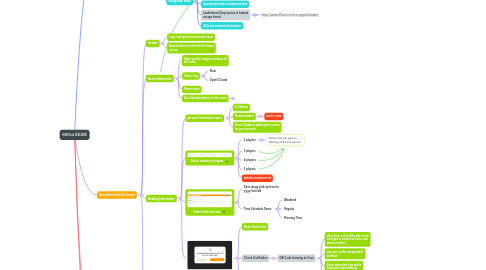
1. Main Screen preview
1.1. Home Screen
1.1.1. Header
1.1.1.1. Logo and quest room brand name
1.1.1.2. Language selection (if applicable)
1.1.1.3. Venue selection
1.1.1.3.1. Current venue by default
1.1.1.3.2. Venue list preview
1.1.2. Featured Quest Rooms
1.1.2.1. High-quality images or videos showcasing the theme of each room
1.1.2.2. Room name and brief description
1.1.2.3. Difficulty level (low, medium, high)
1.1.2.4. Duration
1.1.2.5. Number of participants allowed
1.1.2.6. Button to view more details and book a session
1.1.3. Navigation Menu
1.1.3.1. Available Games - Hot Offers (Last Call)
1.1.3.1.1. Time left
1.1.3.1.2. Discounted
1.1.3.2. List of all quest rooms
1.1.3.3. Upcoming events and promotions
1.1.3.4. Leaderboard (top scores or fastest escape times)
1.1.3.4.1. https://www.60out.com/los-angeles/leaders
1.1.3.5. FAQ and contact information
2. Quest Room Details Screen
2.1. Header
2.1.1. Logo and quest room brand name
2.1.2. Back button to return to the home screen
2.2. Room Information
2.2.1. High-quality images or videos of the room
2.2.2. Status Tag
2.2.2.1. New
2.2.2.2. Open/Closed
2.2.3. Room name
2.2.4. Detailed description of the room
2.2.4.1. Room description
2.2.4.2. Difficulty lvl
2.2.4.2.1. High
2.2.4.2.2. Medium
2.2.4.2.3. Low
2.2.4.3. Time
2.2.4.4. Players count
2.2.4.4.1. Example 2-5
2.2.4.5. Minimum age (for players)
2.2.4.6. Handicap
2.2.4.6.1. Not accessible
2.2.4.6.2. Accessible
2.3. Booking Information
2.3.1. personal information input
2.3.1.1. Full Name
2.3.1.2. Phone number
2.3.1.2.1. verify code
2.3.1.3. Email (Optional add loyalty scores to your account
2.3.2. Select number of players
2.3.2.1. 2 players
2.3.2.1.1. Show Cost per person ____ = Starting at $ X per person
2.3.2.2. 3 players
2.3.2.3. 4 players
2.3.2.4. 5 players
2.3.2.5. details on price m-nt
2.3.3. Select date and time
2.3.3.1. Date range pick up from to yyyy/mm/dd
2.3.3.2. Time Schedule Demo
2.3.3.2.1. Weekend
2.3.3.2.2. Regular
2.3.3.2.3. Morning Time
2.3.4. Check out Screen
2.3.4.1. Show Grant total
2.3.4.2. Check Out Button
2.3.4.2.1. QR Code showing to Scan
2.3.4.3. Stripe (block)
2.4. Social Sharing
2.4.1. Buttons to share the quest room on social media platforms
2.4.2. photo sharing
2.4.3. Option to leave a review or rating
2.4.3.1. (CTA):button or prompt, such as "Leave a Review" or "Rate Your Experience,"
2.4.3.2. Rating System: star-rating system with a scale of 1 to 5 stars
2.4.3.3. Submission Process: "Submit" button
