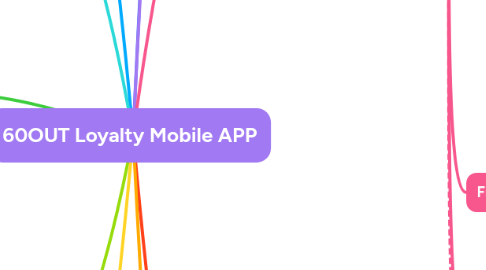
1. Inbox
1.1. Inbox messages list
1.1.1. Message view screen
1.2. Filter messages
1.3. Reply /Open messages
1.4. Notification **Your Place at raising, Please compete
1.5. sync my facebook/contacts book adress
1.5.1. invite friends
1.5.2. Invite to circles (played too)
1.5.3. share results/ compete
2. Promo/Deals
2.1. Deals List
2.1.1. Deal View
2.1.2. Details Overview
2.2. Push notifications
2.3. Wishlist and Sharing Features
2.4. Seamless Integration
2.4.1. integrated with the app's other features, such as the shopping cart, user account, and payment systems
3. Favourite
3.1. favorites screen
3.1.1. List of favourite pinned quest-rooms
3.1.1.1. Remove a favorite item
3.1.1.2. Open a favorite item
3.1.2. List of favourite pinned items in store
3.2. Search favorites
3.3. filter favorites
3.3.1. Type: Questroom, Store item
3.3.2. From latest to newest
3.3.3. data range set up
4. Basket/Card (checkout)
4.1. basket or cart screen
4.2. list of booked items
4.2.1. View basket or cart items
4.3. Update/Manage/Delete items
4.4. Checkout page
4.4.1. Apply discounts or promotions, scores available
4.4.2. Choose a payment method
4.4.3. **Select a shipping method**
4.5. Order confirmation screen
4.6. https://pub.dev/packages/flutter_stripe
5. Items Store
5.1. Items list
5.1.1. Product Grid
5.1.2. Product View
5.1.3. Add item to Favourites
5.1.3.1. Share item over SMM channels
5.1.4. Shopping Cart
5.2. Filters
5.2.1. Product type
5.2.2. Price from high to low
5.3. Search
6. Log IN
6.1. Welcome screen
6.1.1. Personalised For existed User "Hello, ANN ..."
6.2. Sign In Form
6.2.1. Enter credentials (Login/Password)
6.2.1.1. Remember me
6.2.1.1.1. Useless
6.2.1.2. Password recovery
6.2.2. Log or SIgn UP using
6.2.2.1. Apple Id
6.2.2.2. Google account
6.2.2.3. facebook
6.2.2.4. Use phone/email/user name
6.2.2.5. continue with instagram ?
6.2.3. **Face IF/ Touch ID - Biometrics **recognition**
6.2.3.1. IOS
6.2.3.1.1. Import LocalAuthentication framework: In your Swift file, import the LocalAuthentication framework
6.2.3.1.2. Create an authentication function
6.2.3.1.3. Call the authentication function: Trigger the authenticateUser() function when needed, for example, when the user taps a button to log in
6.2.3.2. Android
6.2.3.2.1. For fingerprint recognition, you can use the BiometricPrompt API, which has built-in support for fingerprint authentication
6.2.3.2.2. Add dependencies: Add the required dependencies to your app's build.gradle file
6.2.3.2.3. Request necessary permissions: Add the following permissions to your AndroidManifest.xml
6.2.3.2.4. Create a BiometricPrompt instance: In your Kotlin or Java file, create a BiometricPrompt instance to handle the biometric authentication
6.3. **Two-factor authentication Screen**
6.4. Login success or failure (Screen)
7. Sign Up
7.1. LogIn
7.1.1. **Enter user information**
7.1.1.1. First Name
7.1.1.2. Last Name
7.1.1.3. Email
7.1.1.4. Phone number
7.1.1.5. Birthday date entry
7.1.1.5.1. free B-day game promo
7.2. Welcome screen
7.3. Accept terms and conditions
7.4. Complete the registration
7.4.1. Account Verification
7.5. Account creation success or failure
8. Main Screen
8.1. List of all questrooms
8.1.1. Quest Room review screen
8.1.1.1. Quest-room grid (promo pictures) /Gameplay promo video review
8.1.1.2. Quest-room quick overview on quest room scenario
8.1.1.3. Quest-room name
8.1.1.4. Extra paramenters
8.1.1.4.1. Difficulty level (low, medium, hard)
8.1.1.4.2. Time
8.1.1.4.3. Players count
8.1.1.4.4. Minimum Age
8.1.1.4.5. Handicap
8.1.1.4.6. Genre:
8.1.1.4.7. Phisical activity - scale 1 to 5
8.1.1.5. Social Review
8.1.1.5.1. Read social review
8.1.1.6. Contacts
8.1.1.6.1. Phone number
8.1.1.6.2. Address
8.1.1.7. CTA Button "Book Now"
8.1.1.7.1. Book Questroom
8.1.2. Dynamic priority (passed to bottom, new up)
8.2. Filters
8.2.1. **Date and time of reservation **-> history of purchases Location or venue Number of guests Preferences or special requests
8.2.2. difficulty, time (to pass the room), players (count), minimum players age, handicap (inclusivity lvl), Genre, Adress (venue)
8.3. Search
8.4. Leaders board
8.4.1. **My Place in rating/ My friends results **
8.4.1.1. Hints count
8.4.1.2. Pass with no Hints
9. Personal Account
9.1. Profile settings
9.1.1. review **user information**
9.1.2. edit **user information**
9.2. Geolocation tracking
9.2.1. Venue set up
9.2.2. CIty
9.3. Notifications and alerts
9.4. Privacy settings
9.4.1. account delete
9.4.2. password change
9.5. My guestroom history
9.5.1. List of games I ]ve passed
9.5.2. Grid
9.5.3. describtion
9.5.4. result
9.5.4.1. scores / time
9.5.5. date
9.6. My gaming preferences
9.6.1. Complexity
9.6.2. Genre
9.7. Help and support
9.7.1. request form
9.7.1.1. Q&A
9.7.1.2. request for a game
10. My Rewards
10.1. "My Rewards" screen
10.1.1. Rewards balance screen
10.1.2. Rewards balance history
10.2. Rewards tiers journey
10.2.1. 2 tiers
10.2.1.1. frimium
10.2.1.2. paid
