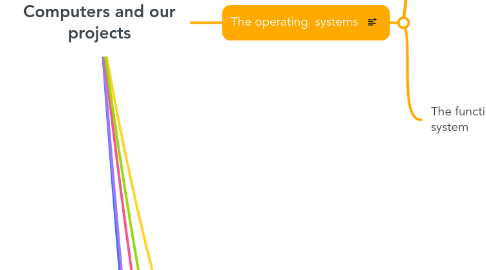
1. Working with video
1.1. Video editors allow us to combine images to create a video, edit video sequences, add audio tracks and add titles and text.
1.1.1. OpenShot
1.1.2. Kdenlive
2. Infographics
2.1. An infographic or digital poster, lets us combine images, text and multimedia.
2.1.1. Canva
2.1.2. Gimp
3. Project presentations
3.1. Presentation programs let us display our work in an attractive way. We can use them to create slides with text, images, sound, videos, charts and graphs.
4. Hardware and software
4.1. Hardware and software: Peripheral devices (input and output), Data store devices, Central processing unit.
4.1.1. The motherboard and peripheral devices.
4.1.1.1. Connecting peripheral devices.
4.1.1.1.1. Phisical connection
4.1.1.1.2. Control program or driver
5. The operating systems
5.1. Software licences
5.1.1. Free software
5.1.2. Proprietary software
5.2. Types of software
5.2.1. Operating system
5.2.2. Applications
5.2.3. Programming languages
5.3. The functions of an operating system
5.3.1. To manage the microprocessor
5.3.2. To manage the memeory and the storage systems
5.3.3. To provide an interface for users to use to operate the computer
5.3.4. To make it possible for applications to communicate with peripheral devices
5.3.5. It makes regular backup copies
5.3.6. It can install and run antivirus programs
5.3.7. It can delete programs we don't use
5.3.8. It configures programs so that they open when we turn the computer on
5.3.9. It keeps the desktop clean and organised
5.3.10. It clears space on the hard disk
5.3.11. It checks and clears the recycle bin
5.3.12. It defragments the hard disk
6. Installing and uninstalling software
6.1. The installation of software depends on which operating system we are using, it has system requiremenst and licence that you shoul check. you can install software from a CD/DVD or internet, packet managers facilitate the installation and uninstallation of software. The installation is usually done by an installation wizard. New applications can be download from software repositories. Cloud-based applications are becoming more common. Portable applications don't need to be installed on the hard drive.
6.2. Installing and uninstalling software on mobile devices
6.2.1. To install apps we acces to software repositor, for Android the repository is Google Pla and for Apple iOS devices the repository is the App Store. We search for the app we want, check its system requirements and then click on the install icon.
7. Spreadsheets
7.1. Is a program that lets us store, calculate and compare numerical data.
7.1.1. Basic operations
7.1.1.1. Average
7.1.1.2. Sum
7.1.1.3. Max
7.1.1.4. Min
7.1.2. Charts and graphs
7.1.3. Uses for a spreadsheet
