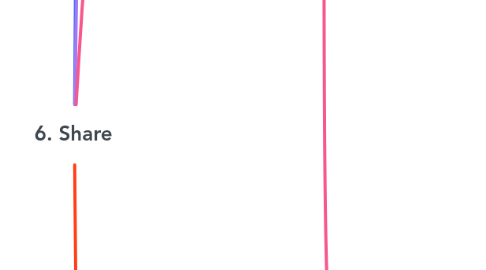
1. Visualize data
1.1. Understand data visualizations
1.1.1. the graphic representation and presentation of data
1.1.2. ref: data visualization made by David McCandless
1.1.2.1. Information: the data with which you’re working
1.1.2.2. Story: a clear and compelling narrative or concept
1.1.2.3. Goal: a specific objective or function for the visual
1.1.2.4. Visual form: an effective use of metaphor or visual expression
1.1.3. ref: Junk Charts Trifecta Checkup
1.1.3.1. What is the practical question?
1.1.3.2. What does the data say?
1.1.4. Pre-attentive attributes
1.1.4.1. marks
1.1.4.1.1. position
1.1.4.1.2. size
1.1.4.1.3. shape
1.1.4.1.4. color
1.1.4.2. channels
1.1.4.2.1. accuracy
1.1.4.2.2. popout
1.1.4.2.3. grouping
1.1.5. Connect images with data
1.1.5.1. bar graphs
1.1.5.1.1. use size contrast to compare two or more values
1.1.5.2. line graphs
1.1.5.2.1. help your audience understand shifts or changes in your data
1.1.5.3. pie charts
1.1.5.3.1. show how much each part of something makes up the whole
1.1.6. Recipe for powerful visualization
1.1.6.1. time series charts
1.1.6.2. histograms
1.1.6.3. ranked bar charts
1.1.6.4. correlation charts
1.1.6.5. heatmap
1.1.7. Correlation and causation
1.1.7.1. Correlation
1.1.7.1.1. in statistics is the measure of the degree to which two variables move in relationship to each other
1.1.7.2. Causation
1.1.7.2.1. refers to the idea that an event leads to a specific outcome
1.1.8. Dynamic visualizations
1.1.8.1. Static visualizations
1.1.8.1.1. do not change over time unless they're edited
1.1.8.2. Dynamic visualizations
1.1.8.2.1. visualizations that are interactive or change over time
1.1.9. Decision trees
1.1.9.1. a decision-making tool that allows you, the data analyst, to make decisions based on key questions that you can ask yourself
1.1.9.1.1. Does your data have only one numeric variable?
1.1.9.1.2. Are there multiple datasets?
1.1.9.1.3. Are you measuring changes over time?
1.1.9.1.4. Do relationships between the data need to be shown?
1.2. Design data visualizations
1.2.1. Elements of art
1.2.1.1. line
1.2.1.2. shape
1.2.1.2.1. two-dimensional
1.2.1.3. color
1.2.1.3.1. hue
1.2.1.3.2. tensity
1.2.1.3.3. value
1.2.1.4. space
1.2.1.5. movement
1.2.2. Principles of design
1.2.2.1. balance
1.2.2.2. emphasis
1.2.2.2.1. Your data visualization should have a focal point, so that your audience knows where to concentrate
1.2.2.3. movement
1.2.2.4. pattern
1.2.2.5. repitition
1.2.2.6. proportion
1.2.2.7. rhythm
1.2.2.8. variety
1.2.2.9. unity
1.2.3. Elements of effective visuals
1.2.3.1. clear meaning
1.2.3.2. sophisticated use of contrast
1.2.3.3. refined execution
1.2.3.3.1. deep attention to detail
1.2.4. Design thinking
1.2.4.1. a process used to solve complex problems in a user-centric way
1.2.4.2. Five phases of the design process
1.2.4.2.1. empathize
1.2.4.2.2. define
1.2.4.2.3. ideate
1.2.4.2.4. prototype
1.2.4.2.5. test
1.3. Visualization considerations
1.3.1. Guidelines and pro tips
1.3.1.1. headlines
1.3.1.1.1. - Content: Briefly describe the data - Length: Usually the width of the data frame - Position: Above the data
1.3.1.2. subtitles
1.3.1.2.1. - Content: Clarify context for the data - Length: Same as or shorter than headline - Position: Directly below the headline
1.3.1.3. labels
1.3.1.3.1. - Content: Replace the need for legends - Length: Usually fewer than 30 characters - Position: Next to data or below or beside axes
1.3.1.4. annotations
1.3.1.4.1. - Content: Draw attention to certain data - Length: Varies, limited by open space - Position: Immediately next to data annotated
1.3.2. Accessible visualizations
1.3.2.1. disabilities
1.3.2.2. color blindness
1.3.2.3. Ways to make data visualizations accessible
1.3.2.3.1. labeling
1.3.2.3.2. text alternatives
1.3.2.3.3. text-based format
1.3.2.3.4. distinguishing
1.3.2.3.5. simplify
2. Create data visualizations with **Tableau**
2.1. Icon - meaning
2.1.1. #: numeric data
2.1.2. Abc: string data
2.1.3. Globe: geographic data
2.1.4. Calendar: data data
2.2. Design viz
2.2.1. diverging color palette
2.2.1.1. A diverging color palette uses intensity for the magnitude and hue for the range to display characteristics of values.
2.3. Design principles
2.3.1. Choose the right visual
2.3.2. Optimize the data-ink ratio
2.3.3. Use orientation effectively
2.3.4. Color
2.3.5. Numbers of elements
3. Craft data stories
3.1. Data-drive storytelling
3.1.1. **A dashboard** is a tool that organizes information, typically from multiple data sets, into one central location for tracking, analysis, and simple visualization
3.1.2. **Data storytelling** is communicating the meaning of a dataset with visuals and a narrative that are customized for each particular audience
3.1.2.1. 2 data storytelling steps
3.1.2.1.1. 1. engage your audience
3.1.2.1.2. 2. create compelling visuals
3.1.2.1.3. 3. tell the story in an interesting narrative
3.1.2.2. Questions to ask yourself
3.1.2.2.1. What role does this audience play?
3.1.2.2.2. What is their stake in the project?
3.1.2.2.3. What do they hope to get from the data insights I deliver?
3.1.2.3. Choose your primary message
3.1.2.4. Spotlighting
3.1.2.4.1. scanning through data to quickly identify the most important insights
3.1.3. Data journalism
3.1.3.1. Don't let the way you create something influence what it's actually saying
3.1.4. Live vs static insights
3.1.4.1. **Static data** involves providing screenshots or snapshots in presentations or building dashboards using snapshots of data
3.1.4.1.1. PROS
3.1.4.1.2. CONS
3.1.4.2. **Live data** means that you can build dashboards, reports, and views connected to automatically updated data.
3.1.4.2.1. PROS
3.1.4.2.2. CONS
3.2. Tableau dashboards
3.3. Share data stories
3.3.1. The narrative you share with your stakeholders needs
3.3.1.1. Characters
3.3.1.1.1. are people affected by your story
3.3.1.2. Setting
3.3.1.2.1. which describe what's going on
3.3.1.3. Plot
3.3.1.3.1. is what creates tension in the current situation
3.3.1.4. Big reveal
3.3.1.4.1. is how the data has shown that you can solve the problem
3.3.1.5. Aha moment
3.3.1.5.1. is when you share recommendations and explain why you think they'll help your company be successful
3.3.2. Share a narrative
3.3.2.1. A good rule is to keep texts to less than five lines and 25 words per slide
3.3.2.2. Choose your words carefully. It's always smart to avoid slang terms, abbreviations that people might not know, and words or phrases that are specific to one particular region
3.3.2.3. Ask yourself "What's the single most important thing I want my audience to learn from my analysis?"
3.3.3. Imposter syndrome
3.3.4. Themes
3.3.4.1. slideshow tool is used to control color, font types and sizes, formating, and positioning of text and visuals
4. Develop presentations and slideshows
4.1. The art and science of presentations
4.1.1. The framework of your presentation starts with your understanding of the business task
4.1.1.1. Business task
4.1.1.1.1. Example: identify trends in online searches for avocados to help them make seasonal stocking decisions
4.1.1.2. by showcasing what business metrics you use. You can help your audience understand the impact your findings will have.
4.1.2. Weave data into your presentation
4.1.2.1. 1. Understand what data was available during data collection
4.1.2.2. 2. Establish your initial hypothesis
4.1.2.2.1. hypothesis
4.1.2.3. The McCandless Method
4.1.2.3.1. 1. Introduce the graphic by name
4.1.2.3.2. 2. Answer obvious questions before they're asked
4.1.2.3.3. 3. State the insight of your graphic
4.1.2.3.4. 4 Call out data to support that insight
4.1.2.3.5. 5. Tell your audience why it matters
4.1.3. Review a slide presentation
4.1.3.1. Evaluation criteria
4.1.3.1.1. Include a title, subtitle, and date
4.1.3.1.2. Use a logical sequence of slides
4.1.3.1.3. Provide an agenda with a timeline
4.1.3.1.4. Limit the amount of text on slides
4.1.3.1.5. Start with the business task
4.1.3.1.6. Establish the initial hypothesis
4.1.3.1.7. Show what business metrics you used
4.1.3.1.8. Use visualizations
4.1.3.1.9. Introduce the graphic by name
4.1.3.1.10. Provide a title for each graph
4.1.3.1.11. Go from the general to the specific
4.1.3.1.12. Use speaker notes to help you remember talking points
4.1.3.1.13. Include key takeaways
4.1.4. Tips
4.1.4.1. Keep things kindergarten simple
4.1.4.2. Make your presentation fun
4.1.4.3. Make sure you have an alley in the room
4.1.4.3.1. **I will find one or two people that I know are going to be in the room and present my content to them ahead of time.** And what that does is it allows me to not only get feedback, but it also allows me to make sure that someone else is nodding their head and aligned to the numbers that I'm about to present
4.2. Presentation skills and practice
4.2.1. Proven presentation tips
4.2.1.1. 1. Channel your excitement
4.2.1.2. 2. Start with the broader ideas
4.2.1.3. 3. Use the five second rule
4.2.1.3.1. Wait five seconds after showing a data viz
4.2.1.3.2. Ask if they understand
4.2.1.3.3. Give your audience another five seconds
4.2.1.3.4. Tell them the conclusion
4.2.2. Ref
4.2.2.1. Slide
4.2.2.1.1. 2. Airbnb pitch deck from 2008
4.2.2.1.2. 1. Demystifying value: The importance of lifetime value
4.2.3. Video TED Talk
4.2.3.1. The 3 Bones of Networking for Student Success
4.2.3.1.1. the Wishbone (State what you want!)
4.2.3.1.2. the Jawbone (Ask with competency and humility!)
4.2.3.1.3. the Backbone (Persist, persist, persist!)
4.2.3.2. Looking for a job? Highlight your ability, not your experience
4.2.3.2.1. expand your search
4.2.3.2.2. hire for performance
4.2.3.2.3. get the bigger picture
4.2.3.3. Grit: the power of passion and perseverance
4.2.3.3.1. grit
4.2.3.3.2. growth mindset
4.2.4. Evaluation checklist
4.2.4.1. Do I use an attention-grabbing opening? Do I start with broad ideas and later talk about specific details? Do I speak in short sentences? Do I pause for five seconds after showing a data visualization? Do I pause intentionally at certain points? Do I keep the pitch of my sentences level? Do I stand still and move with purpose? Do I have good posture? Do I look at my audience (or camera) while speaking? Do I keep my message concise? Do I end by explaining to my audience why the data analysis matters?
4.2.4.2. Do I include a good title and subtitle that describes what I’m about to present? Do I include the date of my presentation or the date when my slideshow was last updated? Does my font size let the audience easily read my slides? Do I showcase what business metrics I used? Do I include effective visuals (like charts and graphs)?
4.2.5. Present like a pro
4.2.5.1. Keep in mind that **your audience**
4.2.5.1.1. won't always get the steps you took to reach a conclusion
4.2.5.1.2. has a lot on their mind
4.2.5.1.3. is easily distracted
4.2.5.2. Be mindful of **nervous habits**
4.2.5.2.1. stay still and move with purpose
4.2.5.2.2. practice good posture
4.2.5.2.3. make positive eye contact
4.2.5.3. Pay attention to **how you speak**
4.2.5.3.1. keep your sentences short
4.2.5.3.2. build in intentional pauses
4.2.5.3.3. keep the pitch of your sentences level
4.2.5.4. Pay attention to **how you speak**
4.3. Data caveats and limitations
4.3.1. Prepare for the Q&A
4.3.1.1. Before the presentation
4.3.1.1.1. Assemble and prepare your questions. Discuss your presentation with your manager, other analysts, or other friendly contacts in your organization. Ask a manager or other analysts what sort of questions were normally asked by your specific audience in the past. Seek comments, feedback, and questions on the deck or the document of your analysis. At least 24 hours ahead of the presentation, try and brainstorm tricky questions or unclear parts you may come across- this helps avoid surprises. It never hurts to practice what you will be presenting, to account for any missing information or simply to calm your nerves.
4.3.1.2. During the presentation
4.3.1.2.1. Be prepared to respond to the things that you find and effectively and accurately explain your findings. Address potential questions that may come up. Avoid having a single question derail a presentation and propose following-up offline. Put supplementary visualizations and content in the appendix to help answer questions.
4.3.2. Anticipate the question
4.3.2.1. Understand your stakeholder's expectations
4.3.2.2. Make sure you have a clear understanding of the objective and what the stakeholders wanted
4.3.2.3. The colleague test
4.3.2.3.1. do a test-run of your presentation
4.3.2.4. Start with zero assumptions
4.3.2.4.1. Don't assume that your audience is already familiar with jargon, acronyms, past events, or other necessary background information
4.3.2.5. Work with your team to anticipate questions and draft responses
4.3.2.6. Be prepared to consider any limitations of your data by
4.3.2.6.1. critically analyzing the correlations
4.3.2.6.2. looking at the context
4.3.2.6.3. understanding the strength and weakness of the tools
4.3.3. Handle objection
4.3.3.1. Types of objection
4.3.3.1.1. About the data
4.3.3.1.2. About your analysis
4.3.3.1.3. About your findings
4.3.3.2. Responding to possible objections
4.3.3.2.1. Communicate any assumptions
4.3.3.2.2. Explain why your analysis might be different than expected
4.3.3.2.3. Acknowledge that those objections are valid and take steps to investigate further
4.4. Listen, respond, and include
4.4.1. Q&A best practices
4.4.1.1. Listen to the whole question
4.4.1.2. Repeat the question (if necessary)
4.4.1.3. Understand the context
4.4.1.4. Involve the whole audience
4.4.1.5. Keep your responses short and to the point
4.4.2. Important aspects to a presentation
4.4.2.1. Define your purpose
4.4.2.2. Keep it consise
4.4.2.3. Have some logical flow to your presentation
4.4.2.4. Make the presentation visually compelling
4.4.2.5. How easy it is to understand?
