Confluence
af Jay Hariani
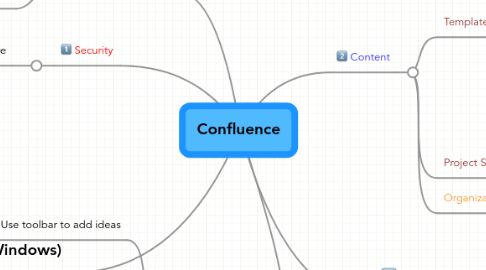
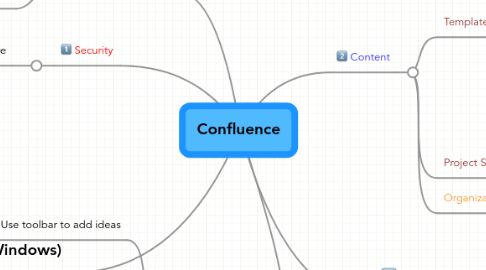
1. INS to insert (Windows)
2. Security
2.1. Group Structure
2.1.1. Segment (EM)
2.1.1.1. TES
2.1.1.2. FAII
2.1.1.3. EPSR
2.1.1.4. FPSD
2.1.1.5. FCC
2.1.2. Project
2.1.2.1. Client
2.1.2.2. BE
3. Get started!
3.1. Use toolbar to add ideas
3.2. Key shortcuts
3.2.1. TAB to insert (Mac OS)
3.2.2. ENTER to add siblings
3.2.3. DEL to delete
3.3. Drag & Drop and double-click canvas
4. My Geistesblitzes
4.1. great new software
4.2. trinidad neghbirhood, d.c.
5. Content
5.1. Templates
5.1.1. Segment Space
5.1.1.1. Activity Dashboard
5.1.1.2. Contact List
5.1.2. Personal Space
5.1.2.1. Contact Information
5.1.2.2. Introduction
5.1.2.3. BE Resume
5.1.2.4. Social Network
5.1.2.5. Photos
5.2. Project Space
5.2.1. Client Access Area
5.3. Organization
5.3.1. Spaces @ Project Level Only
