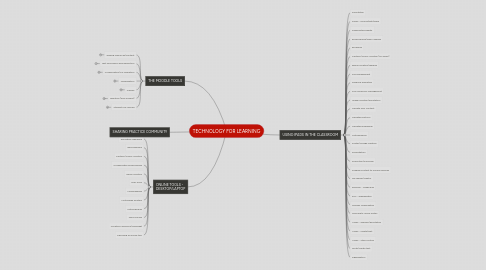TECHNOLOGY FOR LEARNING
af Nord Anglia Education Department
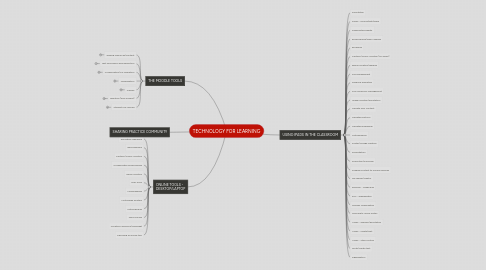
1. THE MOODLE TOOLS
1.1. Adding resources/content
1.1.1. Label
1.1.2. File
1.1.3. Folder
1.1.4. Page
1.1.5. Book
1.1.6. URL
1.1.7. Lightbox gallery
1.1.8. Flashcard set
1.1.9. Lesson Summary and Homework
1.2. Text Discussion and Reflection
1.2.1. Chat
1.2.2. Forum
1.2.3. Blog
1.3. Collaboration/Co-operation
1.3.1. Wiki
1.3.2. OU Wiki
1.3.3. Glossary
1.3.4. Database
1.4. Organisation
1.4.1. Booking
1.4.2. Checklist
1.5. Games
1.5.1. Hangman
1.5.2. Crossword
1.5.3. Cryptex
1.5.4. Millionaire
1.5.5. Sudoku
1.5.6. Snakes and Ladders
1.5.7. Hidden Picture
1.6. Question (and Answer)
1.6.1. Hot question
1.6.2. Choice
1.6.3. Group choice
1.6.4. Feedback
1.6.5. Questionnaire
1.6.6. Quiz
1.6.7. Realtime quiz
1.6.8. Survey
1.6.9. Lesson
1.7. Student File Upload
1.7.1. Assignment
1.7.2. Assignment - Upload a single file
1.7.3. Assignment - Advanced Uploading of files
1.7.4. Assignment - Online text
1.7.5. Nanogong voice activity
1.7.6. Assignment - Offline text
1.7.7. Turnitin Assignment
1.7.8. Gradebook
2. ONLINE TOOLS - DESKTOP/LAPTOP
2.1. Animated slideshow
2.2. Backchannels
2.3. Cartoon/Comic creation
2.4. Collaborative bookmarking
2.5. Game creation
2.6. Map Tools
2.7. Mindmapping
2.8. Multimedia posters
2.9. Noticeboards
2.10. Word clouds
2.11. Creative commons/copyright
2.12. Choosing an online tool
3. SHARING PRACTICE COMMUNITY
4. USING IPADS IN THE CLASSROOM
4.1. Annotation
4.2. Audio - record/edit/share
4.3. Augmented Reality
4.4. Bookmarking/Web-clipping
4.5. Browsing
4.6. Cartoon/Comic creation (no audio)
4.7. eBook creation/reading
4.8. File management
4.9. Flipbook animation
4.10. Fun classroom management
4.11. Image creation/annotation
4.12. Narrate over content
4.13. Narrated cartoon
4.14. Narrated slideshow
4.15. Noticeboards
4.16. Poster/collage creation
4.17. Presentation
4.18. Projection/mirroring
4.19. Pushing content to muliple devices
4.20. QR reader/creator
4.21. Revision - flashcards
4.22. RSS - Aggregation
4.23. Teacher organisation
4.24. Third party office suites
4.25. Video - analysis/annotation
4.26. Video - create/edit
4.27. Video - Stop-motion
4.28. Write/create text
4.29. Aggregation