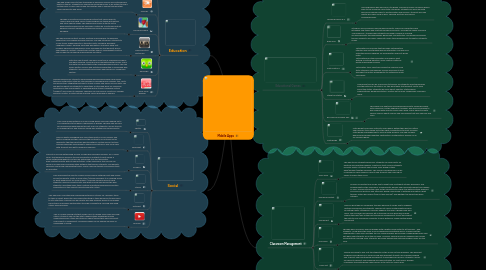
1. Education
1.1. Wonders of the Universe
1.1.1. This app is 3D tour of the Universe with Professor Brian Cox as your guide. Through the app students can journey up from the smallest particles, past the moons and planets of the Solar System, out through the Oort Cloud to the Milky Way, past our local stars and out to distant galaxies before arriving, finally, at the edge of the known Universe. The app includes videos from the BBC series Wonders.
1.2. POETRY
1.2.1. This app allows users to take thousands of poems by classic and contemporary poets on the go. Students can search my memorable lines or by author to find a certain piece. Poems can be read through the app or shared through other social media sites and email.
1.3. See.Touch.Learn
1.3.1. This app is a Picture Card Learning System that can be used to replace physical flash cards. It was designed for those with autism and other special needs. The download includes a starter set of high-quality images and 60 exercises created by a certified assistant behavior analyst. Additional images and lessons are available for purchase.
1.4. Oxford Picture Dictionary
1.4.1. This app provides instant access, anytime and anywhere, to language support for non-English speaking learners. The app introduces students to 4,000 terms, organized into 12 thematic units, including: Everyday Language, People, Housing, Food and Recreation, and more. Each unit includes phrases and expressions from everyday life that help put words and images in context. Students can use the app for independent practice and are able to use search and bookmark functions.
1.5. DuoLingo
1.5.1. With this app student can learn more than 5 languages and have fun while learning, leveling up and competing with friends. Users translate real-world texts in the language being learned. This app offers written lessons and dictations presented in a gamified way. Students can also practice and learn new words in a vocabulary section.
1.6. HMH FUSE Algibra1
1.6.1. This app gives every student a personalized learning experience using video tutorials, MathMotion step-by-step examples, homework help, quizzes, tips, hints, and many other integrated features to teach, review, and assess all concepts. The app has the ability for students to show their scratch pad work for individual questions on the assessments, is equipped with a student response system (clickers), and Graph It! examples. Teachers can also access results in a Teacher Resource Center so intervention and help can be provided as needed.
2. Social
2.1. Twitter
2.1.1. This social media network is a micro-blog where users can publish up to 140 characters to the public, individuals or groups. This app can be used for professional development as part of a PLN, students can use the site as a research tool, and they can follow one another and communicate.
2.2. SnapChat
2.2.1. This is a photo messaging app, users take photos, record videos, add text or drawing and then can send the creation to a controlled list of recipients; the items are then deleted within a certain amount of time. This app would be a good way to spark conversation or kick off a class with students as a get to know you exercise.
2.3. Google+
2.3.1. This site is a social networking service, Google has described Google+ as a "social layer" that enhances many of its online properties, and that it is not simply a social networking website, but also an authorship tool that associates web-content directly with its owner/author. In the classroom, this service can serve as a vehicle for communication between the teacher, students, and parents. Teachers and review complicated topics, clarify learning targets, and publish tests or due dates.
2.4. Storify
2.4.1. This app allows the user to compile various social network posts and media across the web to create a social story (Storify describes it as “making sense of what people post on social media.”) This app could be used to help students compile current events and what is being said across the web, students could then share their creation and obtain feedback and further information on the subject being turned into a story.
2.5. Pinterest
2.5.1. This app is for collecting and organizing pictures or articles, by “pinning” them to their account, which the user finds interesting or they would like to refer back to at a later time. This app can be used to plan and organize projects, find ideas from others and inspire participation through commenting, repining and liking others pinned images.
2.6. YouTube
2.6.1. This is a video sharing site that allows users to upload video files and view others. Students can use this site to expand their knowledge or gain understanding of a topic and they can share/upload their own document as a project or assignment. Uploaded videos can be shared via email or embedded in a blog.
3. Classroom Management
3.1. Class Dojo
3.1.1. This app tracks students behaviors. Students can earn points for positive and negative behavior. Points are tract on each students monster avatar. Students can receive a pie graph of their daily/weekly/monthly behavior. The overall class behavior can be recorded for class rewards. Parents and students can even log on online to check their score.
3.2. Teacher Assistant
3.2.1. Teacher's Assistant Pro allows you to keep track of student actions, behaviors, and achievements in the classroom. Communicate quickly and easily with parents via iPhone or iPad. The app stores the name of the infraction/accolade, the date and time, where it occurred, any pictures you attached, which class period, a detailed description, what teacher action was issued (and if it was served), and whether the parent had been notified.
3.3. Teacher Kit
3.3.1. This is a great app for secondary teachers because it allows you to organize multiple classrooms and students. Teacher Kit offers multiple features such as seating charts, attendance records, behavior tracking, a grade book, and more. You can hold your Teacher Kit in the palm of your hand as you walk around the class (one of the best classroom management tricks) and import the data to your classroom computer to sync with your school system when convenient
3.4. Too Noisy
3.4.1. This app pairs a colorful and fun graphic with a digital noise meter to let teachers - and students - know when the noise level has exceeded acceptable levels. Teachers set the "appropriate" noise level and then the Too Noisy graphics will provide a reading which will ring out when your students are in the red zone. Consider varying levels for Reading Time versus Collaborative Learning Time. Students will enjoy helping you determine which levels are too loud.
3.5. Class Act
3.5.1. Simple and quick to use, just tap students on the screen as they progress. The different progress colors give you a visual of how well different students are learning, helping you to direct your questioning and support to individuals or groups. Students' colours are saved to support your planning and differentiation for next lesson. Quickly reorganise the seating plan using colours or to suit your lesson plan.
3.6. Screen Time
3.6.1. Screen Time is a simple app that allows you to set limits on the amount of time you children use an iPhone or iPad. Set a time length, press start and pass it to you children. After the time expires, a series of notifications will prevent your children from using the device until you enter the correct pass code. This would be great when rewarding students for good behavior, but still allowing the iPad to be available for other students.
4. Educational Games
4.1. Learning Games K-4
4.1.1. Learning games has apps for K-4th grade. This app includes 10 games which align to the Common Core State Standards. Students can work on math skills from number order to multiplication and division. Students also can master ELA skills such as ABC, Spelling, parts of speech and comprehensions.
4.2. Brain Pop
4.2.1. At school and in informal learning environments, Brain Pop characters help introduce new topics and illustrate complex concepts. Through the newly launched "My BrainPOP," teachers and students can keep a record of learning accomplishments through quizzes, game play, and activities. My BrainPOP includes teacher access to our Mixer, which lets users tailor assessments to meet all students' needs.
4.3. Slate Math K-1
4.3.1. SlateMath is an iPad app that develops mathematical intuition and skills through playful interaction. The app's 38 activities prepare children for kindergarten and first grade math. SlateMath forms the foundation of numbers, digit writing, counting, addition, order relation, patterns, parity and problem solving. SlateMath's topic selection follows the common core state standard, and launches a series of products that empower the entire Kindergarten to sixth grade math curriculum.
4.4. Stack the States
4.4.1. How much time do we really have to teacher our students about geography and the history of the states. Try this great apps that makes it fun to learn about the states. Students will learn about Capitals, State shapes, Abbreviations, Bordering states, Location on the map, Nicknames, Flags and more.
4.5. Bill Nye The Science Guy
4.5.1. This really cool app takes a sandbox approach to learning science. After signing in via the fingerprint scanner, kids are encouraged to play around with objects on Bill Nye's desk. These objects lead to various lessons about science and mini-games that kids can play and learn.
4.6. Math Bingo
4.6.1. Math Bingo turns basic math into a fun game. Rather than wait for letters and numbers to be called out in the right combinations to grant a square, Math Bingo challenges kids to solve a math problem. The app includes games based around addition, subtraction, multiplication, division or an all-inclusive game.
