Mathematics
af Jimmy Raymond
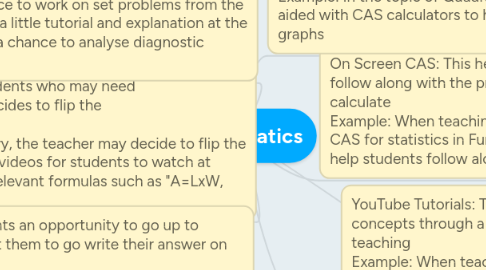
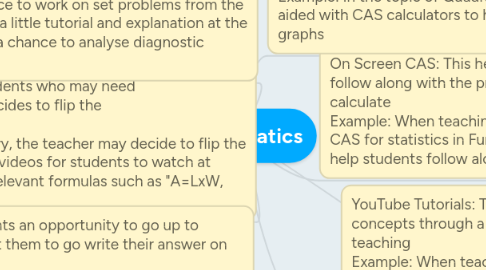
1. Educreations: This helps with students who may need consolidation or if the teacher decides to flip the classroom Example: When teaching geometry, the teacher may decide to flip the class and assign personally made videos for students to watch at home. This would consist of the relevant formulas such as "A=LxW, etc"
1.1. SAMR
1.1.1. Modification
1.2. Mindtools
1.2.1. Developing autonomy and confidence
2. Padlet: Instead of giving students an opportunity to go up to the board to give examples, get them to go write their answer on their tablet Example: A teacher could call on students to show student thinking by giving them a question 2x + 3 = 9. This allows students to immediately present their answer as a whole class instead of individuals
2.1. SAMR
2.1.1. Substiution
2.2. Mindtools
2.2.1. Knowledge Construction, Not Reproduction
3. Tinkerplots: This is a program which helps with statistics, and collation of data. Example: When working on statistical analysis, getting students to analyze data from the Bureau of Meterology over a specific period (mass data analysis)
3.1. SAMR
3.1.1. Redefinition
3.2. Mindtools
3.2.1. Learners as Designers
4. Mathletics: This is an online website which gives students a chance to put concepts into practice, and helps with data collection Example: Giving students a chance to work on set problems from the topic of Algebra, which provides a little tutorial and explanation at the end, and provides teachers with a chance to analyse diagnostic thinking
4.1. SAMR
4.1.1. Augmentation
4.2. Mindtools
4.2.1. intelligent Tool
5. Learning Fields/eBook: This is a program where students are able to use online and electronic versions of their textbooks Example: When students are required to do questions in their textbook for Fractions, students are able to consult to their electronic device rather than textbook
5.1. SAMR
5.1.1. Substitution
5.2. Mindtools
5.2.1. Cost and Effort Beneficial
6. Geogebra: Helps with dynamic learning. Enables teachers to show and emphasis the characteristics of general equations (similar to PowerPoint) Example: In the topic of circular functions, by demonstrating to students how each of the terms in f(x) = a sin(bx) affect the graph, helps with
6.1. SAMR
6.1.1. Modification
6.2. Mindtools
6.2.1. Learning with Technology
7. On Screen CAS: This helps and aids students follow along with the processes needed to calculate Example: When teaching students how to insert data into their CAS for statistics in Further Maths, the computer screen would help students follow along - rather than just verbal instruction
7.1. SAMR
7.1.1. Augmentation
7.2. Mindtools
7.2.1. Cost and Effort Beneficial
8. YouTube Tutorials: This could help with the explanation of concepts through a different light. Helps with multimodal teaching Example: When teaching students how to find the x and y intercepts and students still are not able to grasp the idea, perhaps a video of how other people have done it may help instead of a teacher's explanation
8.1. SAMR
8.1.1. Substitution
8.2. Mindtools
8.2.1. Knowledge Construction, Not Reproduction
9. CAS Calculators: These devices aid students in the calculation of equations and graphs Example: In the topic of Quadratics, students are aided with CAS calculators to help produce parabolic graphs
9.1. SAMR
9.1.1. Augmentation
9.2. Mindtools
9.2.1. Learning with Technology

