Auto post from RSS to Blog
af Cam Hunt
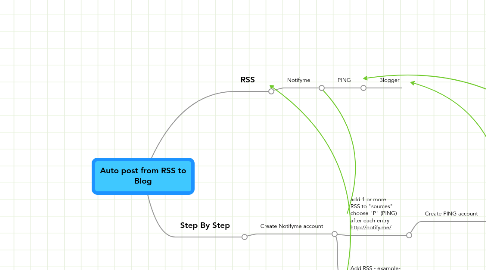
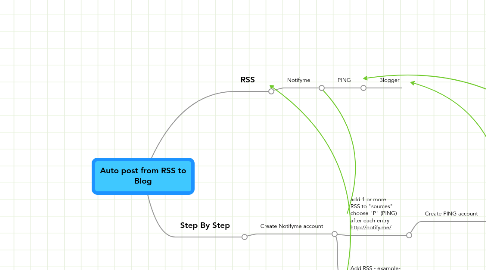
1. RSS
1.1. Notifyme
1.1.1. PING
1.1.1.1. Blogger
2. Step By Step
2.1. Create Notifyme account
2.1.1. add 1 or more RSS to "sources" choose "P" (PING) after each entry http://notify.me/
2.1.1.1. Create PING account
2.1.1.1.1. Choose Blogger to post to http://ping.fm/
2.1.1.1.2. After adding Blogger to PING, use code that PING makes for you, enter the code into Notifyme. Go to Destinations then you will be able to select (check box) Blogger
2.1.2. Add RSS - example- http://feeds.feedburner.com/TheBoyGeniusReport?format=xml
