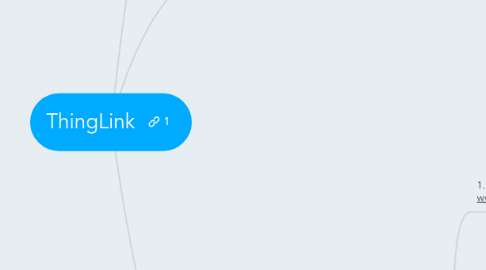
1. What is ThingLink?
1.1. ThingLink is a free website that allows you to create simple webpages on specific topics, and share them publicly and with your peers. The page that is created starts with an image, to which you can add links related to your topic.
1.1.1. This seems like a good way to share information, while keeping it relatively simple. (MM)
1.1.1.1. Yeah, I like that this can be created fairly quickly, without a lot of polish, but it gets the point across. This is also a tool that I have used with middle school students, and they pick it up very quickly. (CC)
1.2. Here are examples I created in a previous Drexel class on sustainability: https://www.thinglink.com/scene/513810729824944128 https://www.thinglink.com/scene/520263713425457152
1.2.1. The examples really helped me to see how this could be used/what it would look like! Thank you! (MKnotts)
1.2.2. I agree, when I clicked on the links, I found myself saying, "Cool". This is definitely visually appealing. I think students would definitely enjoy using it to share information with peers and teachers. h.bint-habib
2. What can I use ThingLink for?
2.1. To teach a new topic using links, images, and videos that you have cultivated and want to share in one place.
2.2. To create simple websites to practice building more advanced websites, like Weebly or Blogspot.
2.2.1. To add to this, I think that younger students, elementary age, can really benefit from this site. It introduces the basics of website building, but doesn't confuse them with a whole lot of formatting or creating new pages. (CC)
2.3. To share ideas with like-minded peers, which can be further connected using hashtags and finding other users with mutual interests.
2.3.1. Nice way to find connections with information and peers who are conversing about related or similar topics (MKnotts)
2.4. Great for teachers who want to make a straight-forward website to teach a specific topic.
3. How do I use ThingLink?
3.1. 1. Create a free account at www.thinglink.com
3.1.1. It is nice that it is free! I think a lot of times it is hard for teachers to use tools that cost additional money that schools may not have budget for (MKnotts)
3.2. 2. Start adding content and editing using the following features:
3.2.1. Edit: You can edit your page to include the following:
3.2.1.1. Links
3.2.1.2. Text
3.2.1.3. Images
3.2.1.4. Videos
3.2.2. Touch: The touch feature is similar to the "like" feature you may be more familiar with. An active user can "touch" another users post, and it will be shown publicly on that users profile page.
3.2.3. Stats: Click the stats button to see how many people have visited your page, and what links and buttons they found most interesting.
3.2.3.1. I like this...to be able to see what sparks other peoples interest as well..... (MM)
3.2.3.1.1. The stats are useful, especially if you want to find further information on the topic at hand, a lot of folks have already compiled very comprehensive ThingLinks on a whole slew of topics. (CC)
3.2.3.1.2. It seems like the stats could be useful when doing it in an educational/teaching setting. I.e. who is looking at what, if students have accessed the page, if they are understanding how to find different links etc. (MKnotts)
3.2.3.1.3. I agree with MKnotss, the Stats will let the teacher know that students are interested in a particular topic, and then he/she will be able to possibly develop a lesson or project around that thing so that content is more meaningful and engaging to students. h.bint-habib
3.3. 3. Share and comment on your ThingLink using the following features:
3.3.1. Share: You can share your ThingLink page by simply copying and pasting the unique URL, like I did above in the "What is ThingLink" section.
3.3.2. Comment: You can comment on a ThingLink page to share your thoughts, or suggest new links.
3.3.2.1. Feel free to practice commenting on the examples I gave above. (CC)
