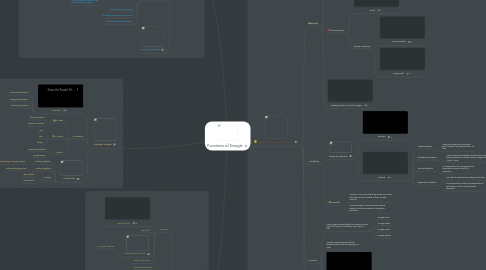
1. Google Docs
1.1. Learning Goals
1.2. Learning Activities
1.3. Teacher Roles
1.3.1. Collaboration Opportunities
1.3.1.1. Collaboration Techniques
1.3.1.1.1. Students
1.3.1.1.2. Other Educators
1.3.2. Monitoring of on-going work
1.3.2.1. Individual Students
1.3.2.2. Student Groups
1.3.2.3. Can view revision history to see who did what and when
1.3.3. Create global connections
1.3.4. Increase access to teacher via chat
1.3.5. Maintain centralized information
1.4. Learning Assessment
2. Google Forms
2.1. Functions
2.1.1. Create Surveys
2.1.2. Take Polls
2.1.3. Collaborate with Others
2.1.3.1. by using a live form
2.1.4. Gather Information
2.2. Benefits
2.2.1. Quickly receive data
2.2.2. Easily analyze data
2.2.2.1. as a summary
2.2.2.2. in a spreadsheet
2.2.2.3. as a downloadable document
2.2.3. Quickly see who has responded
2.2.4. No special accounts needed for access
2.3. Accessibility
2.3.1. Create Specialized Link
2.3.1.1. Private
2.3.2. Send via Email
2.3.3. Publish on a Public Website
2.3.4. Works through Google Sheets
3. Google Slides
3.1. Functions
3.1.1. Create Presentations
3.1.2. Viewing Presentations
3.1.3. Sharing Information
3.2. Accessibility
3.2.1. In Class
3.2.1.1. with partners
3.2.1.2. teacher can assist
3.2.2. At Home
3.2.2.1. add
3.2.2.2. edit
3.2.2.3. review
3.2.3. Account
3.2.3.1. password protected
3.2.3.2. private access
3.3. Collaboration
3.3.1. Creating Together
3.3.1.1. contributing to a larger project
3.3.2. Editing Together
3.3.2.1. adding/changing ideas
3.3.3. Sharing
3.3.3.1. with teacher
3.3.3.2. make public
4. Google Classroom Platform
4.1. Benefits
4.1.1. Collaboration
4.1.1.1. Between teachers
4.1.1.1.1. This is a new function, recently added within the last month. Teachers can now share common collaborative courses, versus creating and posting all assignments in their own, to ensure all similar courses are getting the same information.
4.1.1.2. Between teacher and student
4.1.2. Communication
4.1.2.1. Email
4.1.2.2. Google Classroom
4.1.2.2.1. Announcements
4.1.2.2.2. Assignments
4.1.3. Grading Student Work with Google
4.2. Accessibility
4.2.1. Google for Education
4.2.1.1. Teachers
4.2.1.2. Students
4.2.1.2.1. Absent students
4.2.1.2.2. Homebound students
4.2.1.2.3. ISS/OSS students
4.2.1.2.4. Responsible students
4.2.2. Downfalls
4.2.2.1. Parents can't access what they're kids see unless they login as their student to their Google account
4.2.2.2. Only accessible to teachers and students whose school has invested in Google for Education
4.3. Functions
4.3.1. Make assignments available for students to see, edit (all at once), or have their own copy to edit.
4.3.1.1. Google Docs
4.3.1.2. Google Slides
4.3.1.3. Google Forms
4.3.1.4. Google Sheets
4.3.2. Provide announcements to keep students aware of what is going on in class
4.3.3. Organized through Google Drive
4.3.4. Setting up Assignments
4.3.4.1. Can set up multiple classes at once
4.3.4.2. Variety of options for accessing documents
4.3.4.2.1. Students can SEE
4.3.4.2.2. Students can EDIT (same document)
4.3.4.2.3. Students can have their OWN copy to edit
4.4. Short Comings
4.4.1. No Direct Connection to Parents
4.4.1.1. Must have email assigned to Google for Education within the district attempting to access
4.4.2. Organization
4.4.2.1. Linear
4.4.2.1.1. Cumbersome to locate past assignments
