Computers in the Classroom
af joey klatt
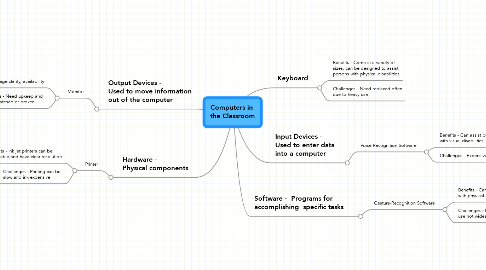
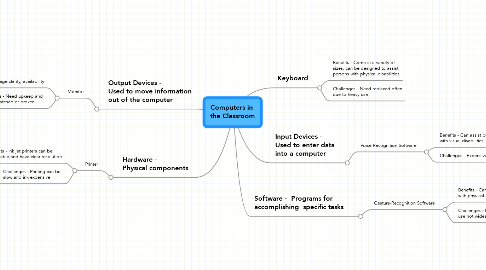
1. Output Devices - Used to move information out of the computer
1.1. Monitor
1.1.1. Benefits - Image clarity, availability
1.1.2. Challenges - Need upkeep and can be scratched or broken
2. Hardware - Physical components
2.1. Printer
2.1.1. Benefits - Ink jet printers can be affordable and have clear resolution
2.1.2. Challenges - Printing can be slow and ink expensive
3. Keyboard
3.1. Benefits - Come in a variety of sizes, can be designed to assist persons with physical disabilities
3.2. Challenges - Need replaced often due to heavy use
4. Input Devices - Used to enter data into a computer
4.1. Voice Recognition Software
4.1.1. Benefits - Can assist persons with visual disabilities
4.1.2. Challenges - Expensive
5. Software - Programs for accomplishing specific tasks
5.1. Gesture-Recognition Software
5.1.1. Benefits - Can assist people with physical disabilities
5.1.2. Challenges - New software, use not widespread
