PC Operating Systems
af Ashley Hartzler
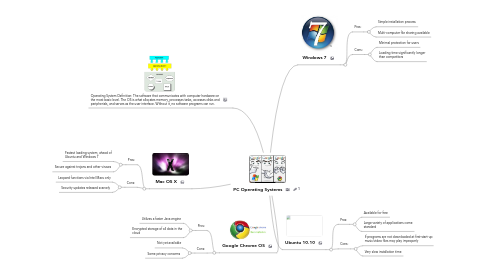
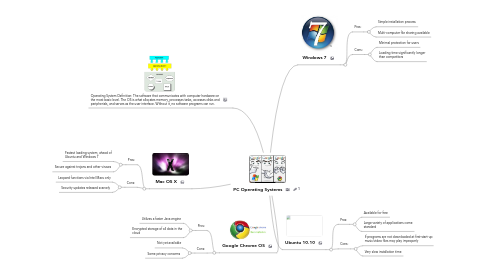
1. Mac OS X
1.1. Pros:
1.1.1. Fastest loading system, ahead of Ubuntu and Windows 7
1.1.2. Secure against trojans and other viruses
1.2. Cons:
1.2.1. Leopard functions via Intel Macs only
1.2.2. Security updates released scarcely
2. Google Chrome OS
2.1. Pros:
2.1.1. Utilizes a faster Java engine
2.1.2. Encrypted storage of all data in the cloud
2.2. Cons:
2.2.1. Not yet available
2.2.2. Some privacy concerns
3. Operating System Definition: The software that communicates with computer hardware on the most basic level. The OS is what allocates memory, processes tasks, accesses disks and peripherials, and serves as the user interface. Without it, no software programs can run.
4. Windows 7
4.1. Pros:
4.1.1. Simple installation process
4.1.2. Multi-computer file sharing available
4.2. Cons:
4.2.1. Minimal protection for users
4.2.2. Loading time significantly longer than competitors
5. Ubuntu 10.10
5.1. Pros:
5.1.1. Available for free
5.1.2. Large variety of applications come standard
5.2. Cons:
5.2.1. If programs are not downloaded at first-start-up music/video files may play improperly
5.2.2. Very slow installation time
