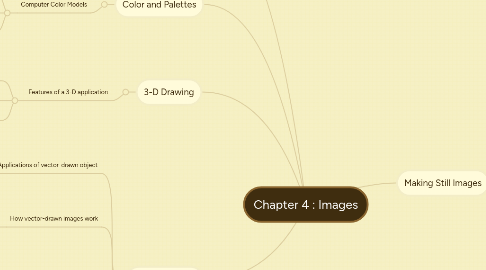
1. Vector Drawing
1.1. Applications of vector-drawn object
1.1.1. Computer-aided design (CAD)
1.1.2. Graphic artists
1.1.3. 3-D animation programs
1.2. How vector-drawn images work
1.2.1. Is a line that described by the location of its two endpoints
1.2.2. Makes use of Cartesian coordinate
1.3. Vector-drawn images versus bitmaps
1.3.1. Vector- drawn images
1.3.1.1. Use less memory space and have smaller file size
1.3.1.2. Download faster and draw faster
1.3.1.3. Easily scalable without loss of resolution
1.3.1.4. Rescaled image retains the quality of the original
1.3.1.5. Cannot be used for photorealistic images
1.3.1.6. Require a plug-in for web-based display
1.3.2. Bitmaps
1.3.2.1. Not easily scalable and resizable
1.3.2.2. Can be converted to vector images using autotracing
2. 3-D Drawing
2.1. Features of a 3-D application
2.1.1. Modeling
2.1.2. Extrusion
2.1.3. Lathing
3. Color and Palettes
3.1. Computer Color Models
3.1.1. RGB model
3.1.2. HSB and HSL models
3.1.3. Other models : CMYK,CIE,YIQ,YUV,YCC
4. Image File Types
4.1. Macintosh formats
4.2. Windows formats
4.3. Cross-platform formats
5. Making Still Images
5.1. Bitmaps
5.1.1. Bitmapped images can have varying bit and color depths
5.1.2. Made up of individual dots or picture elements known as pixels or pels
5.1.3. Bitmaps come from?
5.1.3.1. Capture using a camera
5.1.3.2. Capture from a photo or artwork using scanner
5.1.3.3. Make from scratch with a paint or drawing program
5.1.3.4. Grab from an active computer screen and paste it into a paint program
5.1.4. Legal rights protecting use of images
5.1.4.1. Public domain images
5.1.4.2. Royalty-free images
5.1.4.3. Right-managed images

