Chapter 4 Imgaes
af Foong Jia Wen
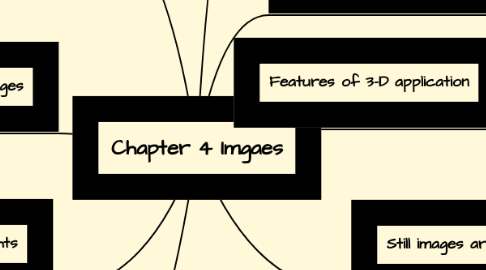
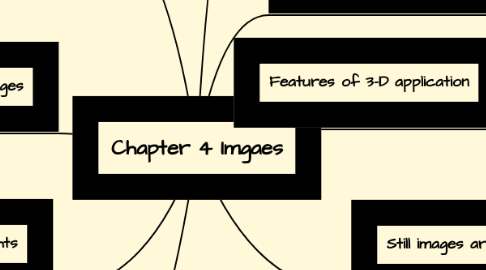
1. 3 Legal rights
1.1. Public domain images
1.2. Royalty-free images
1.3. Right-managed images
2. Image editing program
2.1. Enhance and make composite images
2.2. Alter and distort images
2.3. Add and delete elements
2.4. Morph
3. Vector-drawn images
3.1. Use less memory space
3.2. Smaller file size as compared to bitmaps
3.3. Scalable without loss of resolution
3.4. Require a plug-in for web-based display
3.5. Cannot be used for photo-realistic images
3.6. Cannot be used for photo-realistic images
4. Bitmaps
4.1. Use more memory space
4.2. Larger file size
4.3. Resizing bitmapped image requires either duplicating pixels
4.4. Can convert to vector image using autotracing
5. Still images are generated in 2 ways
5.1. Bitmaps (raster)
5.1.1. Photo-realistic images
5.1.2. Complex drawing requiring fine detail
5.2. Vector-drawn graphics
5.2.1. CAD programs needed by architects and engineers
5.2.2. Graphics artists designing for print media
5.2.3. 3-D animation programs
5.2.4. Application requiring drawing of graphic shapes
6. Features of 3-D application
6.1. Modeling
6.2. Extrusion
6.3. Lathing
7. Understanding natural light and color
7.1. Additive color
7.1.1. Red, green, blue (RGB)
7.2. Subtractive color
7.2.1. Cyan, Magenta, Yellow (CMY)
7.3. Color models
7.3.1. RGB model
7.3.2. HSB and HSL models
7.3.3. CMYK, CIE, YIQ, YUV, YCC
8. Image file type used in multimedia
8.1. Macintosh formats
8.1.1. PICT
8.2. Windows formats
8.2.1. DIB, BMP, TIFF, PCX
8.3. Cross-platform formats
8.3.1. JPEG, GIF, PNG
