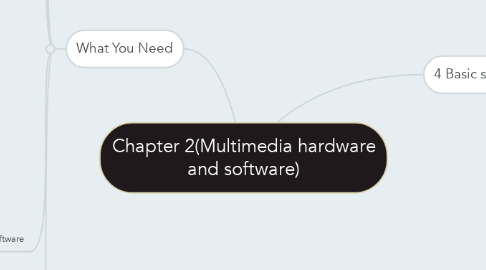
1. 4 Basic stages in a multimedia project
1.1. Planning and costing
1.1.1. Define objectives and scope
1.1.2. Target users
1.2. Designing and Producing
1.2.1. Set the content
1.2.2. Prepare short prototype
1.2.3. Prepare time estimate and budget
1.3. Testing
1.3.1. Test your programs to make sure that they meet objectives of your project
1.3.2. Every feature and function must be exercised, every button or link must be clicked
1.3.3. two phase of testing
1.3.3.1. Alpha testing
1.3.3.2. Beta testing
1.4. Delivering
1.4.1. Final stage
1.4.2. Package and delivery and rojec to user
1.4.3. Be prepared to follow up over time tweaks, repairs, and udgrades
2. What You Need
2.1. The Intangibles
2.1.1. The intangible assets in multimedia
2.1.2. Creativity
2.1.3. Orgnization
2.1.4. Communication
2.2. Multimedia Skills
2.2.1. Most of time, multimedia project involves a lot people produced.Each person gt they own job
2.2.1.1. Project manager
2.2.1.2. Multimedia Dsigner
2.2.1.3. Interface Designer
2.2.1.4. Writer
2.2.1.5. Video/Audio specialist
2.2.1.6. Multimedia Programmer
2.3. Hardware
2.3.1. Production platforms
2.3.2. Window VS Macintosh
2.3.2.1. Microsoft Window
2.3.2.2. Apple operating Sytem
2.3.3. Connection
2.3.4. IDE
2.3.4.1. Hardware
2.3.4.2. CD-ROM
2.3.5. USB
2.3.6. FireWire
2.3.7. Memory and storage devices
2.3.7.1. RAM
2.3.7.1.1. Volitile storage
2.3.7.2. ROM
2.3.7.2.1. Nonvolatile storage
2.3.7.3. Hard disks
2.3.7.3.1. Nonvolatile storage
2.3.8. Input Device
2.3.8.1. microphones
2.3.8.2. Digital caremas
2.3.9. Output Device
2.3.9.1. Stereo
2.3.9.2. Monitor
2.3.9.3. Projector
2.3.9.4. Printer
2.4. Software
2.4.1. Text editing and word Processing tools
2.4.1.1. Microsoft Word
2.4.2. OCR software
2.4.3. Painting tools to allow you to create and modify bitmap images
2.4.3.1. Photoshop
2.4.3.2. Painter
2.4.4. Drawing tools to allow you to create and modify vector images
2.4.4.1. CorelDraw
2.4.4.2. Vector graphics are used by Adobe Flash to reduce download time and scaling problem
2.4.5. Painting and drawing features software
2.4.5.1. Zoom in/Zoom out
2.4.5.2. Histort
2.4.5.3. Changing front size
2.4.5.4. Graphical user interface
2.4.6. 3-D modeling tools allow rendering of objects in a three-dimensional perspective
2.4.6.1. VectorWork
2.4.6.2. 3-D graphic usually take a long time to render, so plan accordingly
2.4.7. Image editing tools
2.4.8. Sound editing tools
2.4.8.1. Cut, copy,paste and edit certain segments of music
2.4.8.2. Enable user to see music as a waveform
2.4.9. An authoring tools is a software package which allow developers
2.4.9.1. Adobe Flash
2.5. Authoring Systems
2.5.1. 3 types of authoring tools
2.5.1.1. Card-and page-based authoring tools
2.5.1.1.1. Create book/card
2.5.1.2. Icon-and object-based authoring tools
2.5.1.2.1. Flow Cart
2.5.1.3. Time-based authoring tools
2.5.1.3.1. Time line(Adobe Flash)
2.5.2. Objects
2.5.2.1. Generally treat multimedia element as objects
2.5.2.2. Each object is assigned properties or modifiers
2.5.3. Prepared to choose the tools that best fits the job
2.5.3.1. Editing and organizing features
2.5.3.2. Programming features
2.5.3.3. Interactivity features
2.5.3.4. Performance tuning and playbackfeatures
2.5.3.5. Delivery, cross-platform, and Internet play-ability features
2.5.4. Editing and organizing features
2.5.5. Programming features
2.5.6. Interactivity features
2.5.7. Performance-tuning
2.5.8. Playback features
2.5.9. Delivery features
2.5.10. Cross-platform
2.5.11. Internet-play-ability features

