Browsers 2011
af Natalie Hernandez
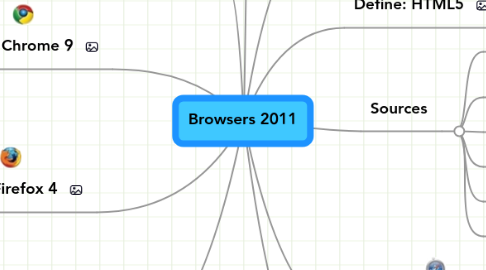
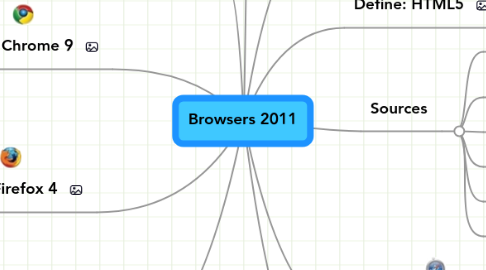
1. Marketshare
2. To Flash or Not to Flash
3. Google Chrome 9
3.1. Pros:
3.1.1. The fastest search engine.
3.1.2. DNS prefetching
3.2. Cons:
3.2.1. Lack of add ons
3.2.2. Sometimes pages do not learn.
4. Mozilla Firefox 4
4.1. Pros:
4.1.1. Fastest browser for downloads
4.1.2. Best Pop-Up Blocker
4.2. Cons:
4.2.1. Takes up a lot of Memory to run.
4.2.2. Downloads cannot be resumed if interrupted.
5. Explorer9
5.1. Pros:
5.1.1. Compliments Windows 7
5.1.2. Acceleration has improved.
5.2. Cons:
5.2.1. No spell check is provided
5.2.2. Javascript is fast.
6. Define: Browser
6.1. A browser is a software program that lets you explore the Internet.
7. Define: HTML5
8. Sources
8.1. minimum 5 sources, only most recent versions as shown:
8.1.1. Shorten your URLs at the following link:
8.1.2. http://bit.ly/
8.2. http://deflexion.com/2007/07/safari-3-pros-and-cons
8.3. http://www.techrooted.com/2009/05/pros-cons-of-opera-firefox.html
8.4. http://www.providingnews.com/internet-explorer-9-pros-and-cons.html
8.5. http://blog.gadodia.net/google-chrome-pros-and-cons/
8.6. http://www.squidoo.com/pros-and-cons-of-google-chrome
9. Apple Safari 5
9.1. Pros:
9.1.1. Built in RSS Reader
9.1.2. PDF Viewer is suberb
9.2. Cons:
9.2.1. Can't change the built in google search engine.
9.2.2. No flash player
10. Opera 11
10.1. Pros:
10.1.1. Opera is free.
10.1.2. Fast & Better memory than Firefox.
10.2. Cons:
10.2.1. Limited Extensions
10.2.2. No plug-ins.
