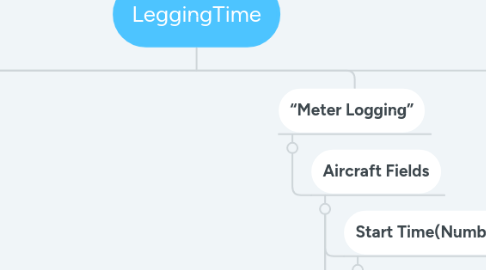
1. Design Points
1.1. title this page: “Log Time for Leg: {departure airport} to {destination airport} on {aircraft}
1.2. Time entry Mode:
1.2.1. Aircraft & engines will always
1.2.2. Item: "Track Time" field will determine
1.3. Cycle entry Mode:
1.3.1. “Track Cycles” field will determine to record or not. on Aircraft & Engine
1.3.2. Item: "Track Cycles" field will determine
1.4. Load with existing related records
1.5. Order of Records
1.5.1. Aircraft
1.5.2. engine
1.5.3. APU's
1.5.4. Items
2. “Time Logging"
2.1. Aircraft Fields
2.1.1. Start Time
2.1.2. End Time
2.1.3. Condition:- the user needs to be able to choose to enter the time either in the local time zone of the airport
2.1.4. Log Aircraft Editable
2.1.4.1. Time: difference between Start Time and End Time (Editable)
2.1.4.2. Cycle: Default values is "1"
2.2. Engine Functionality
2.3. APU's: engines that are an APU
2.3.1. Condition: Don't test for Record type if APU is True
2.3.2. Time: to enter meter Time
2.3.2.1. Cycles
2.3.2.1.1. Time: show for meter time
2.3.2.1.2. show only when "Track Cycles " is true & default value is "1"
2.4. Items
2.4.1. Time : show only when Track_Time is true
2.4.2. Cycle: show only when Track_Cycles
2.4.3. condition: don't show if both Track_Time and Track_Cycles are false
2.5. Condition: The aircraft and engine time and cycle fields should be editable (for this record type) in case the user needs to adjust those entries.
3. “Meter Logging”
3.1. Aircraft Fields
3.1.1. Start Time(Number) (Editable)
3.1.1.1. set the Meter Start field to the value found in the “Latest Meter” field for that aircraft.
3.1.1.2. If User changes Values: show Alert “If you need to change this value it is probably because the times from a previous leg were not logged. We recommend that you ensure that leg was logged appropriately rather than changing this value. If you decide to change this value an email will be sent to the operator to warn them of a possible discrepancy with the flight time records.”
3.1.1.2.1. Ok: live it as it is
3.1.1.2.2. Cancel: return the Meter Start field to the Latest Meter value as found on the aircraft.
3.1.2. End Time(Number)
3.1.3. Log Aircraft Editable
3.1.3.1. Time: difference between Start Time and End Time (Not editable)
3.1.3.2. Cycle: Default values is "1" (Editable)
4. Engine
4.1. "Engine Meter Logging"
4.1.1. Time: Same as Aircraft time(Edit)
4.1.2. Cycle: Default 1 (Editable)
4.2. "aircraft meter logging"
4.2.1. Time: same as Aircraft (Not Editable)
4.2.2. Cycle: Editable
4.3. "time logging"
4.3.1. Show start and end times
4.3.1.1. Time : calculate difference between start and end time
4.3.1.2. Cycle: default 1 and editable
